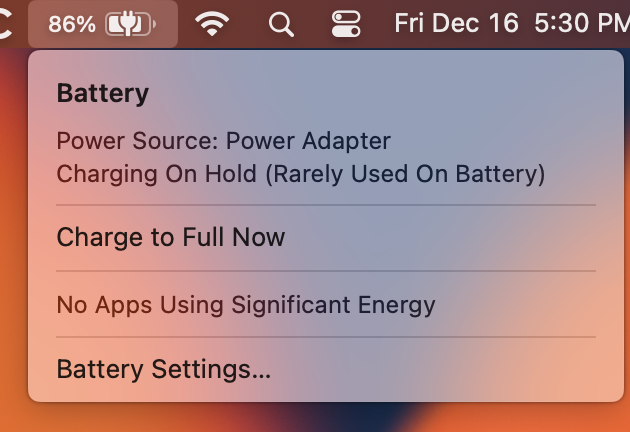Using the computer Plugged in all the time will not harm the Battery.
There are sensors built into computer to guard against over charging.
It is generally suggested to use the computer on Battery Power at least once month.
This just to make sure the chemicals reactions within the battery get some exercise sort of speak.
For additional reading on Battery and Apple Computers this link may help. About battery health management in Mac notebooks.
This is especially for the M1 / M2 and using Big Sur or Monterey and Ventura If battery charging is paused or on hold on your Mac
A feature introduced into Big Sur & Monterey and Ventura was to preserve the number of Full Battery Cycles - there was an Algorithm coded into the macOS.
It is perfectly Normal for Big Sur , Monterey, Ventura to Pause / Suspend charging the battery beyond 80% and hold it at that level.
One can nudge / over-ride this by clicking the Battery Icon on Desktop Top Bar and allow charging beyond 80%.
From observations, it will Pause / Suspend again once reading 90%. Same procedure to over-ride and will charge to 100%
Example of above from below image from a M1 MBA I used to own and now have the M2 MBA