"knowledge-agent" and related files are part of Siri and, in your case, is being piggy:

There are many reports here and elsewhere of it being an issue. Some say that turning Siri and restarting helped; others say it did not help. The latter makes me think it is to some degree an issue with third-party software getting int eh way.
This also supports the "third-party curse" theory. From a "red flag" standpoint, I am far less concerned with 110MB free RAM than I am with this:
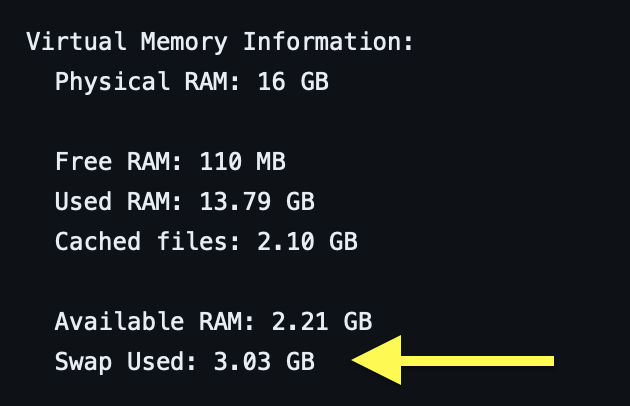
For a computer that was rebooted only 5 hours before the EtreCheck test, 3GB of Swap is super-massive. Normally a Mac with 16GB RAM would not have that big a Swap value after months of no restarts. That to me also suggests a third-party interference.
You storage is, IMHO, slow:

I've not seen an Apple Silicon (M-series) Mac post Write/Read scores under 2500MB/sec. Some "cleaing: apps can slow storage perfroamce but I do the see the usual suspects.
My first two suspects in your case are BackBlaze and your private VPN. Online file storage can use a lot of resources if you are backing up a lot of stuff, and I see BackBlaze in too many "my mac is not right" posts here.
Client-side VPNs are useful to making money for those selling them, not much more. We know they slow things. Your ISP have gobs of server-side protection so I see client-side VPNs ratehr redundant. And, if they cause the user issues....well...