How do I cancel my apple tv account
How do I cancel my Apple Tv account?
How do I cancel my Apple Tv account?
If you want to cancel a subscription from Apple: Recommended by Apple
How to cancel a subscription on your iPhone or iPad

Cancel a subscription on your Mac
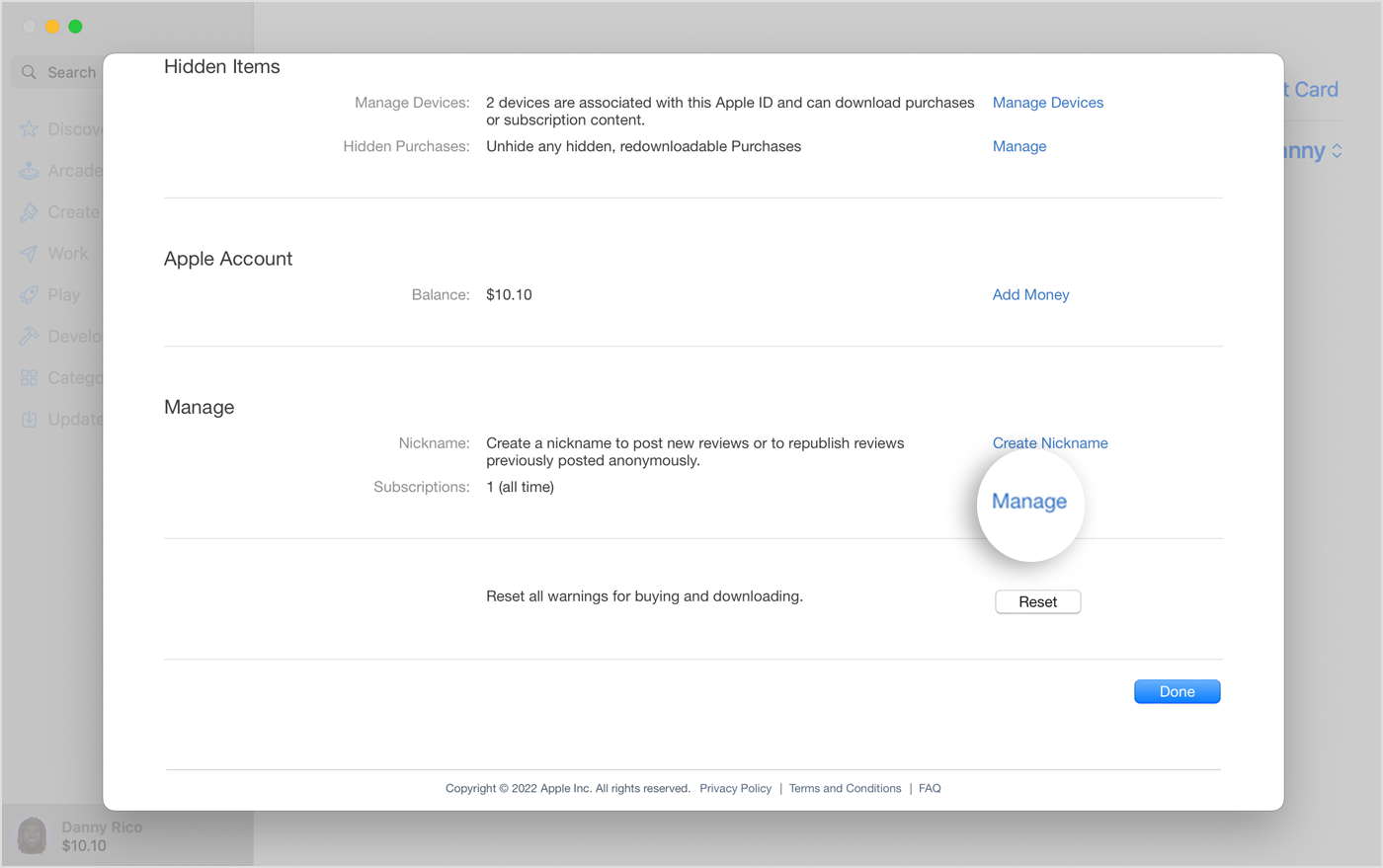
Cancel a subscription on your Windows PC
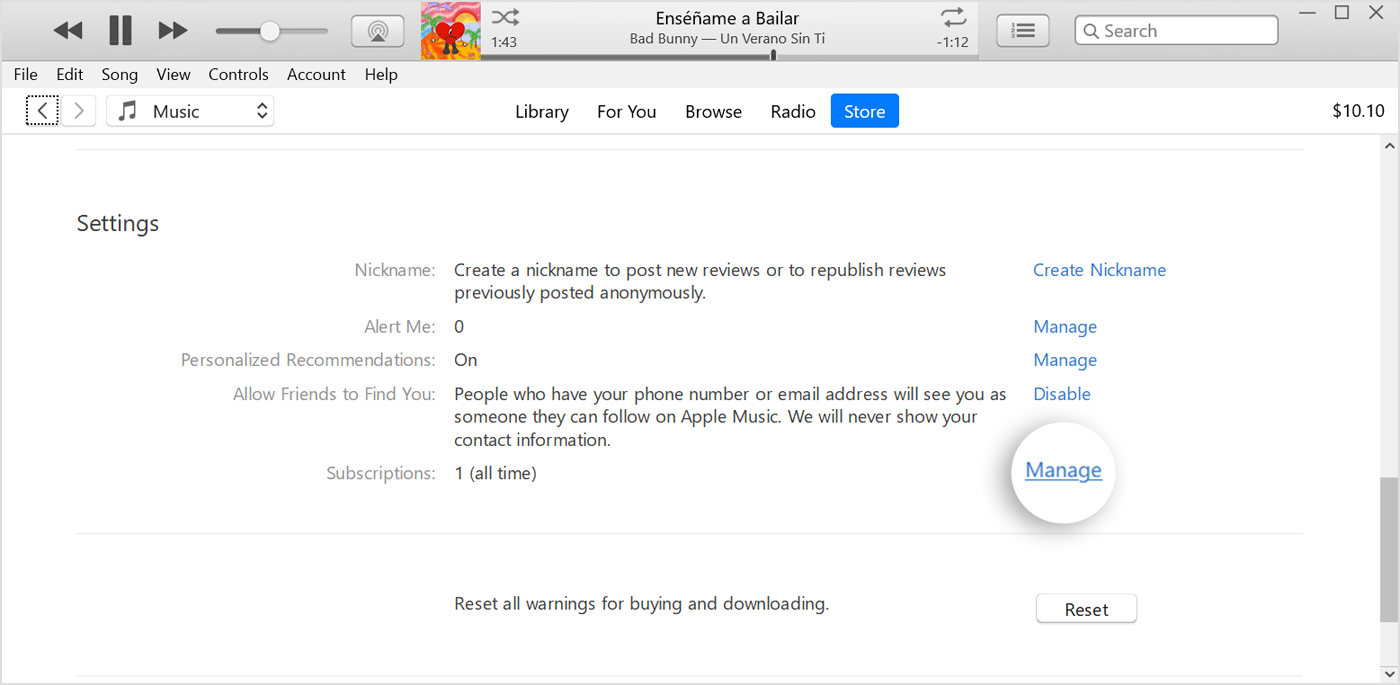
4. Find the subscription that you want to cancel, then click Edit.
5. Click Cancel Subscription. If there's no Cancel or Cancel Subscription button, the subscription has already been canceled.
If you want to cancel a subscription from Apple – Apple Support (AU)
If you want to cancel a subscription from Apple: Recommended by Apple
How to cancel a subscription on your iPhone or iPad

Cancel a subscription on your Mac
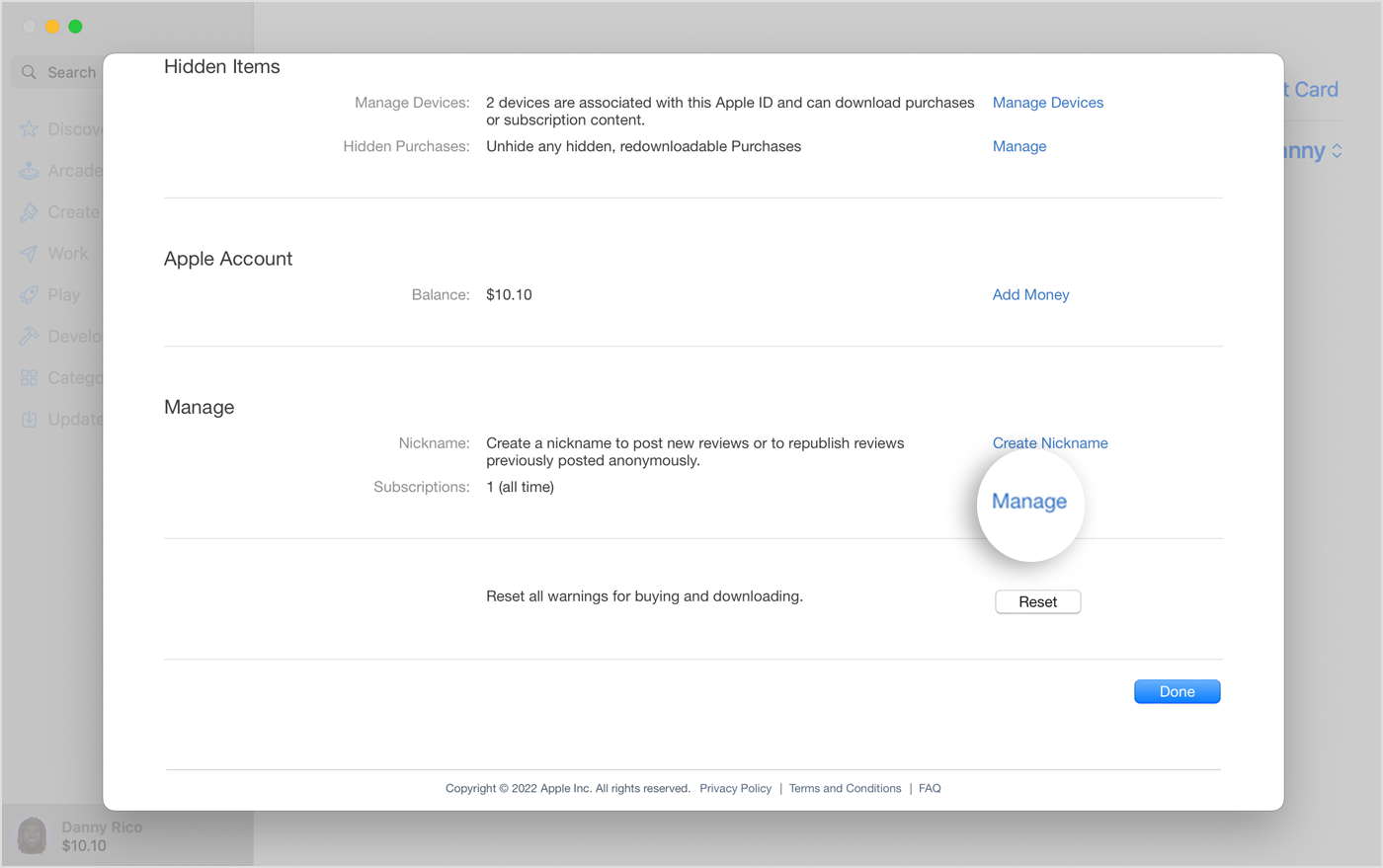
Cancel a subscription on your Windows PC
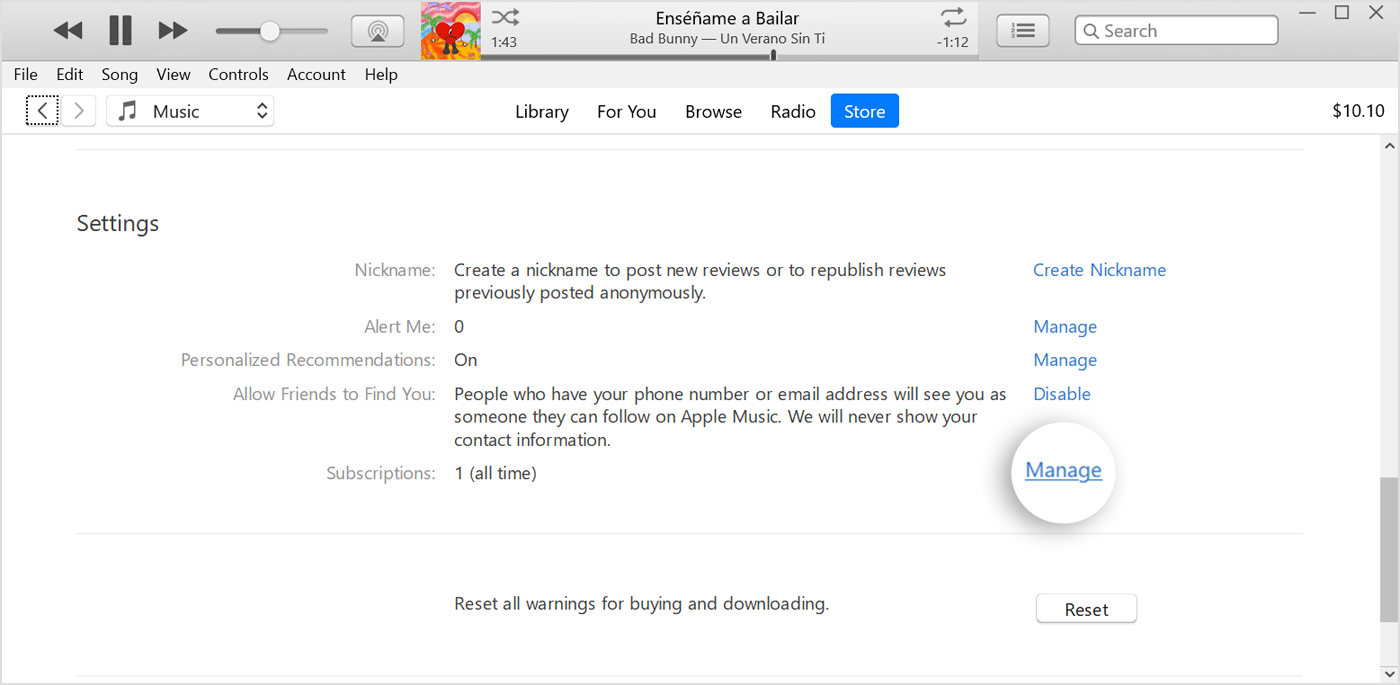
4. Find the subscription that you want to cancel, then click Edit.
5. Click Cancel Subscription. If there's no Cancel or Cancel Subscription button, the subscription has already been canceled.
If you want to cancel a subscription from Apple – Apple Support (AU)
How do I cancel my apple tv account