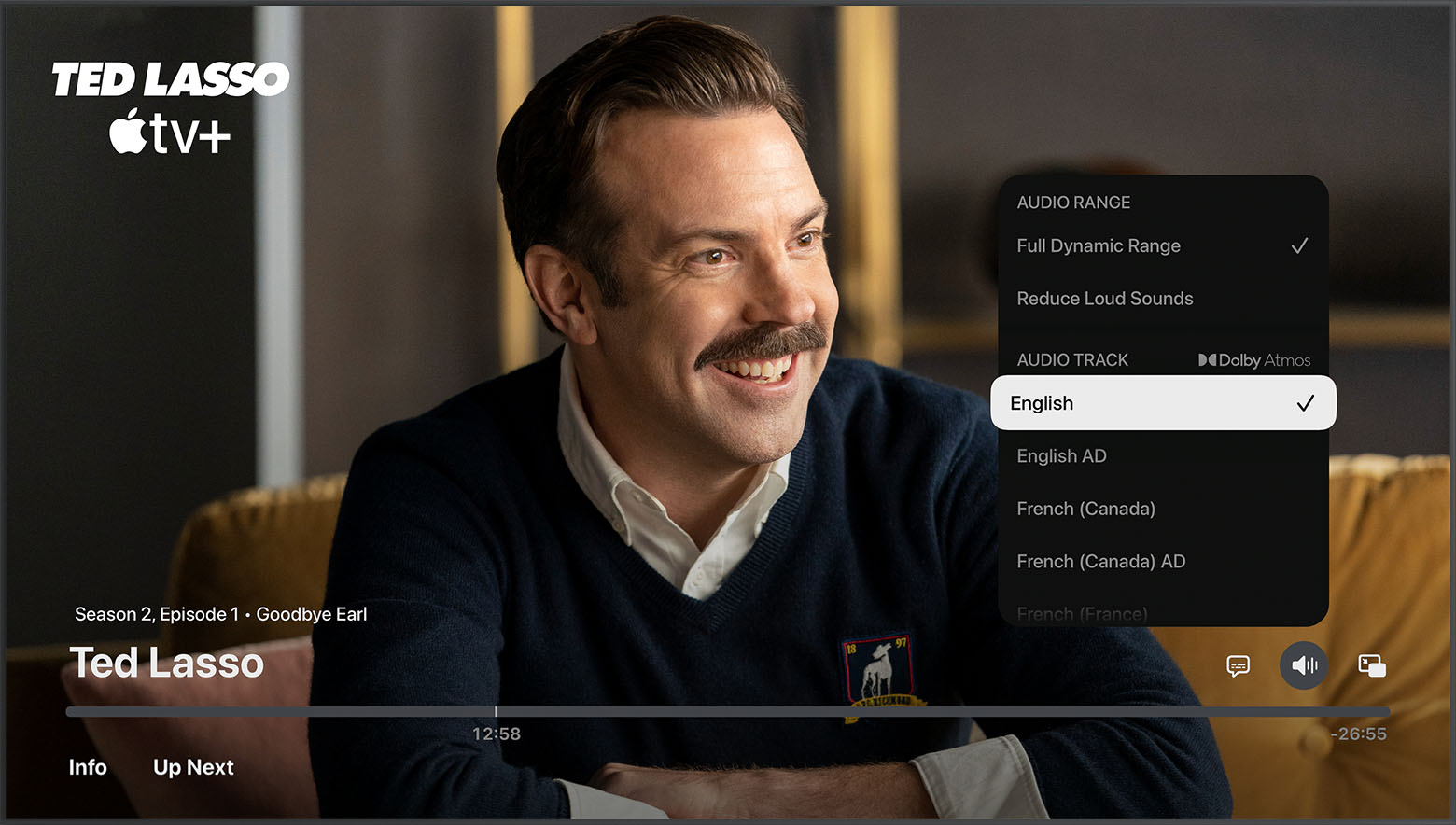Hi All,
I will give you the solution.
It looks like that the trailer does not link up to the actual audio track of the movie you are purchasing. Just like in the case with Italian and Bulgarian and even Czech.
Scenario is:
- You have the trailer in your desired language
- You see your desired language as available in the audio tracks before purchasing
- You purchase the movie and only get English audio track
- The solution provided by the specialist above does not help in the case
- The solution is:
- to ask for refund first
- wait for another week and buy again
- check language audio track - if available - enjoy - if not repeat
Final conclusion is that, there is someone who has not uploaded each track per movie and only kept the original audio of it. That is why we are not able to select our desired audio track.
Now, 1 month later, the Bulgarian audio track for Mario is available and I can listen to it.
Cheers,
Zt4cy