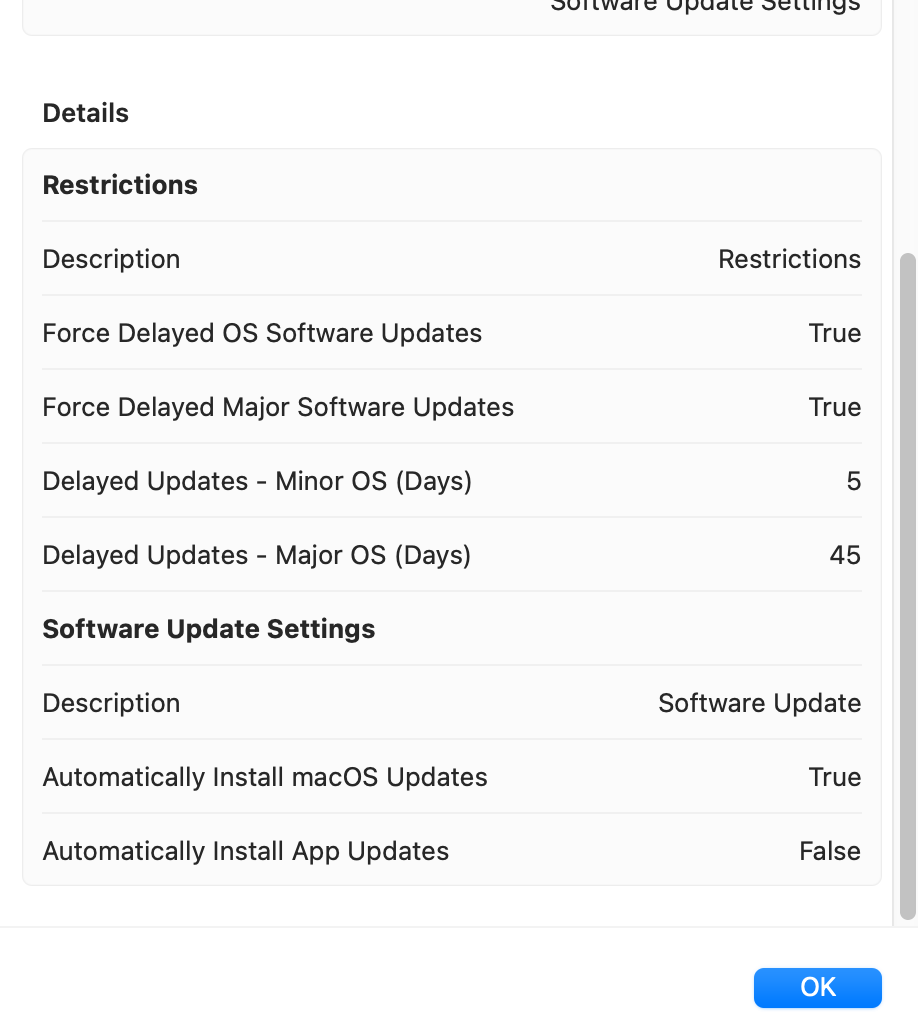Hello all,
I did my lab test with the device below:
macOS Ventura M1 chip OS Ventura 13.4 (ABM not joined)
MDM is Intune by Microsoft.
I did the test 3 times
First time:
I've set a deferral policy by options which is build-in on Intune portal, see the flow of updates:
13.4 > 13.4.1 ERROR > 13.4.1 (a) the rapid patch which Appel withdrawn it because of issues ERROR > 13.4.1 (c) [ERROR] "Base build is not compatible for this install method reserve"
ERROR = getting error "Base build is not compatible for this install method reserve"
I'm decided to disable the build-in deferrals in Intune MDM portal see below:
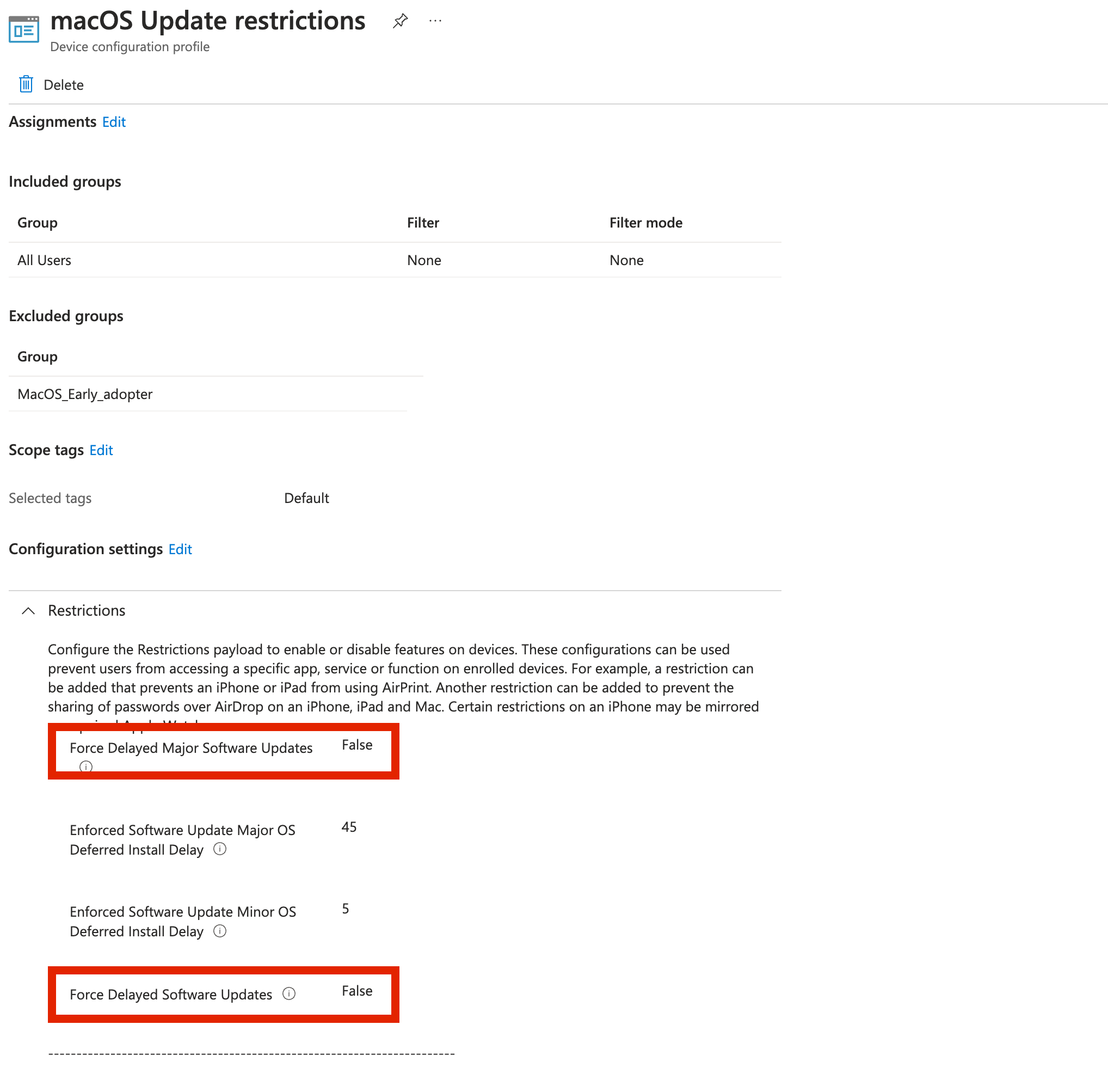
It was helpful until the rapid patches.
So, I'm completely unassign security group from that restriction profile (it unassign all endpoint from that enforcement ) and write a custom XML and continue my tests.
The next test is with custom XML profile
13.4 > 13.4.1 OK > 13.4.1 (c) OK | No issues no errors.
I wiped the test device re-activate it, repeated my test | No issues no errors.
Every test, I was verifying that profile applied to it, se it here :