Hello mari-0100,
It looks like you may have viewed this page, but it'll help to provide some helpful details regarding that alert: About genuine iPhone cameras - Apple Support
On there it'll help to note some of the following info near the bottom:
You will see an Unknown Part 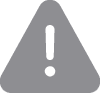 message if the camera installation is incomplete or if the camera:
message if the camera installation is incomplete or if the camera:
• Was replaced with a nongenuine camera
• Was already used or installed in another iPhone
• Isn't functioning as expected
This message doesn't affect your ability to use your iPhone or access your camera.
Learn more about iPhone parts and service history.
If you happened to have had your device serviced, and it wasn't done via Apple or an Apple Authorized Service Provider then it's possible a non genuine camera part was installed as a result.
If the device wasn't serviced previously then it may also indicate a general issue with the camera. To help explore that further you may use this link to start a support request with Apple Support: Get Support
Cheers.
