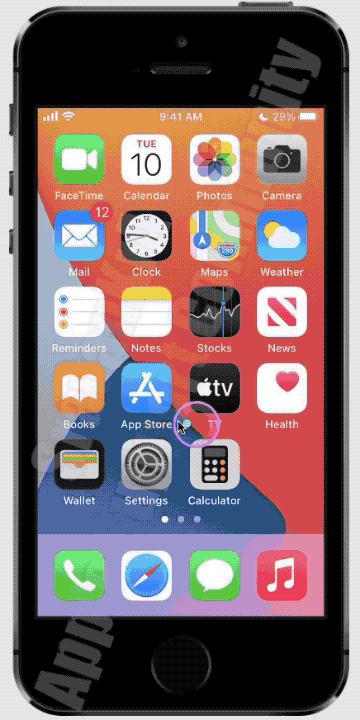Headphone safety norms and regulations are typically established by government bodies or regulatory agencies concerned with consumer safety and health. These norms aim to ensure that headphones and other audio devices meet certain standards to minimize potential risks and protect users from harm. While I don't have access to specific information about the current regulations in all countries, I can provide a general understanding of how such norms are typically developed and followed.
Government agencies responsible for consumer safety often collaborate with experts in audiology, engineering, and related fields to establish guidelines and standards for headphone safety. These norms may address various aspects of headphone design, construction, and usage to mitigate potential risks such as hearing damage, electrical hazards, or ergonomic issues.
Companies like Apple, as well as other manufacturers and distributors of headphones, are expected to comply with these established safety norms. They strive to design and produce headphones that meet or exceed the requirements set by the regulatory agencies. Compliance with these norms helps ensure that the headphones offered to consumers meet certain safety benchmarks and reduce the likelihood of adverse effects.
It's important to note that headphone safety norms can vary between countries or regions. Different jurisdictions may have their own specific requirements, testing procedures, and certification processes. For instance, some countries may have limits on maximum volume levels, guidelines for noise-canceling features, or requirements for labeling and consumer warnings.
To comply with these norms, companies like Apple typically conduct rigorous testing and quality control procedures during the manufacturing and development of their headphones. They may also provide information to users on safe listening practices and recommendations to minimize the risk of hearing damage.
Government agencies responsible for enforcing these norms may conduct inspections, audits, or certifications to ensure compliance. They also work to educate the public about safe headphone use and may provide resources and guidelines to promote awareness and responsible use of audio devices.
In summary, while specific details may vary depending on the country or region, headphone safety norms are typically established by government bodies concerned with consumer safety, and companies like Apple strive to meet these standards. Compliance with these norms helps ensure the safety and well-being of consumers using headphones and other audio devices.
Your iPhone and the country that you live in protect you with the safety norms. Due to regulations and safety standards, headphone notifications can't be turned off in certain countries or regions.

Reduce loud headphone sounds in Settings · Go to Settings, then tap Sounds & Haptics (iPhone 7 and later) or Sounds (earlier models). · Tap Headphone Safety.
Use headphone audio level features on iPhone - Apple Support

Headphone notifications on your iPhone, iPod touch, or Apple Watch
- Open the Settings app on your iPhone or iPod touch.
- Tap Sounds & Haptics, then tap Headphone Safety.
- Turn Headphone Notifications on or off.
Headphone notifications on your iPhone, iPod touch, or Apple ...


About headphone notifications and volume
Listening to audio on your headphones too loud for too long can damage your hearing. Headphone Notifications let you know if your audio exposure has been loud enough for long enough to affect your hearing—for example, over 80 decibels (dB) for 40 hours total within the last 7 days.
Your iPhone, iPod touch, or Apple Watch can now alert you when you’ve exceeded 100% of the 7-day exposure limit while wearing headphones.* These notifications give you more awareness of your listening habits to help you protect your hearing. When you receive a notification, you’ll hear a chime, and your volume will turn down automatically. You can dismiss the notification and turn your volume back up if you choose.
*The 7-day exposure limit applies only to media audio. Phone calls do not count towards your headphone audio exposure.
Check the Screen Time Restrictions, first, Settings > Screen Time > Content & Privacy Restrictions > Reduce Loud Sounds


Then watch this GIF made on iPhone SE (1st Gen) iOS 14.2. Watch till the end.