My iPad comes on but everything is frozen it won’t do anything but go back off
My ipad froze up it will come on when I push the button but it won’t take a pass code or anything else it’s frozen
iPhone 13 Pro, iOS 16
My ipad froze up it will come on when I push the button but it won’t take a pass code or anything else it’s frozen
iPhone 13 Pro, iOS 16
If your iPad screen is black or has frozen, doesn't respond when you touch it or becomes stuck when you turn it on, find out what to do.
Follow the steps for your device.
On your iPad without a Home button:
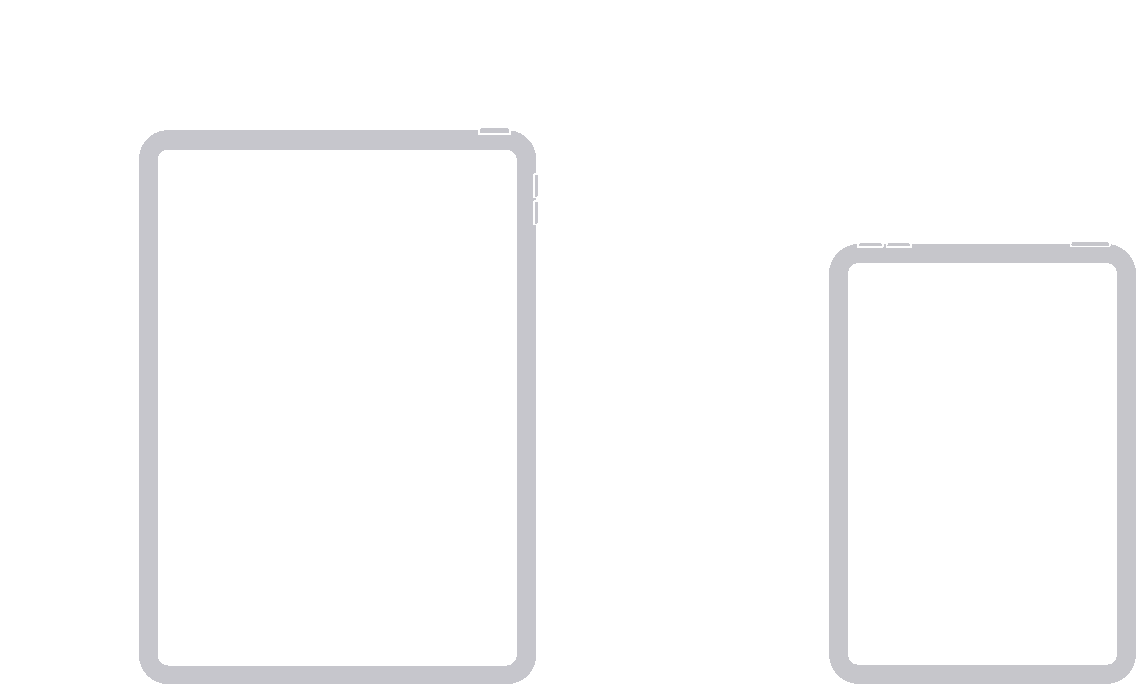
On your iPad with a Home button:
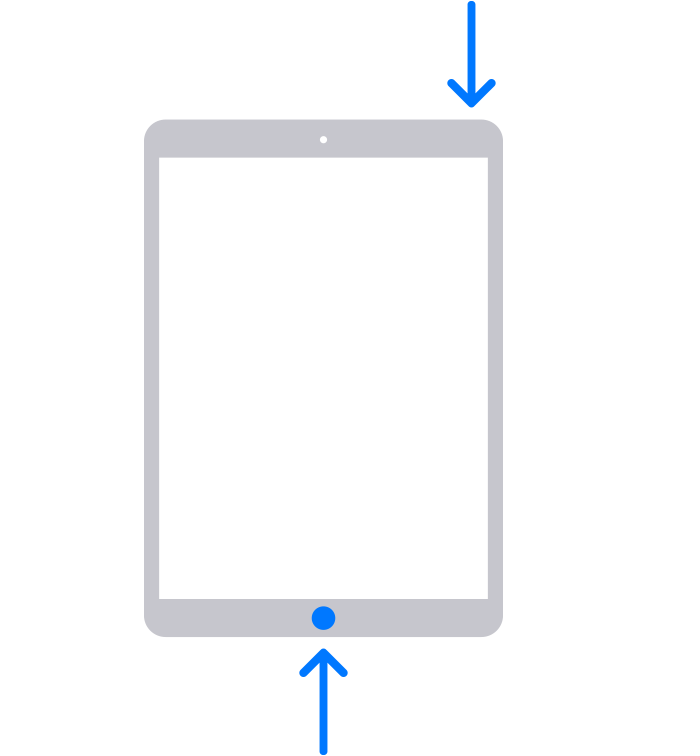
If your iPad screen is black or has frozen, doesn't respond when you touch it or becomes stuck when you turn it on, find out what to do.
Follow the steps for your device.
On your iPad without a Home button:
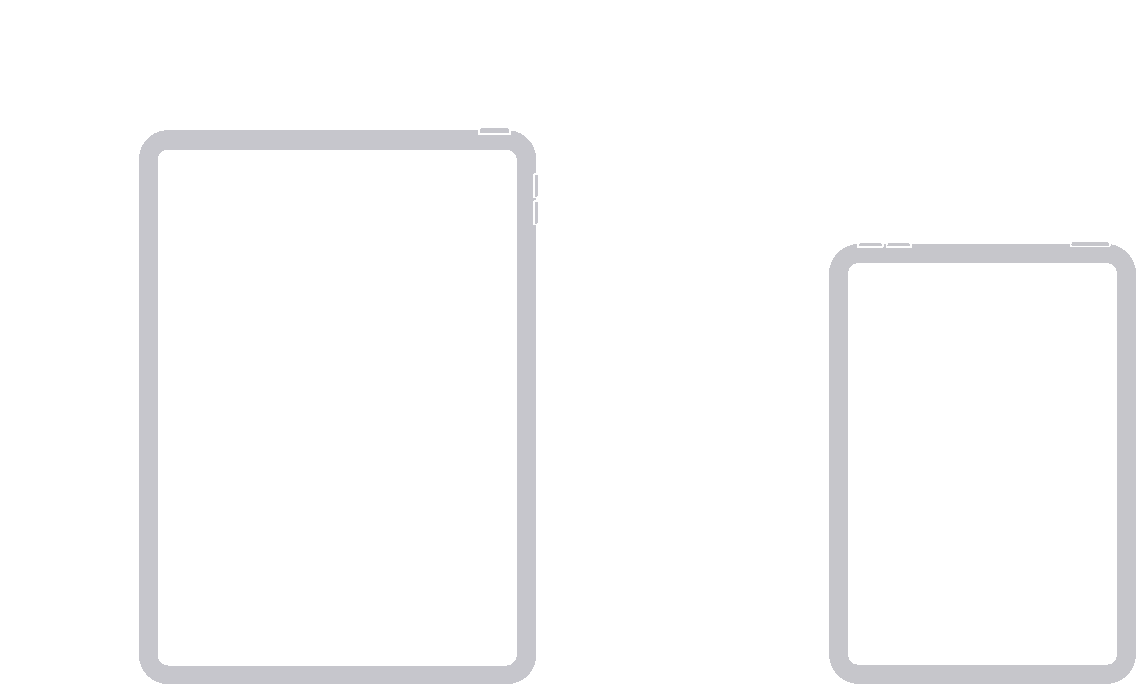
On your iPad with a Home button:
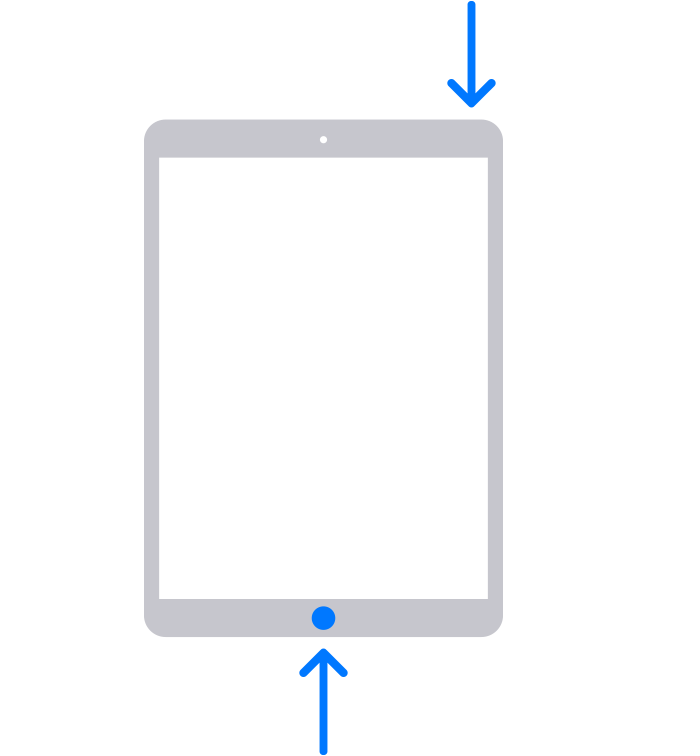
My iPad comes on but everything is frozen it won’t do anything but go back off