I recently had this issue, my carrier is Verizon. I was able to fix this issue by myself online.
The steps are as follows (website):
- Go to Verizon and log into your account.
- Type "manage blocks" in the search bar and click "Manage."
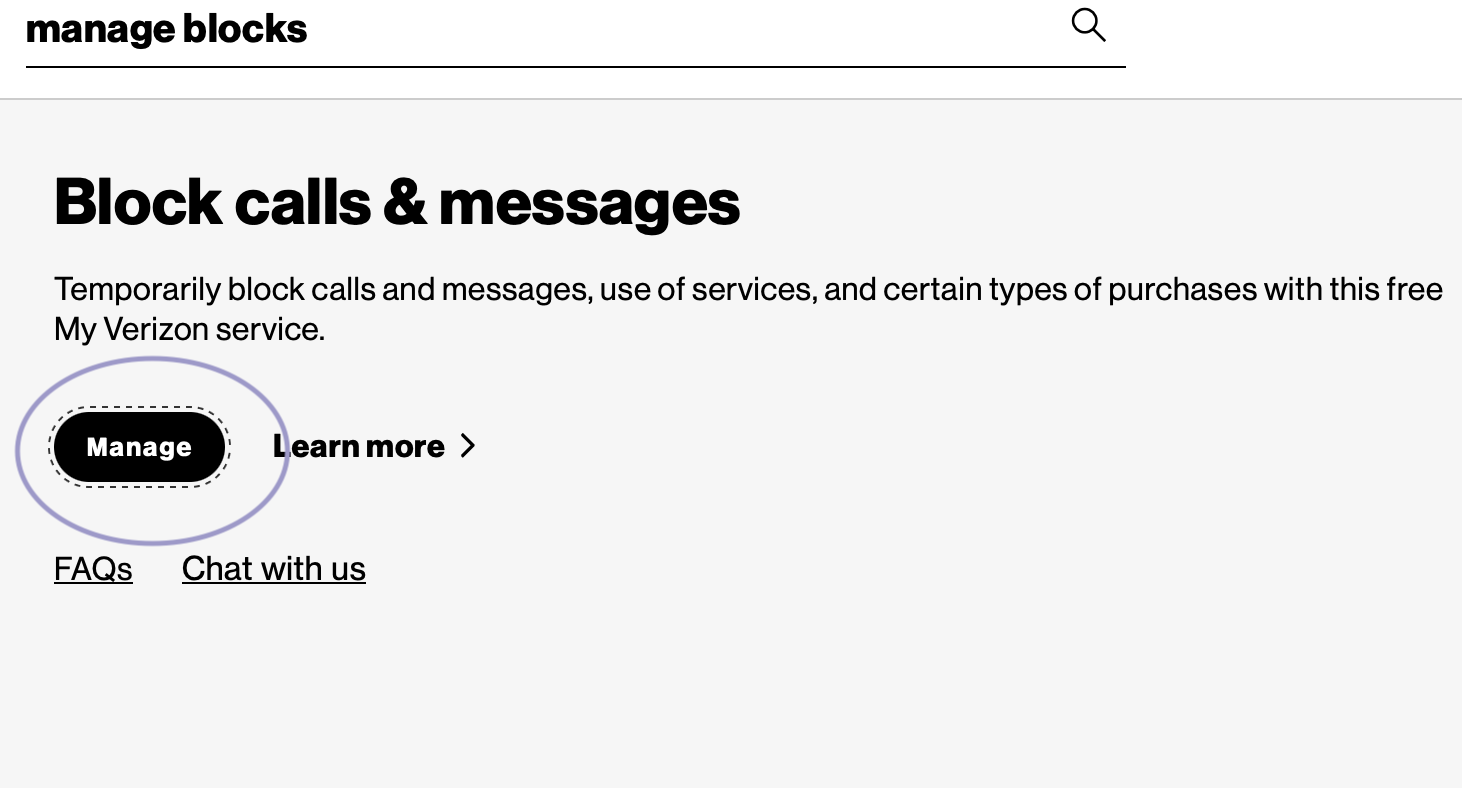
- Choose the device having issues on the following page.
- A page with two dropdown titles should appear.
- Select the second drop down option "Block services."
- Then click "Additional Services" at the bottom.
- Finally select the toggle button beside "Caller ID Blocking" so it reads "Off."
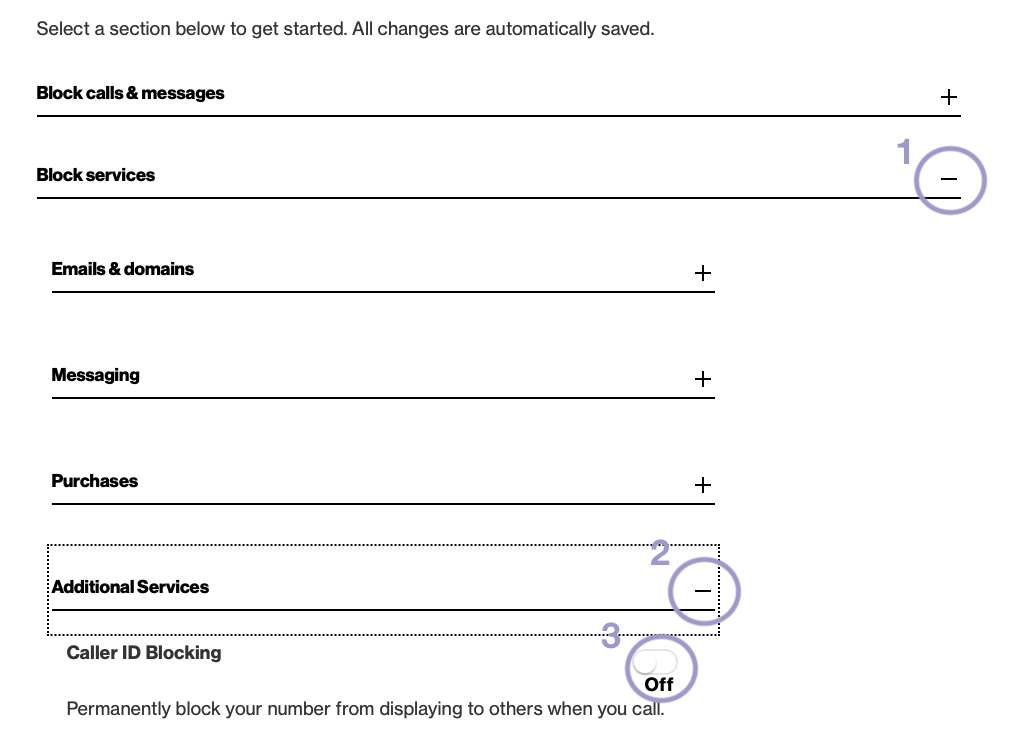
I restarted my phone afterwards to make sure the change was translated to my phone. It worked immediately on the power up.
If that doesn’t fix your issue you also have the option to troubleshoot your device online. To do this go to Verizon / Support / Mobile / Device support & setup. Then select the "Troubleshoot" option under the device having issues. The next page should populate a search bar where you should enter "My Caller ID is not displaying." It should then ask you a few questions to help you find the issue. On the condition that doesn't work or you'd rather have someone do it for you just call Verizon's Tech Support at 800-837-4966. They are open 24/7, you just have to deal with the automated service at first so they can direct your call.
Hope this helps! :)