You can remove it if you want. See the pic below which is self-explanatory
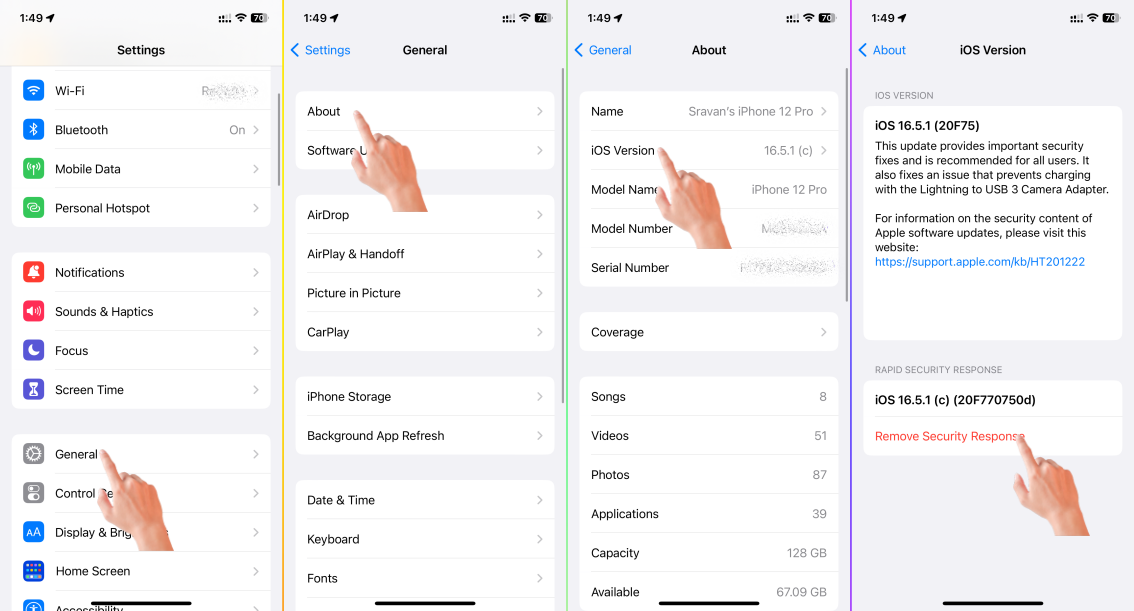

This is how you can disable the Security Response. The pic below is self-explanatory
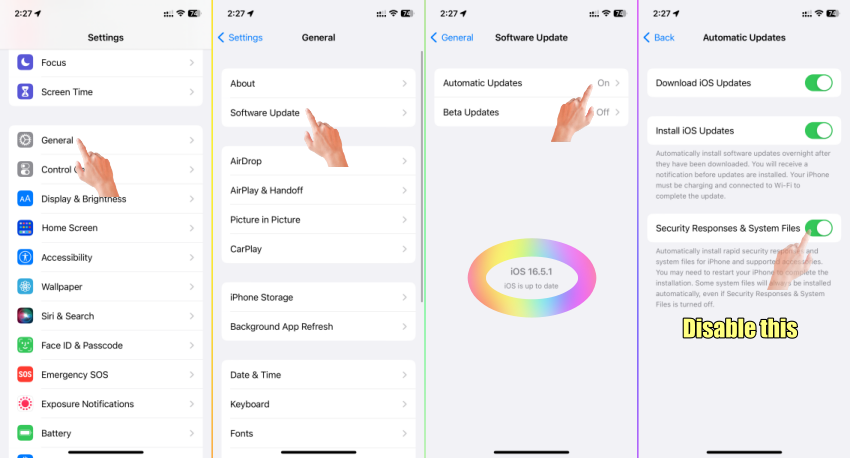

If you are referring to the iOS update badge that keeps coming up..
While updating iOS is not mandatory, but updating your iOS software provides essential security patches, bug fixes, and enhancements that fortify your device's defenses against potential vulnerabilities. By staying up to date, you ensure that your device benefits from the latest security measures implemented by Apple, reducing the risk of unauthorized access, data breaches, and other malicious activities. Regularly updating your iOS not only enhances the overall security of your device but also helps maintain the privacy and integrity of your personal information. Therefore, while it may not be obligatory, updating iOS is strongly recommended to ensure optimal protection for your device and sensitive data.
