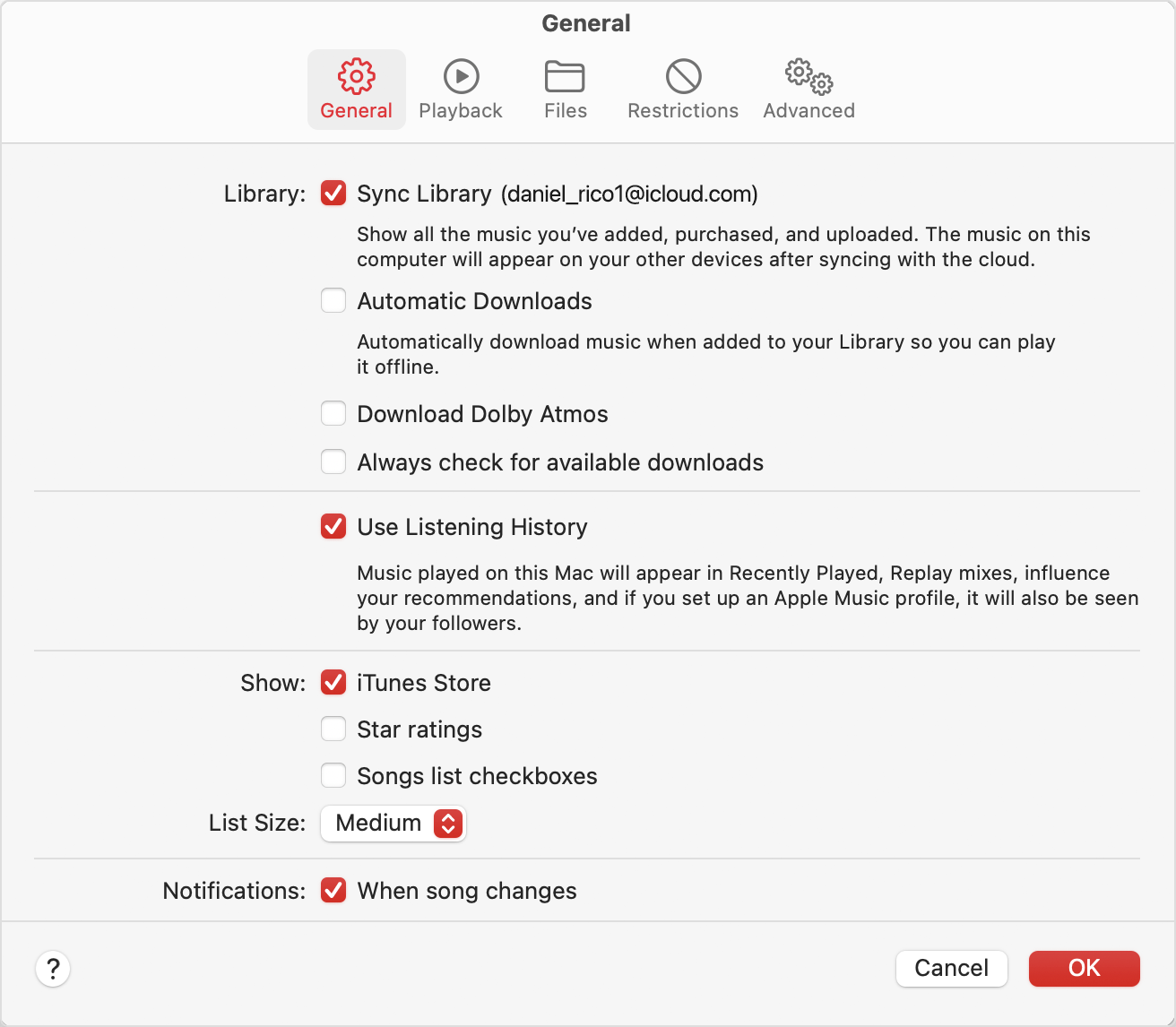Apple Music status means what?
Apple Music, select a song, Get Info:File gives a Cloud Status "Waiting".
OS BigSur on MacBook Air (2016
iOS 16.5 on iPhone 13Pro
What does that mean and how do I fix this which is stopping update/migration of Apple Music from iTunes?
This song is an mp3 I ripped from a disc I own, currently residing on a Mojave MacBook Pro iTunes
MacBook Air 13″, 11.7