Apple Pencil 1st generation
I just bought an iPad 10th generation and an Apple Pencil 1st generation. The pencil will not go into the charging port on the iPad. Is it a defect?
iPad (10th generation)
I just bought an iPad 10th generation and an Apple Pencil 1st generation. The pencil will not go into the charging port on the iPad. Is it a defect?
iPad (10th generation)
No, not a defect. You need the USB-C to Apple Pencil Adapter to connect the first generation Apple Pencil to the 10th Generation iPad.
The 10th Generation iPad has a USB-C port, while the Apple Pencil, uses a Lightning connector. Different connectors.
click here Pair Apple Pencil with your iPad - Apple Support
Pair your Apple Pencil (1st generation) with your iPad (10th generation)
Remove the cap and plug your Apple Pencil and a USB-C cable into the USB-C to Apple Pencil Adapter. Plug the other end of the cable into your iPad.
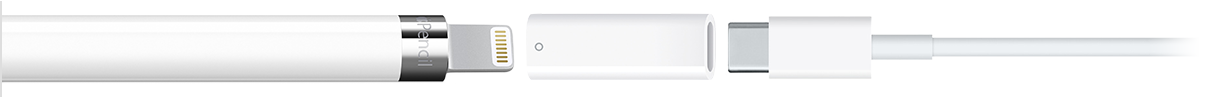
When the Pair button appears, tap it. Wait for your Apple Pencil to pair, then unplug it from the USB-C to Apple Pencil Adapter.
Your Apple Pencil and iPad stay paired until you restart your iPad or pair your Apple Pencil with another iPad. When you’re ready to use your Apple Pencil again, use the same steps to pair it with your iPad.
No, not a defect. You need the USB-C to Apple Pencil Adapter to connect the first generation Apple Pencil to the 10th Generation iPad.
The 10th Generation iPad has a USB-C port, while the Apple Pencil, uses a Lightning connector. Different connectors.
click here Pair Apple Pencil with your iPad - Apple Support
Pair your Apple Pencil (1st generation) with your iPad (10th generation)
Remove the cap and plug your Apple Pencil and a USB-C cable into the USB-C to Apple Pencil Adapter. Plug the other end of the cable into your iPad.
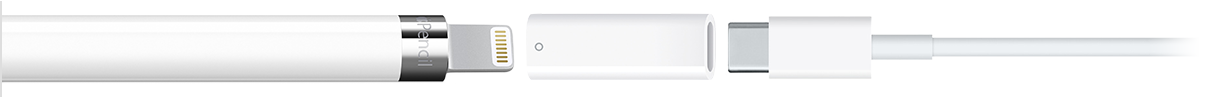
When the Pair button appears, tap it. Wait for your Apple Pencil to pair, then unplug it from the USB-C to Apple Pencil Adapter.
Your Apple Pencil and iPad stay paired until you restart your iPad or pair your Apple Pencil with another iPad. When you’re ready to use your Apple Pencil again, use the same steps to pair it with your iPad.
Apple Pencil 1st generation