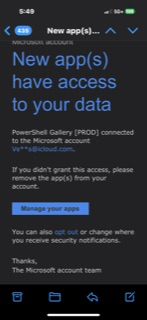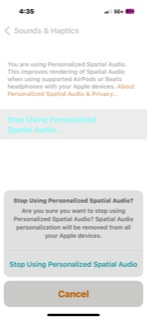This is basically where there is a flaw in Apple’s design to keep us more secure. Which in essence it does. Once we are attacked, it’s over for ALL devices, not just Apple devices.
They explain it very clearly in the Apple Platform Security and Deployment guide in a Barney like fashion. Unfortunately, the company, Apple, is not cohesive. The multiple departments don’t communicate.
If you are truly a consumer, and someone illegally enrolls you in a developer, education, business, health, or government program, then they can control ANY device you own: TVs, Cars, Phones, computers, printers, security systems, ****… light bulbs.
In the guide, the explain that once your device or ID becomes managed or supervised, there is NOTHING Apple or the original manufacturer can do. Between the silicon, new m2 chip, Secure Enclave, AES Encryption, and boot on start out the box. It’s over. Your identifiers continuously build and all of these companies have partnerships: all phone carriers, all social platforms, A*S, Goog, Mikroso, gith, slac, cisWe’x, appl… and there are 1000s of us looking for the same answers.
i AM an attorney! The reality is that all of these companies have indemnified themselves for now.
But, Mikro published an article about the issue last June but it just ghasn’t been handled.
I’ve been going through it since 2029. Based on my research it looks like it started around 2016 which is when my Mikro account and Gma accounts were taken. I just didn’t find out until 2020.
Hopefully some one will review the zero touch, nfc, ble , bluethooth, radio emissions , carrier, network, and email migration mdm enrollments and ensure there is WRITTEN CONSENT for anyone in these situations.