Enabling iCloud for Photos, Notes, Videos, Reminders, Messages, Voice Memos and more as depicted in the provided picture, means that if you delete any or all data from one device, it will also be removed from iCloud and all other devices linked to the same Apple ID. Likewise, the reverse is true as well. In brief they are synced.
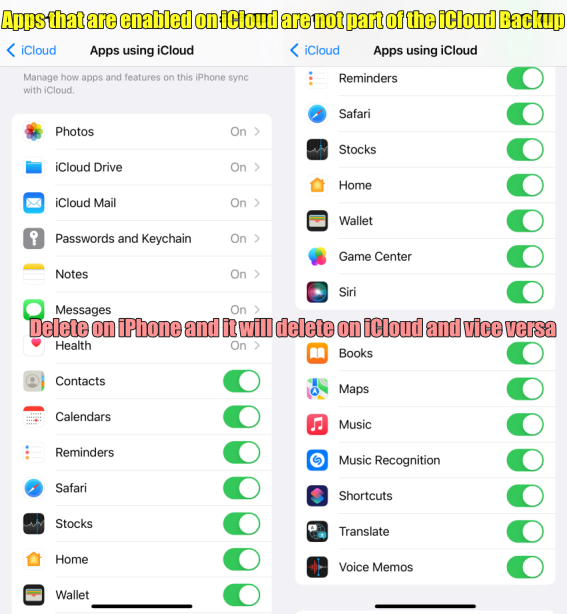

Sync and Backup are two different functions offered by iCloud on the iPhone, and they serve distinct purposes:
Sync:
iCloud Sync is a feature that keeps your data, such as photos, contacts, calendars, reminders, notes, and other app data, consistent across all your Apple devices. When you enable iCloud sync for specific apps and data types, any changes made on one device are automatically and wirelessly updated on all your other devices signed in with the same Apple ID.
Backup:
iCloud Backup is a feature that creates a copy of your entire iPhone's data and settings and stores it securely on iCloud. It's like creating a snapshot of your iPhone at a specific point in time, and it includes data such as app data, device settings, home screen layout, iMessages, health data, and more.
In summary, Sync ensures that your data is kept consistent across your devices in real time, while Backup creates a secure copy of your entire iPhone's data that can be used to restore your device or set up a new one with your existing data. Both features work together to ensure data continuity and protection on your Apple devices.
In short, what is synced is not backed up.
