Albums don’t play on Apple Music
Whenever I try to listen to an album on Apple Music, the first song always repeats. It never goes to the second song, etc.
iPad mini (5th generation)
Whenever I try to listen to an album on Apple Music, the first song always repeats. It never goes to the second song, etc.
iPad mini (5th generation)
Hi scottdeberg,
The following steps address what you're describing specifically, and should provide a solution:
"How to turn off repeat
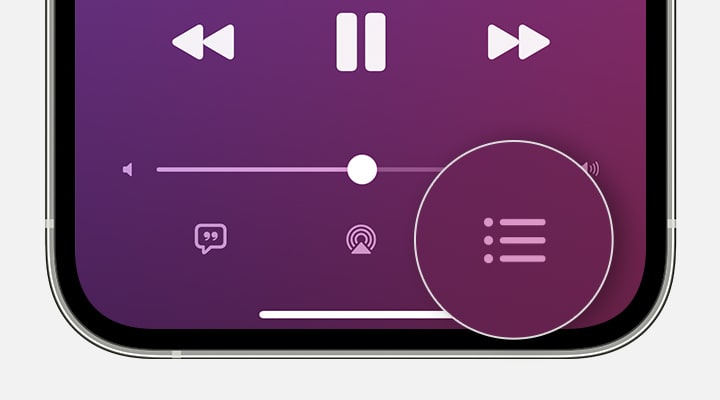
4. At the top of the Playing Next screen, tap Repeat One or Repeat All until it changes to Repeat Off. When the Repeat button isn't highlighted, repeat is turned off."
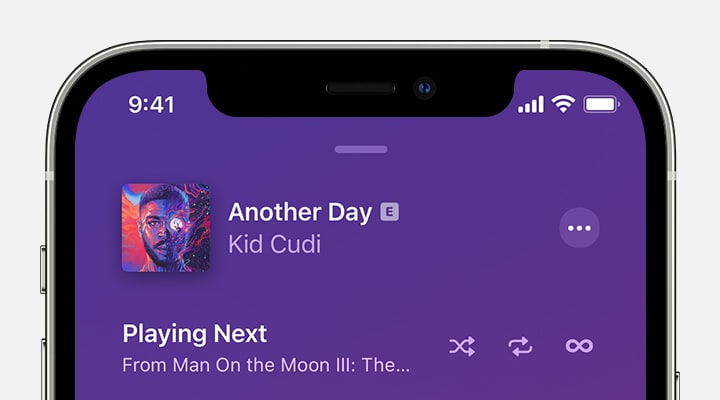
You can find these steps along with other information that may be helpful, here: How to repeat music on your iPhone - Apple Support
If you have followed the steps correctly and you still have the issue, let us know if you get any specific alerts or error messages when trying, as those may help us determine what might be causing the issue.
We also recommend restarting your device and keeping it updated as those steps assure you have cleared out any minor software issues and are running the most current version.
Restart your iPhone - Apple Support
Update your iPhone or iPad - Apple Support
If you still have questions, reach out to Apple Support directly, as this may require closer guidance: Get Support
Cheers!
Hi scottdeberg,
The following steps address what you're describing specifically, and should provide a solution:
"How to turn off repeat
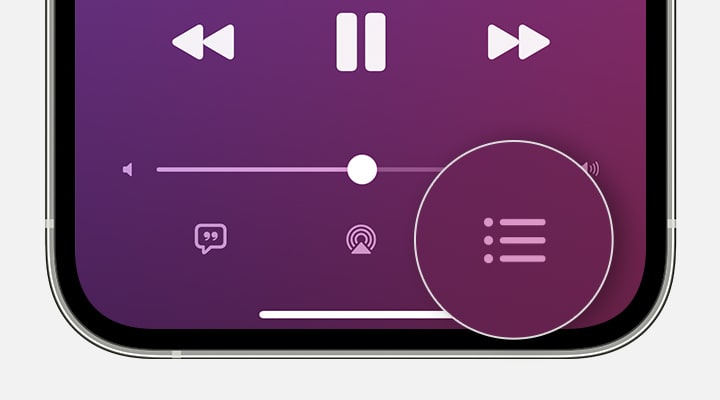
4. At the top of the Playing Next screen, tap Repeat One or Repeat All until it changes to Repeat Off. When the Repeat button isn't highlighted, repeat is turned off."
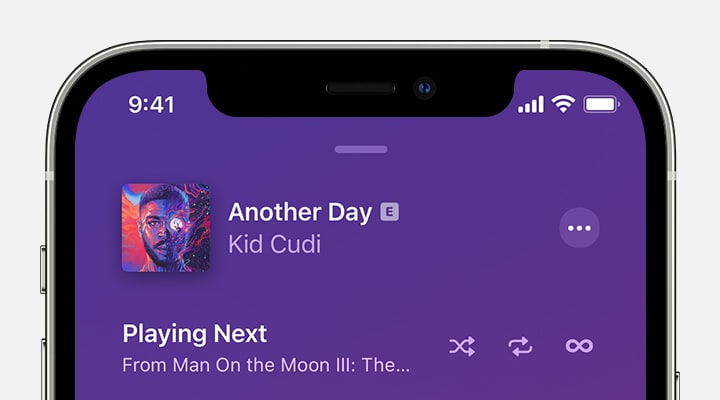
You can find these steps along with other information that may be helpful, here: How to repeat music on your iPhone - Apple Support
If you have followed the steps correctly and you still have the issue, let us know if you get any specific alerts or error messages when trying, as those may help us determine what might be causing the issue.
We also recommend restarting your device and keeping it updated as those steps assure you have cleared out any minor software issues and are running the most current version.
Restart your iPhone - Apple Support
Update your iPhone or iPad - Apple Support
If you still have questions, reach out to Apple Support directly, as this may require closer guidance: Get Support
Cheers!
Albums don’t play on Apple Music