Hi Hayley,
I set a Custom format using 0000 000 000 as the format.
When viewed afterwards, a number including a leading zero, and including the spaces displayed as shown in cell B2 below. The Format description showed as seen to the right of the table.
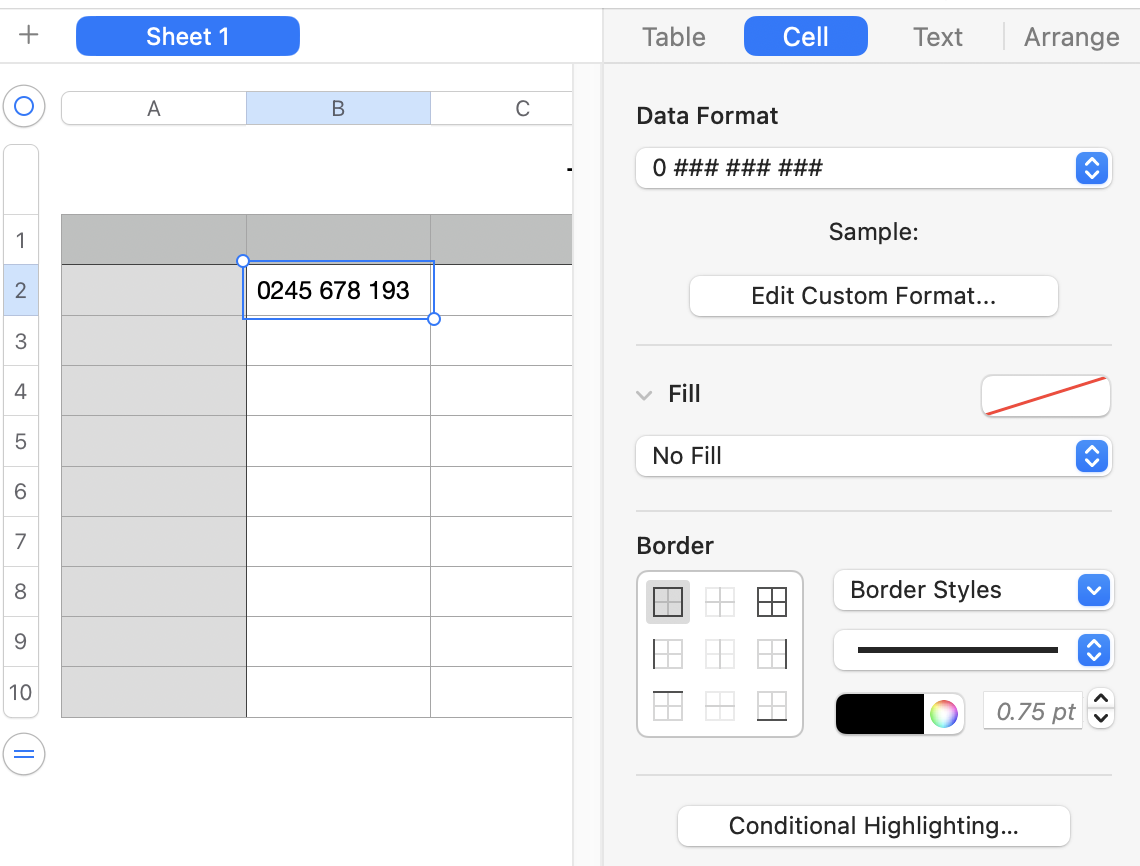
The formatting did not seem to hold when I attempted to expand it into the cells below B2, Nor did it apply when the number was entered with no spaces.
A second approach might be to set the cells that will contain the phone numbers to 'text'.
This makes the cell treat any entry, including 'numbers' as text. The 'numbers' will need to be entered as you want them displayed—including the two spaces, but that appeared to be true for B2, set to the custom format shown above.
Regards,
Barry