my MacBook Pro show the Apple logo and turn off
turn on my MacBook by pressing the power on button, and it did show the Apple logo and turn off right away
MacBook Pro 14″, macOS 13.5
turn on my MacBook by pressing the power on button, and it did show the Apple logo and turn off right away
MacBook Pro 14″, macOS 13.5
If your Mac starts up to an Apple logo or progress bar
Your Mac shows an Apple logo when it finds your built-in or external startup disk. As startup continues, you should see a progress bar, with or without the Apple logo. This screen might alternate with a blank screen several times.
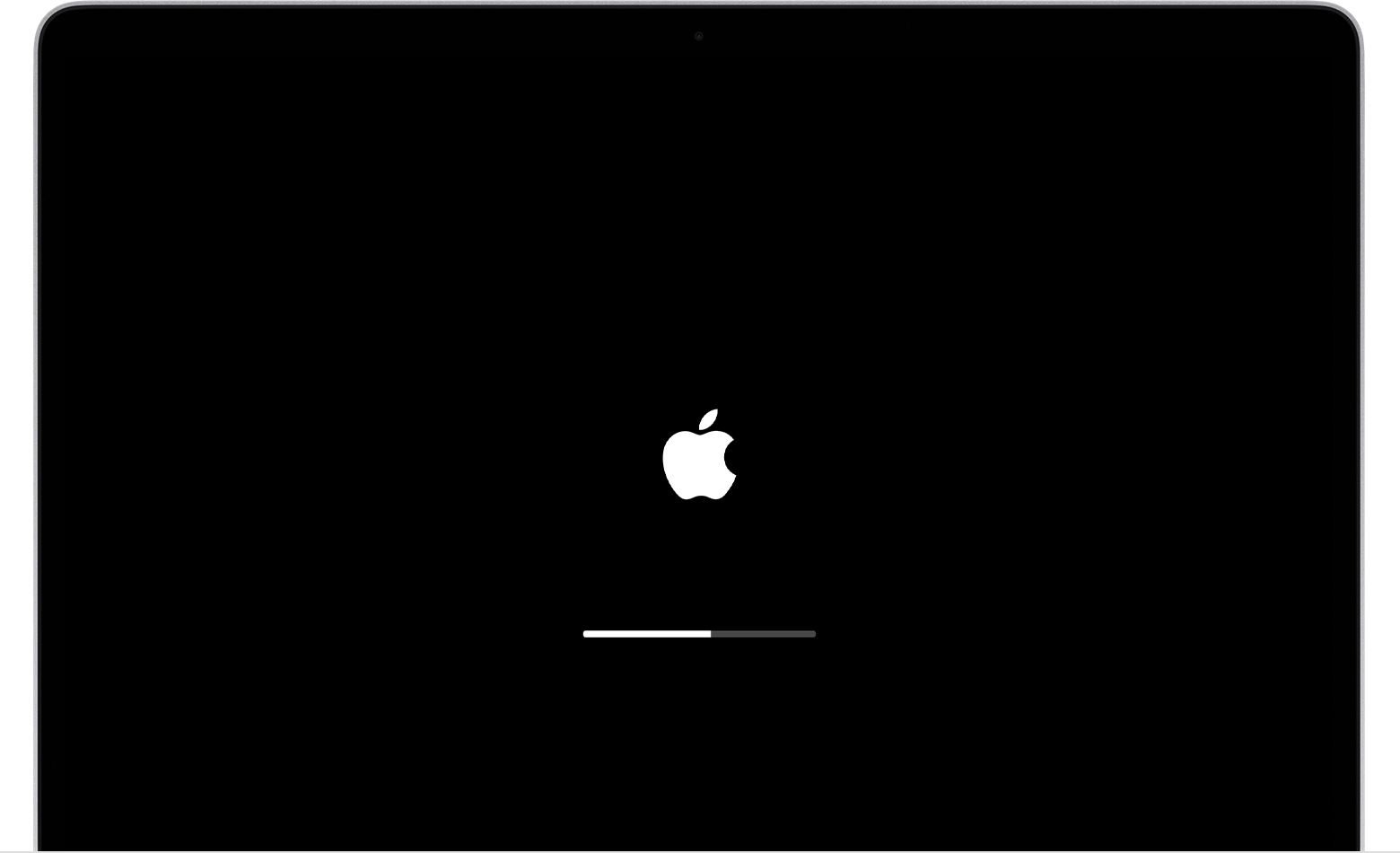
If you're installing a macOS update or upgrade
When you're updating or upgrading macOS, the Apple logo or progress bar might persist for much longer than usual. As installation continues, the progress bar might move slowly and pause for long periods. Apple recommends starting installation in the evening—so that it can complete overnight, if needed.
If your Mac is stuck on this screen or keeps restarting
If startup never progresses beyond an Apple logo or progress bar:
If you need help, contact Apple Support.
If your Mac starts up to an Apple logo or progress bar
Your Mac shows an Apple logo when it finds your built-in or external startup disk. As startup continues, you should see a progress bar, with or without the Apple logo. This screen might alternate with a blank screen several times.
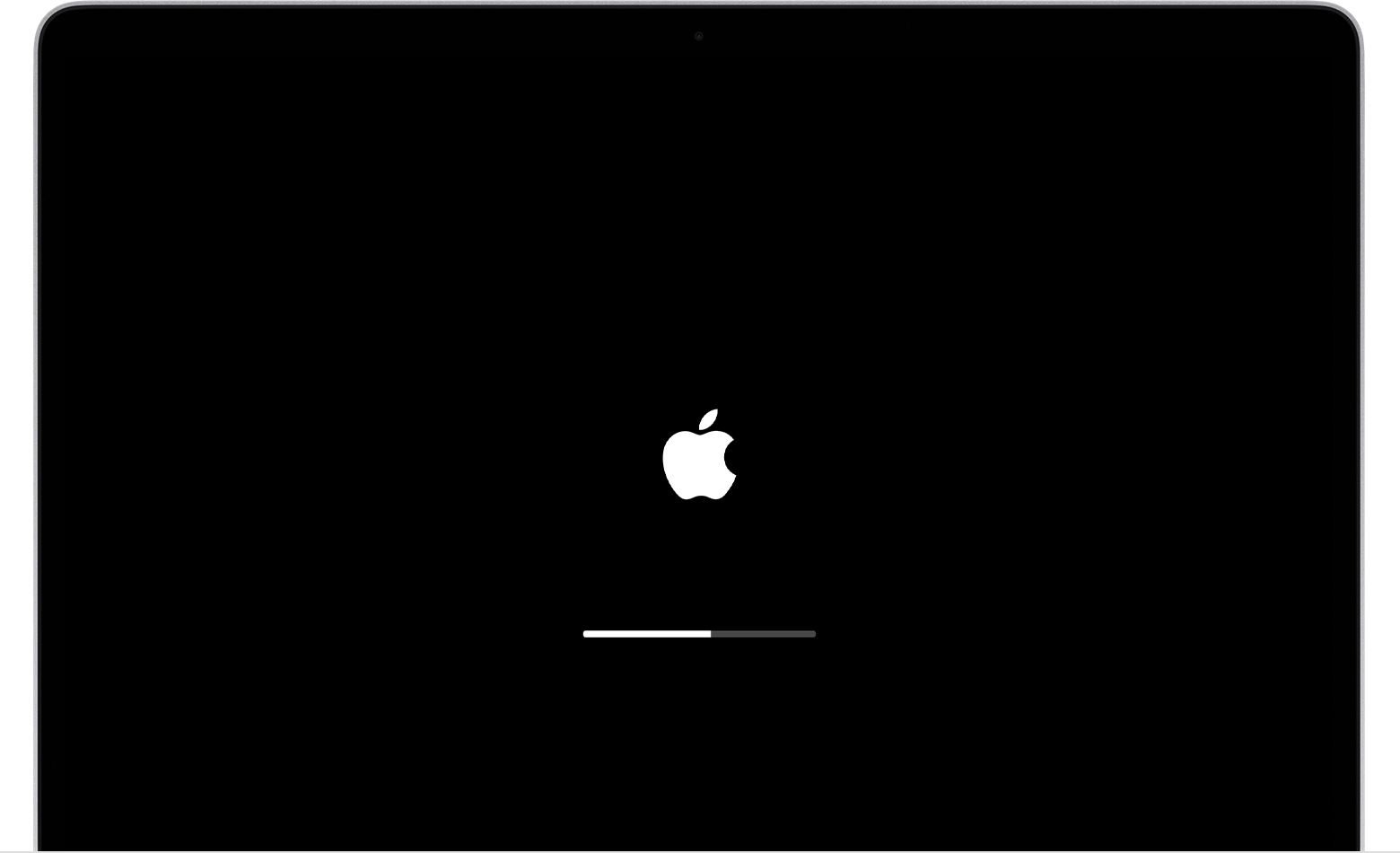
If you're installing a macOS update or upgrade
When you're updating or upgrading macOS, the Apple logo or progress bar might persist for much longer than usual. As installation continues, the progress bar might move slowly and pause for long periods. Apple recommends starting installation in the evening—so that it can complete overnight, if needed.
If your Mac is stuck on this screen or keeps restarting
If startup never progresses beyond an Apple logo or progress bar:
If you need help, contact Apple Support.
my MacBook Pro show the Apple logo and turn off