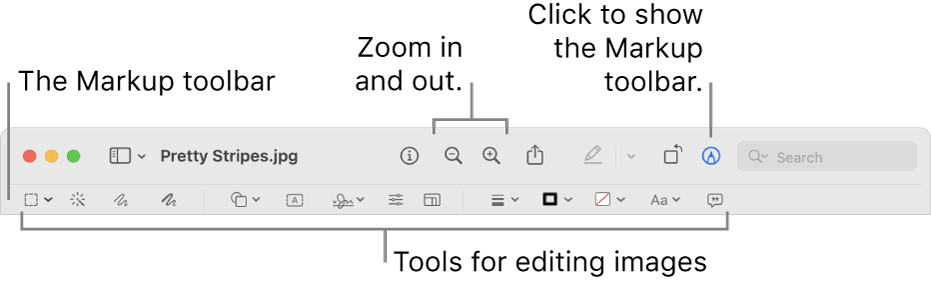Yes, I know you can't use the Apple pencil on a Mac.
As I said, in Quickview and other apps (like pages), you can use the annotate tool to open a screen on an iPad on which you can annotate the image. You select the Markup tool and there is an annotate button that allows you to "annotate on an iOS device."
However, that feature is not available in Preview, which seems silly. You can mark it up, but to do so on an iOS device, you have to first push it over using AirDrop or something and then save it or push it back to your Mac. I want to know why I can annotate using my iPad in Quickview, but not in Preview.