Which email account are you referring to? Google, iCloud, AOL, Exchange, Outlook, Yahoo or any Other (Refer to the pic )below
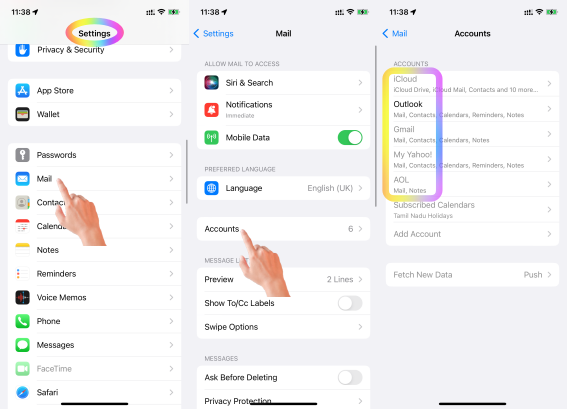

- Is this your corporate iPhone? Then please contact the system administrator of your corporate
- If it is your personal device, in that case, do you have any profile installed by your corporate/organisation/enterprise/School Management?
- Erase the profile added by you If you have installed a profile on your own --> Install or remove configuration profiles on iPhone - Apple ...
- Or please contact the system administrator of the organisation who provided the profile to you

The archive options depend on the email account that you have. That needs to be done on a web browser.
Archive emails
- In Mail on iCloud.com, select the message or messages you want to archive in the message list.
- Do one of the following: If you selected one message: click. at the top right, then click Archive Message. If you selected multiple messages: click Move, then Archive, then click Move.
Archive email in Mail on iCloud.com - Apple Support (IN)
