I am still waiting for a code to verify my Apple ID account
it’s been an hour and got nothing
It’s been hard to get the code so I could unlock my account
[Edited by Moderator]
iPhone SE, iOS 16
it’s been an hour and got nothing
It’s been hard to get the code so I could unlock my account
[Edited by Moderator]
iPhone SE, iOS 16
Hi BetoValencia,
Thanks for coming to Apple Support Communities for help today.
Were you using two-factor authentication and expecting your code on a trusted device? This article can explain this feature further: Get a verification code and sign in with two-factor authentication - Apple Support.
"Get a text or phone call
If you don’t have a trusted device handy, you can have a verification code sent to your trusted phone number as a text message or phone call.
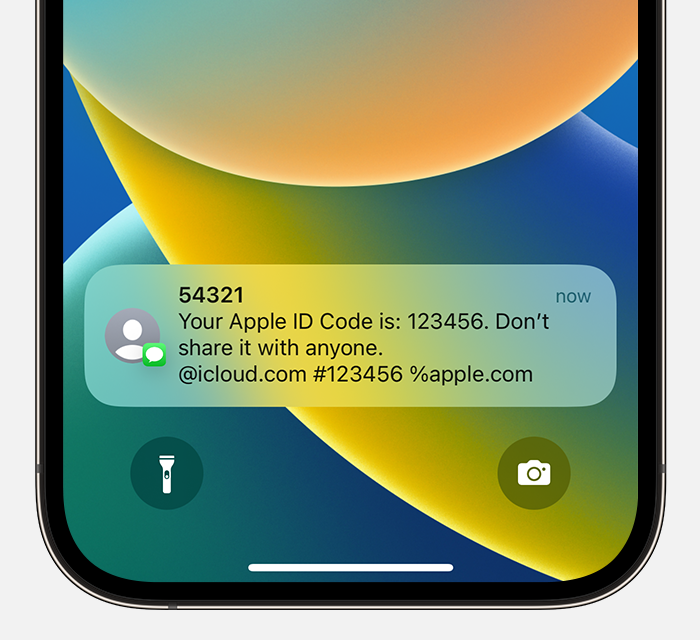
4.Enter the code on your other device to complete sign in."
You may have instead been trying to use account recovery which is explained further in this article: How to use account recovery when you can’t reset your Apple ID password - Apple Support.
Account recovery can take a bit longer than may have been expected. It is possible to speed up the process if you have enough information to share with Apple.
.
"After you start account recovery
After you request account recovery, you get an email with a confirmation of your request and the date and time of when you can expect to regain access. This email arrives within 72 hours.
When the wait period is over, Apple sends you a text or automated phone call with instructions to regain access to your account. Follow the instructions to immediately regain access to your Apple ID.
In some cases, you might be able to speed up the account recovery process or reset your password immediately by verifying a six-digit code sent to your primary email address. You might also be able to shorten the wait time by providing credit-card details to confirm your identity. If you’re given this option, an authorization request goes to the card issuer.*"
If neither of these scenarios relate to your situation, please provide further details and we'll go from there.
Have a fantastic day!
Hi BetoValencia,
Thanks for coming to Apple Support Communities for help today.
Were you using two-factor authentication and expecting your code on a trusted device? This article can explain this feature further: Get a verification code and sign in with two-factor authentication - Apple Support.
"Get a text or phone call
If you don’t have a trusted device handy, you can have a verification code sent to your trusted phone number as a text message or phone call.
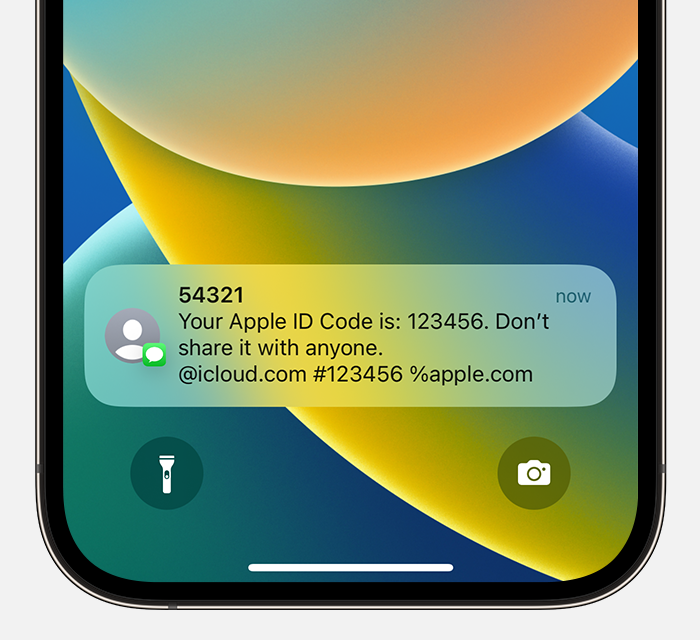
4.Enter the code on your other device to complete sign in."
You may have instead been trying to use account recovery which is explained further in this article: How to use account recovery when you can’t reset your Apple ID password - Apple Support.
Account recovery can take a bit longer than may have been expected. It is possible to speed up the process if you have enough information to share with Apple.
.
"After you start account recovery
After you request account recovery, you get an email with a confirmation of your request and the date and time of when you can expect to regain access. This email arrives within 72 hours.
When the wait period is over, Apple sends you a text or automated phone call with instructions to regain access to your account. Follow the instructions to immediately regain access to your Apple ID.
In some cases, you might be able to speed up the account recovery process or reset your password immediately by verifying a six-digit code sent to your primary email address. You might also be able to shorten the wait time by providing credit-card details to confirm your identity. If you’re given this option, an authorization request goes to the card issuer.*"
If neither of these scenarios relate to your situation, please provide further details and we'll go from there.
Have a fantastic day!
I am still waiting for a code to verify my Apple ID account