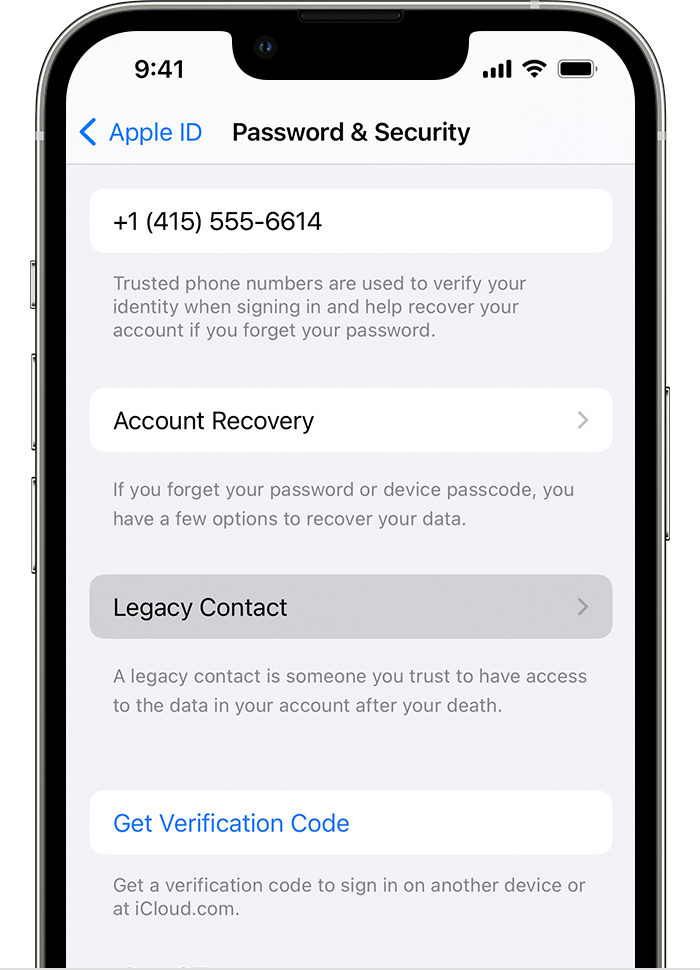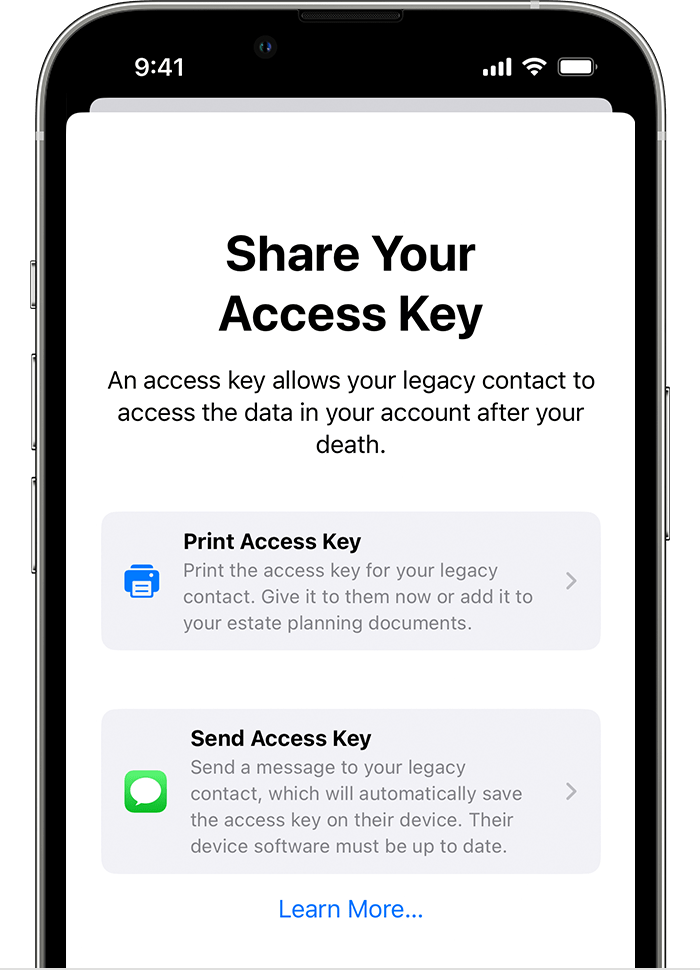You may add, notify, or remove a Legacy Contact for your Apple ID as described in How to add a Legacy Contact for your Apple ID - Apple Support
(Sorry about the messed up formatting - Apple's forum software does not like when I copy and paste things from its documents, so you may find it easier to just go to the web page.)
On your iPhone, iPad or iPod touch
- Go to Settings, then tap your name.
- Tap Password & Security, then tap Legacy Contact.
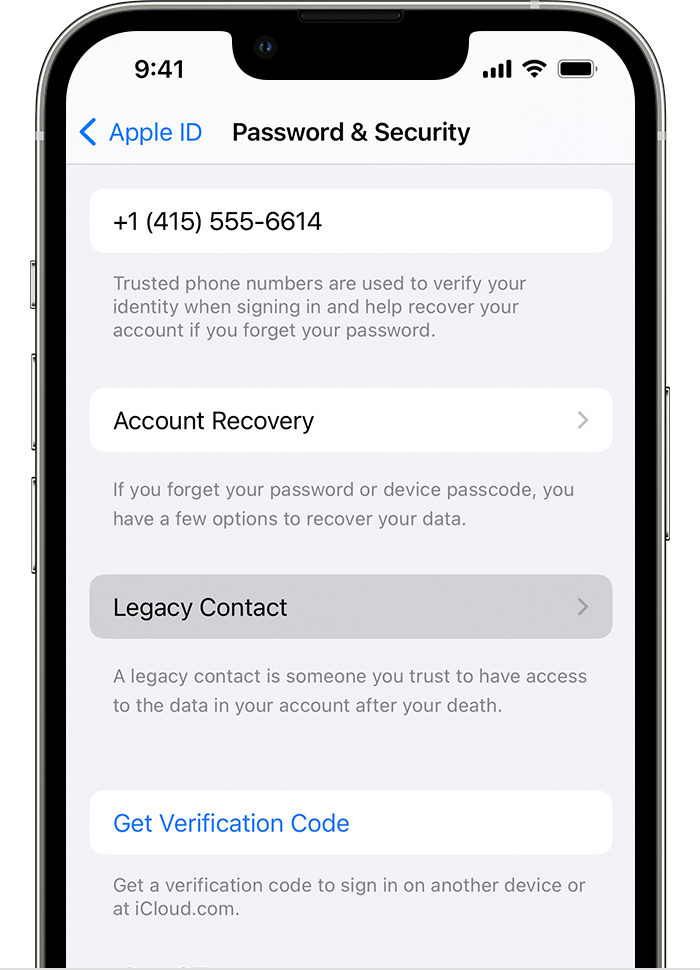
- Tap Add Legacy Contact. You might be asked to authenticate with Face ID, Touch ID, or your device passcode.
That's all it says to do apart from a later section about notifying a contact.
Share the access key with your Legacy Contact
The access key is extremely important—your Legacy
Contact must have both the access key and your death certificate to
request access after you pass away. Then they'll need the access key
again to set up a legacy contact Apple ID and access your data.
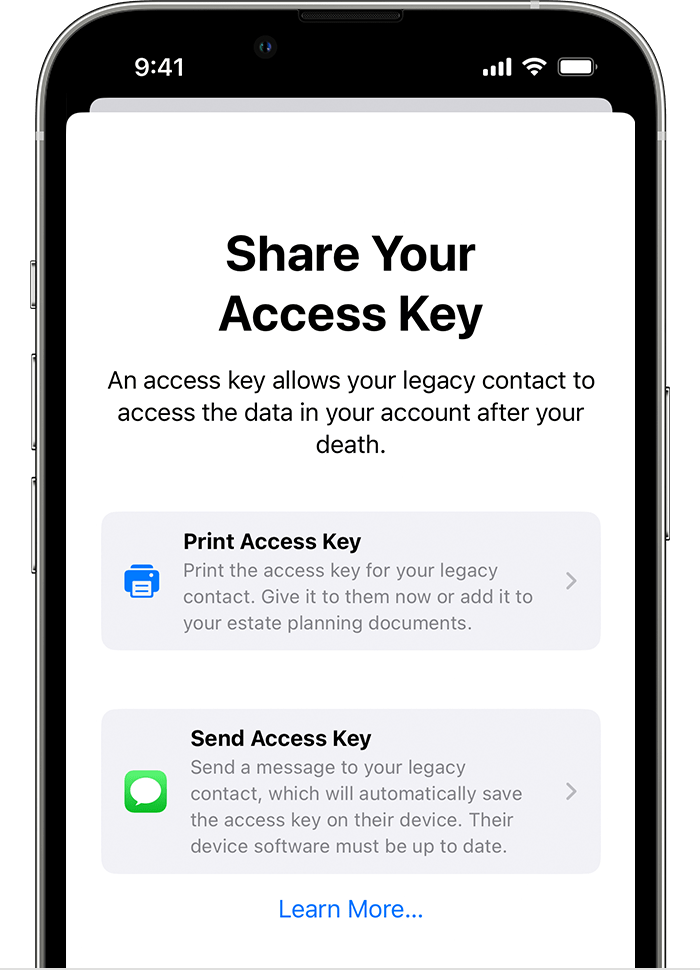
- If your Legacy Contact is using a device with iOS 15.2, iPadOS 15.2, or macOS Monterey 12.1 or later,
- you can notify them via Messages when you add them, and if they accept,
- they automatically store a copy of the access key in their Apple ID
- settings. You’ll receive a notification if they decline your Legacy
- Contact request, and you can choose someone else.
- If your Legacy Contact is using an Apple device with older software,
- you can ask them to update to iOS 15.2, iPadOS 15.2, or macOS Monterey
- 12.1. Then you can use the Send a Message option to allow them to
- receive and store the access key on their device. Or you can print out
- and give them a copy of the access key.
- If you add someone who doesn’t have an Apple device or can't access Legacy Contact settings on their device, you'll
- need to give them a physical copy of the access key. You can print a
- copy of the access key and give it to them, send them a PDF or
- screenshot of the page, or save a copy with your estate planning
- documents.
Note: If you use Send a Message to share the access key, it's a good
idea to confirm that your Legacy Contact received it. However you share
the access key, you may also want to print and save a copy of their
access key with your estate planning documents.
Learn what to do if a Legacy Contact you recently added is unexpectedly removed