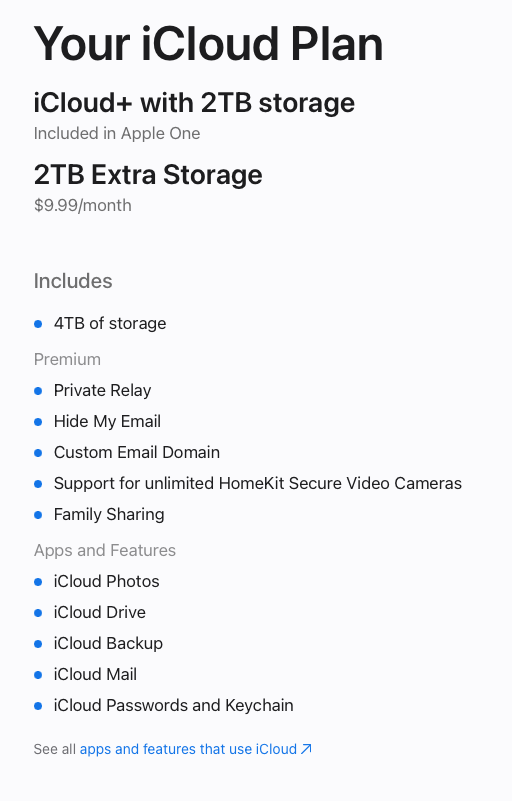Okay I figured this out hopefully this helps others because it was not at all straightforward on how to do this. The article here seems to have it backwards. In order to get to 4TB, I was unable to add an additional iCloud+ subscription once I had the AppleOne subscription. You have to have the the iCloud+ subscription FIRST, then start the trial for the AppleOne subscription.
Now, if you are in the same boat I was, where I already had an AppleOne subscription I ended up having to move my current AppleOne subscription to one of the other AppleIDs on my account (I have an old .mac Apple ID tied to media & purchasing as well as the native iCloud one which are both associated to my account) by going to Settings > Subscriptions > Apple One > Manage iCloud+, then selecting the other account (in my case, the media & purchasing account).
Once that service was moved to the other AppleID, I got all the bells and whistles going off saying that my storage was full as it moved me back onto the base 50GB (this is normal, don't freak out). At this point I was able to purchase the standalone 2TB iCloud+ subscription using my native iCloud.com, and all the bells and whistles calm back down and I was essentially back to 2TB and an orphaned Apple One subscription that is kind of hanging out on it's own.
Lastly, (I did this last part on my Mac but not sure if it's absolutely necessary to do so), went to here https://www.apple.com/apple-one/ to start the Apple One trial and signed up for Premier using my iCloud.com Apple ID. As soon as the trial started, I got a notification that my original Apple One subscription (the orphaned one) had been canceled and was able to confirm that I now had 4TB of iCloud storage (see below).
Hope that helps, Cheers!