Assuming that (a) your iPad was previously successful in connecting to your WiFi Router - and (b) no changes to your Router or iPad configuration or software versions have occurred - you might try a simple restart of your WiFi Router. This my clear the problem.
To restart you home router, disconnect power - then wait at least 30 seconds before restarting. When you router has rebooted (which may take several minutes), force-restart your iPad:
Force restart iPad (models with Face ID or with Touch ID in the top button)
If your iPad doesn’t have the Home button, do the following:
- Press and quickly release the volume button nearest to the top button.
- Press and quickly release the volume button farthest from the top button.
- Press and hold the top button.
- When the Apple logo appears, release the top button.
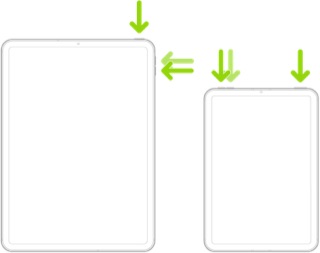
Force restart iPad (models with the Home button)
Press and hold the top button and the Home button at the same time. When the Apple logo appears, release both buttons.

Otherwise, this support page may help with initial troubleshooting:
If your iPhone or iPad won't connect to a Wi-Fi network - Apple Support