Camera message
My camera is functioning properly but I have the message that it’s not. How can I remove this message???
iPhone 13 Pro, iOS 16
My camera is functioning properly but I have the message that it’s not. How can I remove this message???
iPhone 13 Pro, iOS 16
You can't. This message doesn't affect your ability to use your iPhone or access your camera.
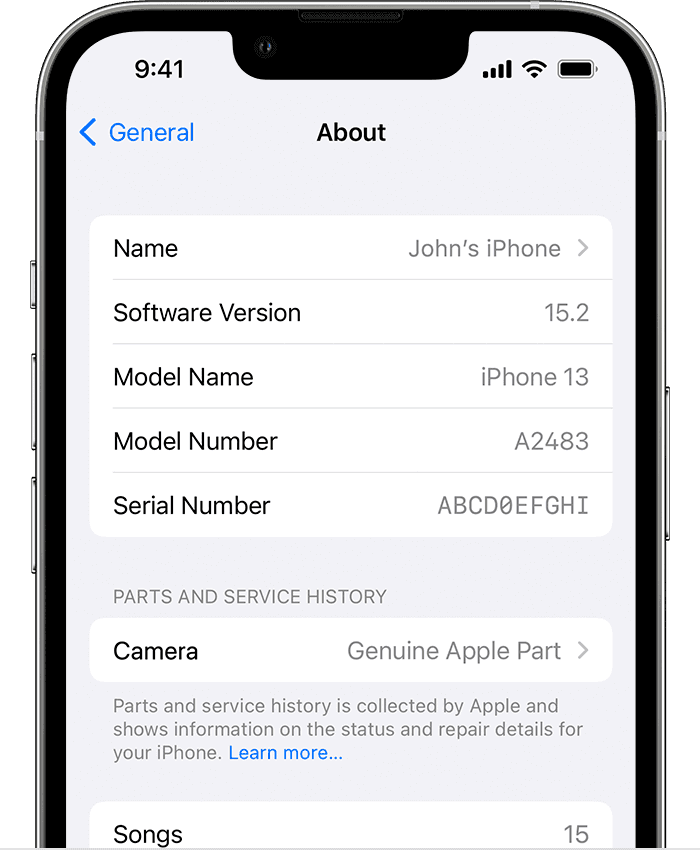
Parts and service history
With iPhone 12 models and later using iOS 15.2 and later, you can go to Settings > General > About to see the parts and service history of your iPhone and you can see if the camera has been replaced. If the repair was done using genuine Apple parts and processes, you will see "Genuine Apple Part" next to Camera.

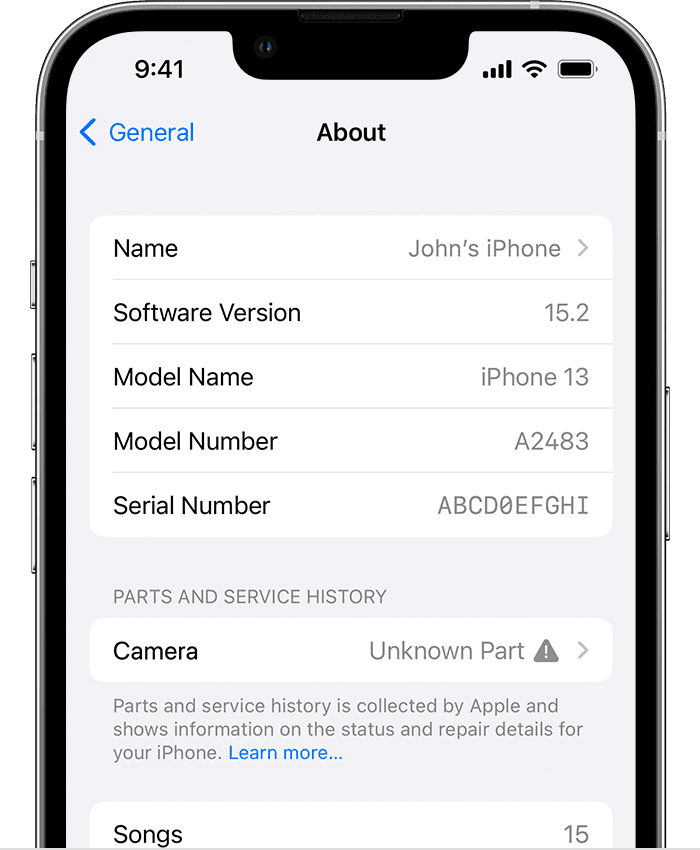
This message doesn't affect your ability to use your iPhone or access your camera.
Find out more about iPhone parts and service history.

You can't. This message doesn't affect your ability to use your iPhone or access your camera.
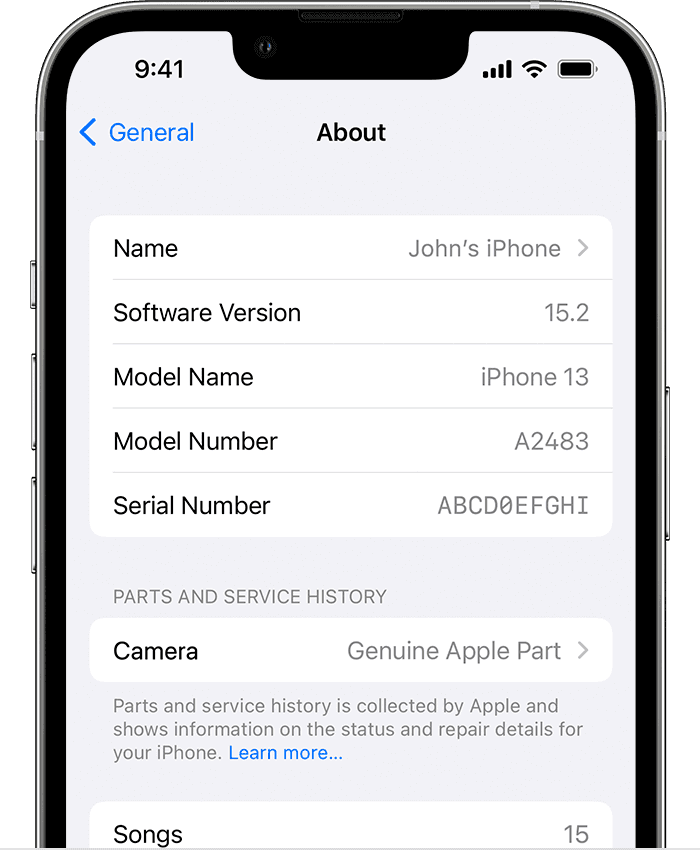
Parts and service history
With iPhone 12 models and later using iOS 15.2 and later, you can go to Settings > General > About to see the parts and service history of your iPhone and you can see if the camera has been replaced. If the repair was done using genuine Apple parts and processes, you will see "Genuine Apple Part" next to Camera.

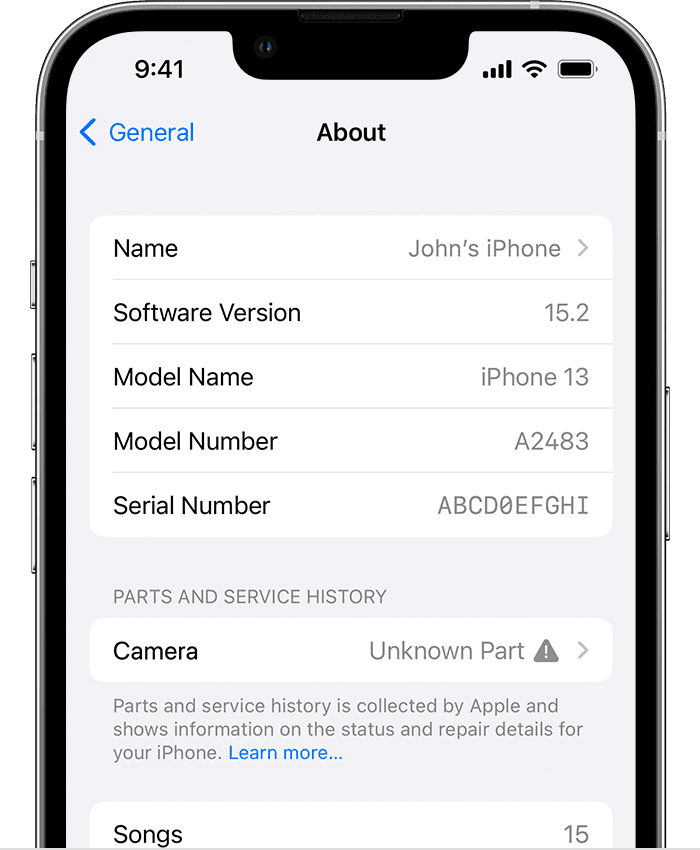
This message doesn't affect your ability to use your iPhone or access your camera.
Find out more about iPhone parts and service history.

Camera message