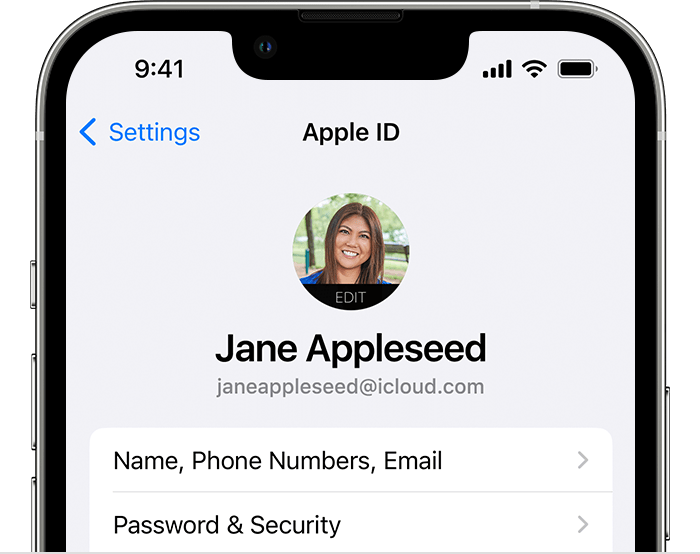Hi mlefever1216,
To help us get a better understanding of the issue, we’d like to ask a few questions.
Can you let us know more about what happens when you try to access your old Apple ID account? For example, are you receiving a specific error? If so, what does the exact error say?
That information will help us plan how to proceed.
If the issue is that the Apple ID isn't known, please check out this link which can help you find that information: If you forgot your Apple ID email address or phone number
See if you're already signed in with your Apple ID
Check to see if you're signed in on your device. Or check if you're signed in to Apple apps or services
On your iPhone, iPad, or Apple Watch
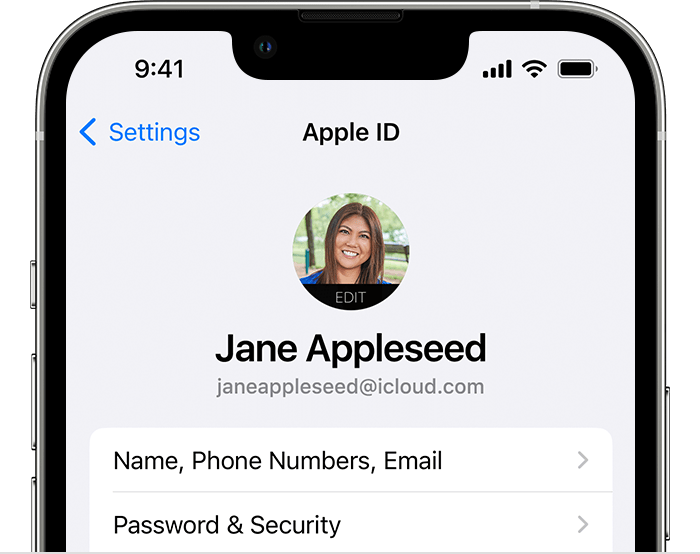
Tap Settings, then tap your name.
If the password isn't known, this link can guide you through how to reset it: If you forgot your Apple ID password
Thanks!