why does my left AirPods only work when I dont have my right are pod in my ear
my left AirPods works when I am just using it but the second I put my right airpod in, the audio goes to the right one.
my left AirPods works when I am just using it but the second I put my right airpod in, the audio goes to the right one.
Hello,
What happens when you are using the right one then put in the left one? That's not a super relevant question, I am just curious.
From the article above that you asked the question from, have you checked the balance?
"If there's low volume in one AirPod
If your left or right AirPod isn't playing any sound, or if the volume is too quiet, follow these steps:
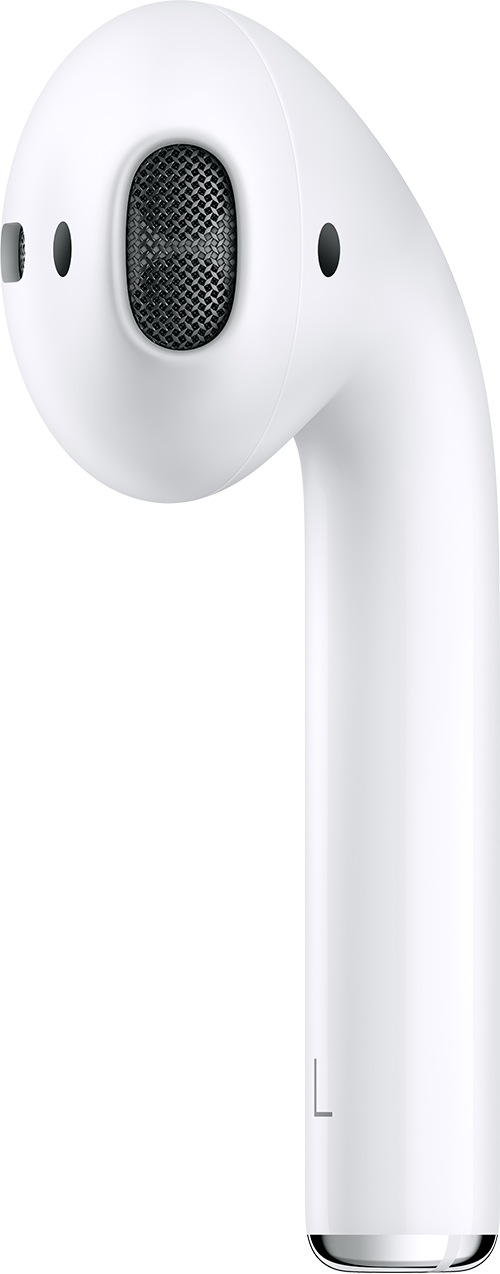
If the balance was not all the way to the right, the next step is to reset your AirPods.
How to reset your AirPods and AirPods Pro - Apple Support
If your left AirPod still is not working with the right you will want to contact Apple Support to start the repair/replace process.
I hope this helps.
Hello,
What happens when you are using the right one then put in the left one? That's not a super relevant question, I am just curious.
From the article above that you asked the question from, have you checked the balance?
"If there's low volume in one AirPod
If your left or right AirPod isn't playing any sound, or if the volume is too quiet, follow these steps:
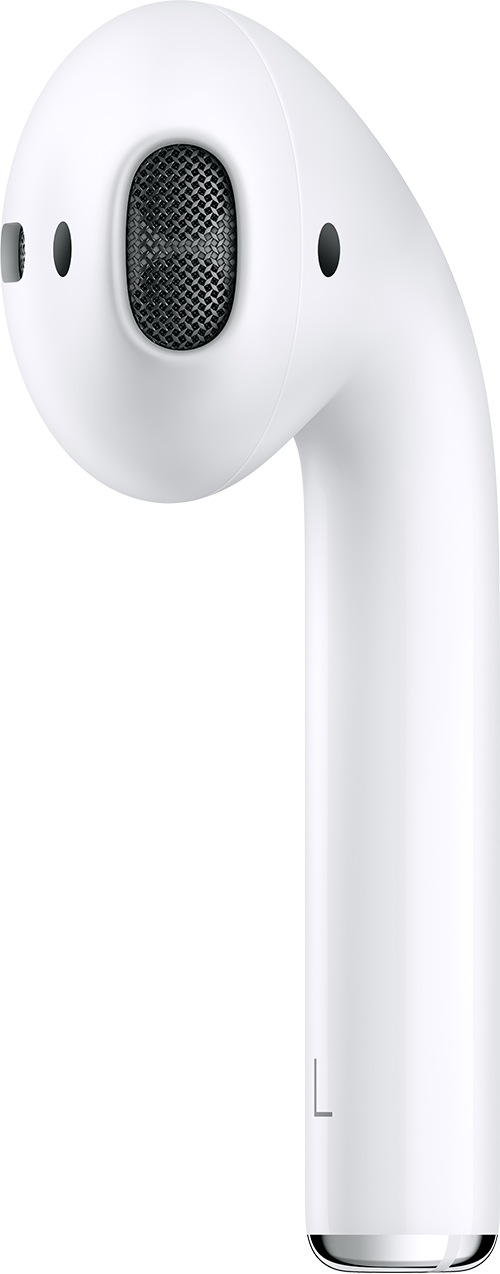
If the balance was not all the way to the right, the next step is to reset your AirPods.
How to reset your AirPods and AirPods Pro - Apple Support
If your left AirPod still is not working with the right you will want to contact Apple Support to start the repair/replace process.
I hope this helps.
why does my left AirPods only work when I dont have my right are pod in my ear