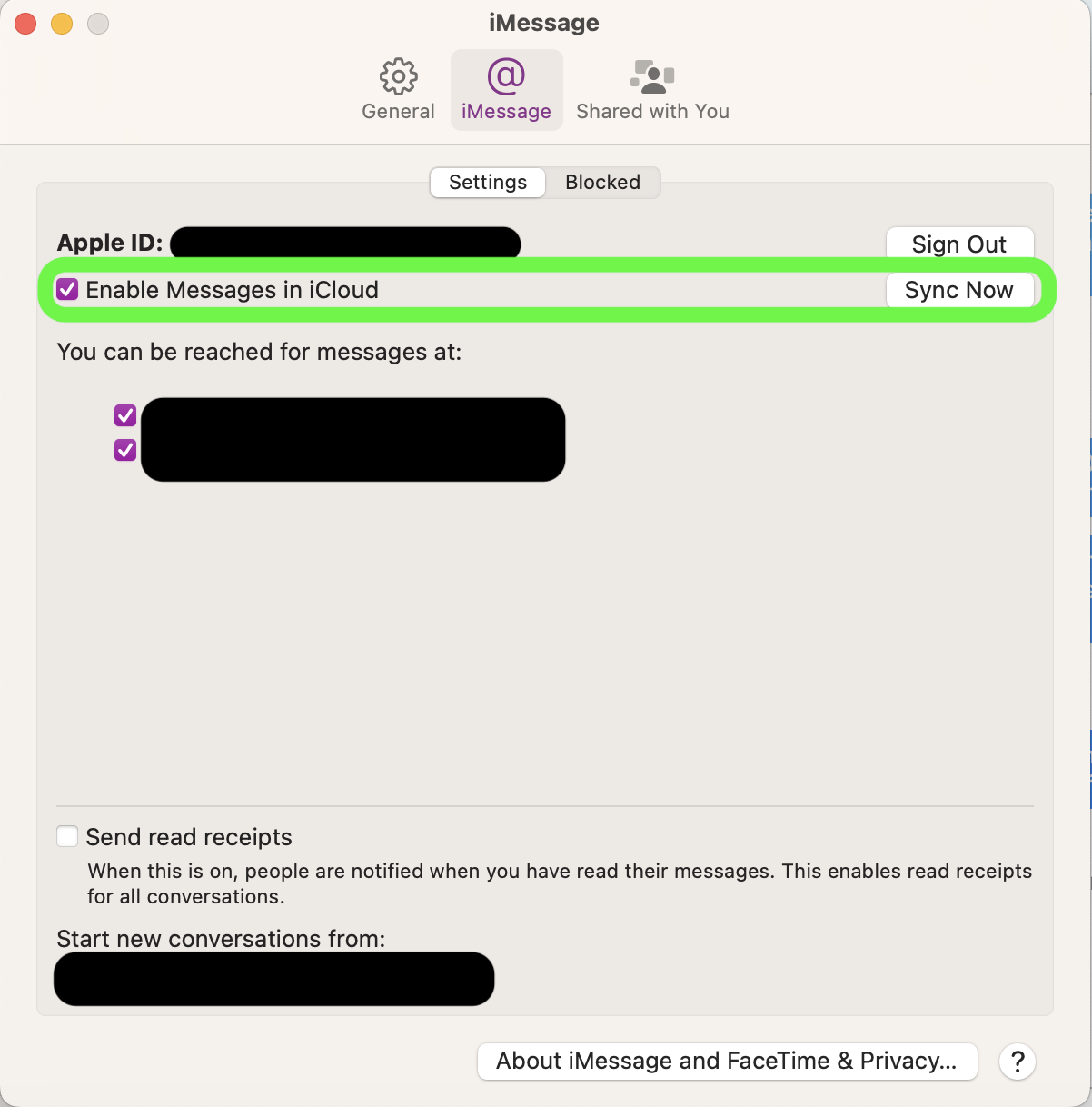I have resolved this issue that "doesn't exist". 🙄
- I erased my laptop via System Prefs (I'm on an M1 mac)
- I booted into recovery and wiped the volume group, not just the volume
- I reinstalled macOS Ventura, did just enough to get signed back in and check Messages app - no dice
- I booted into the second recovery environment, which took much longer to load, wiped the volume again for ***** and giggles (there was only one this time) and reinstalled macOS Ventura.
- Signed into my Apple ID and when I opened Messages app, I was already signed in, as expected, and when I went to preferences of the Messages app, boom: the option was there as can be seen in the screenshot.
Apple, this is indeed an issue. Full stop. Please stop telling people it is not and implying they are doing something wrong.
The process to resolve this is not acceptable. I should not have to wipe my machine to get a setting back.
But you right Apple....it's not an issue.
If the tone of this post sounds a way, it is intended to. I'm by far no stranger to this field or Apple products and their inner workings. To tell the people that line your pockets with money that it's not an issue, "we must be doing something wrong" is completely disgusting. I hope this post helps the many people out there (do a simple search) who are having the exact same issue. I'm sorry ya'll have to wipe your machines though; it's a pretty ****** fix.