Split Screen and Slide-over views are not available when you have activated Stage Manager. With Stage Manager active, you will instead have the windowed view that you see.
You can disable Stage Manager - and return to Split and Slide-over views, from iPad settings. For iPadOS17:
Settings > Multitasking & Gestures > [Multitasking] - select Split View & Slide Over
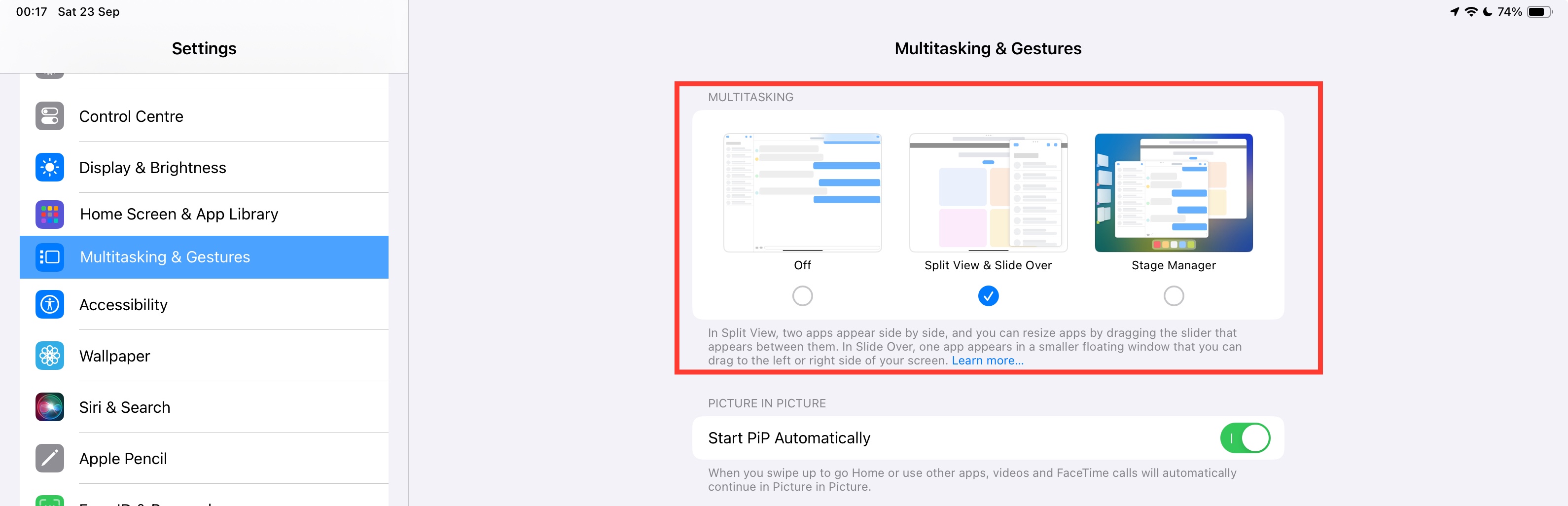
For iPadOS16, the path is slightly different:
Settings > Home Screen & Multitasking > Stage Manager > Use Stage Manager on iPad - set to OFF
Note that you can also easily enable/disable Stage Manager from the Control Centre (after adding the corresponding control to the Control Centre panel):
Use and customize Control Center on iPad - Apple Support