Internet Recovery Error
Hi! I have this error: -2002F while trying to boot into internet recovery. Please let me know what to do in this case. Thank you.
iMac 27″, macOS 12.6
Hi! I have this error: -2002F while trying to boot into internet recovery. Please let me know what to do in this case. Thank you.
iMac 27″, macOS 12.6
If you can't start up from macOS Recovery
When an Intel-based Mac can't start up from its built-in Recovery system, it automatically tries to start up from macOS Recovery over the internet. If it doesn't, press and hold Option-Command-R or Shift-Option-Command-R during startup. If none of the key combinations work, review the guidelines for startup key combinations.
When your Mac begins to start up from macOS Recovery over the internet, it shows a spinning globe instead of an Apple logo during startup:
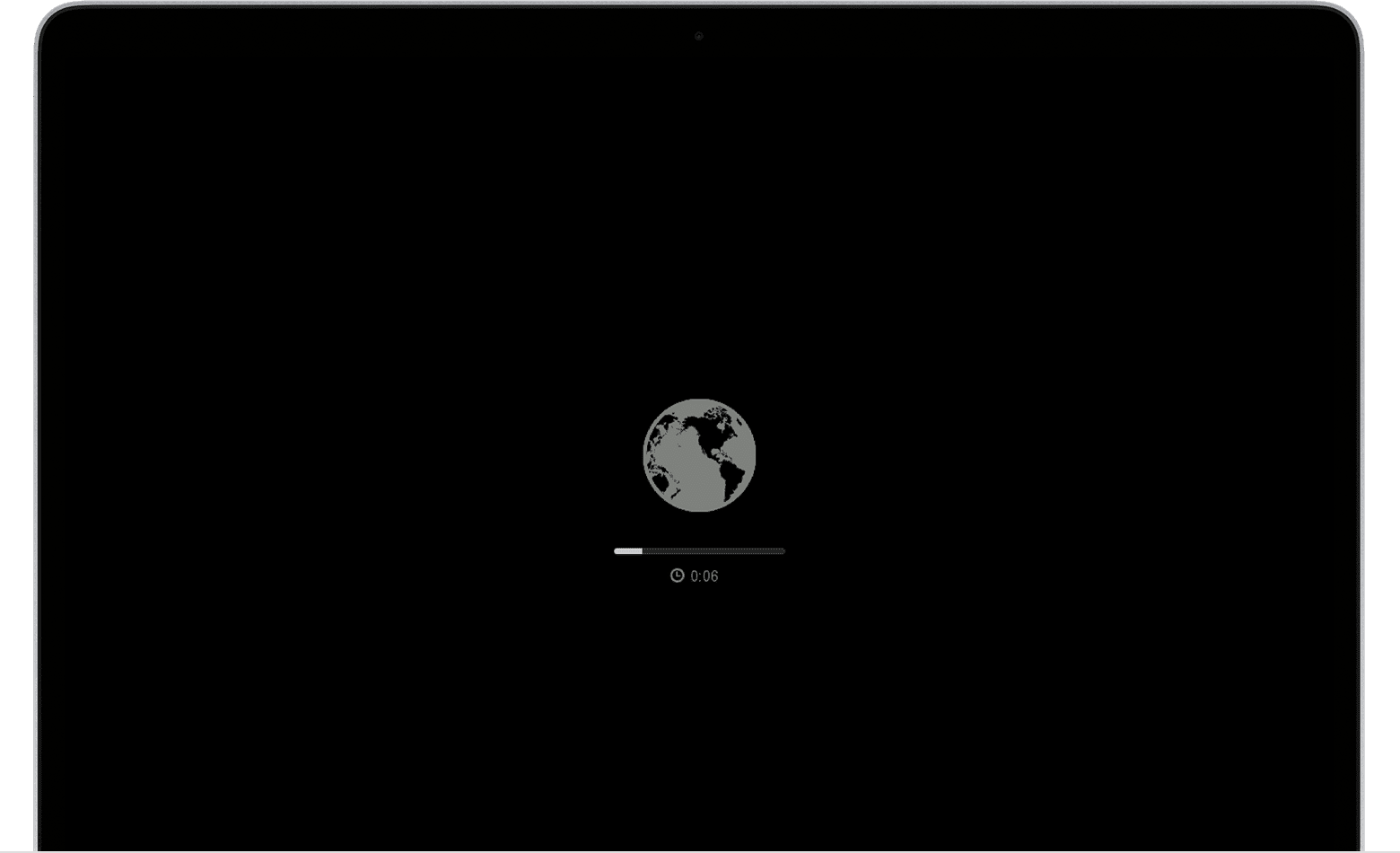
If you see a globe with a warning symbol (exclamation point), the attempt to start up from macOS Recovery over the internet was unsuccessful:
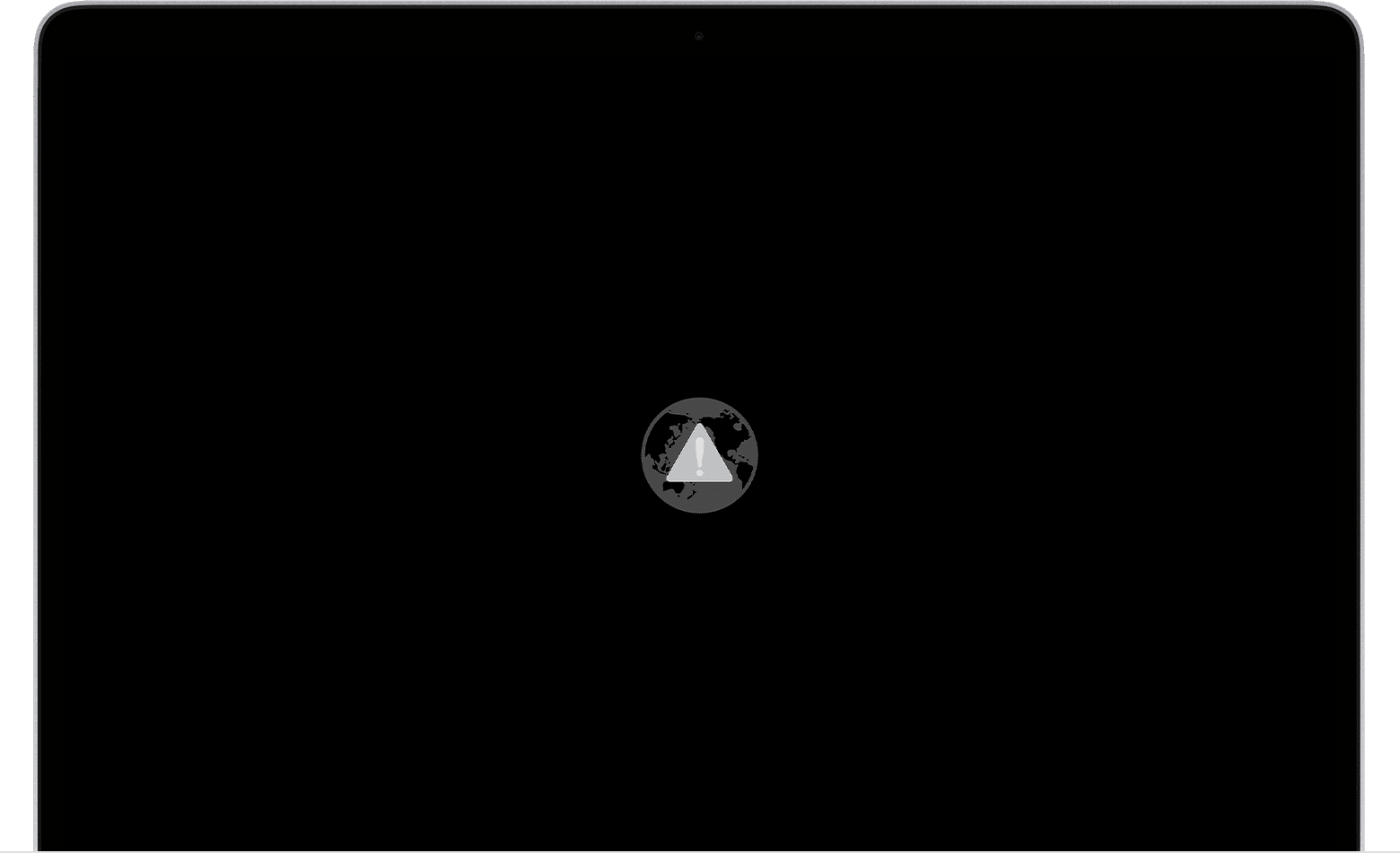
In that case, one of these solutions might help:
If you see a black screen or some other screen during startup, learn what to do if your Mac doesn't start up all the way.
If you still need help, contact Apple Support.
If you can't start up from macOS Recovery
When an Intel-based Mac can't start up from its built-in Recovery system, it automatically tries to start up from macOS Recovery over the internet. If it doesn't, press and hold Option-Command-R or Shift-Option-Command-R during startup. If none of the key combinations work, review the guidelines for startup key combinations.
When your Mac begins to start up from macOS Recovery over the internet, it shows a spinning globe instead of an Apple logo during startup:
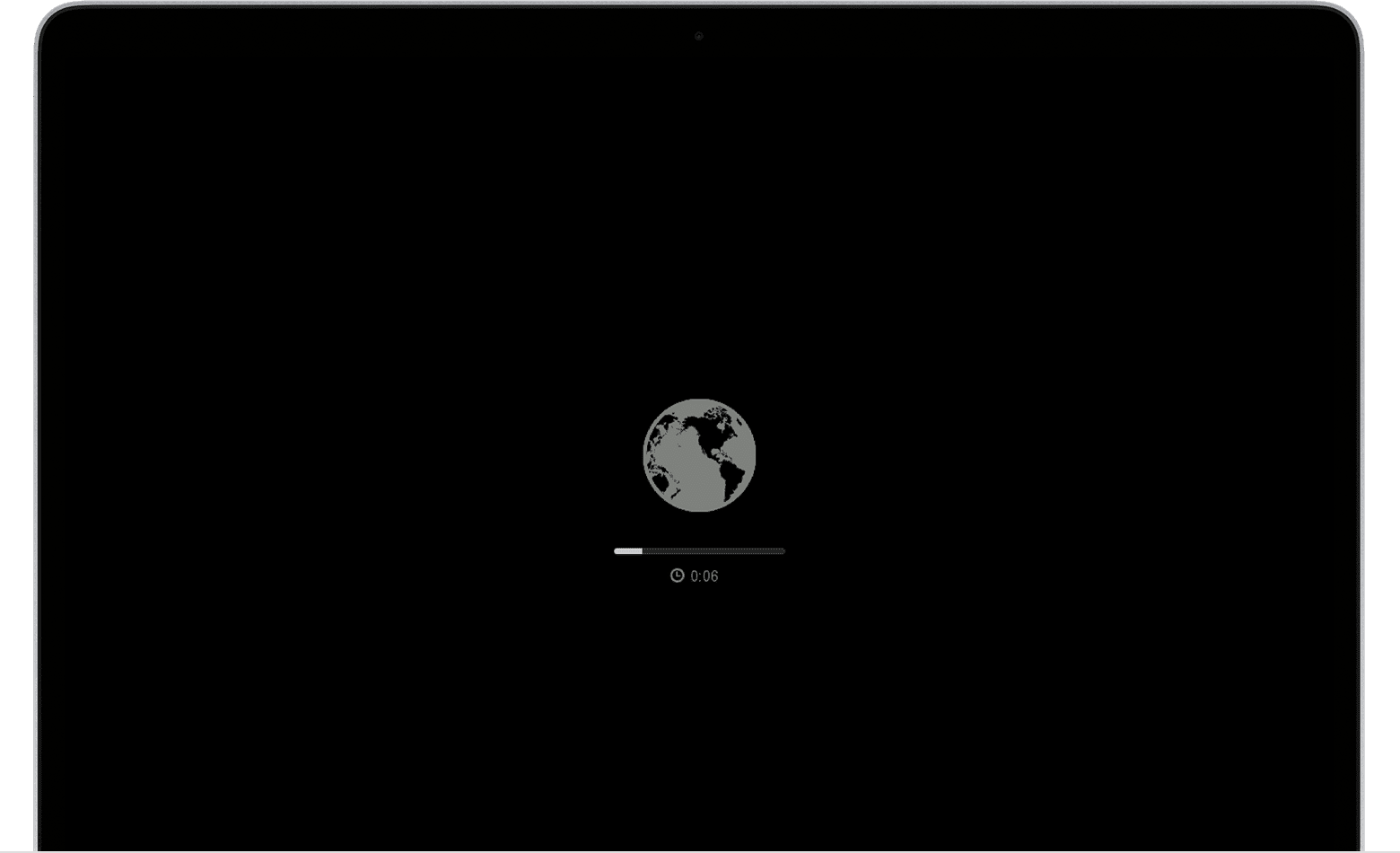
If you see a globe with a warning symbol (exclamation point), the attempt to start up from macOS Recovery over the internet was unsuccessful:
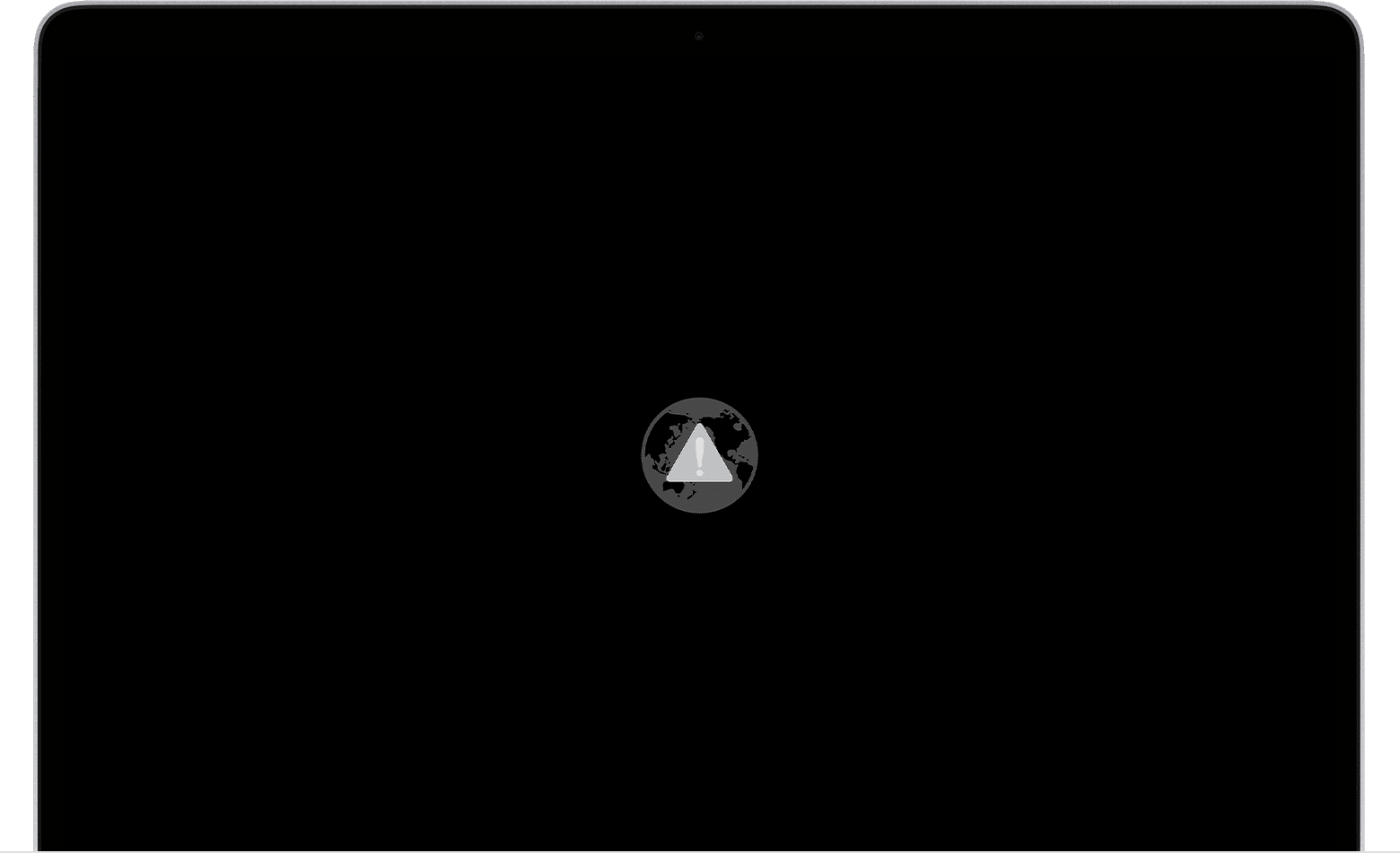
In that case, one of these solutions might help:
If you see a black screen or some other screen during startup, learn what to do if your Mac doesn't start up all the way.
If you still need help, contact Apple Support.
This generally means there is no Functioning Internet Connect at ALL
link below
If you can't start up from macOS Recovery
Suggest connection the computer via an Ethernet Cable to the Router and avoid the iffy Manually inputing the Wifi Password
Plus, Ethernet Connections are more stable and usually faster
Manually Input for Wifi Password for the Router
My iMac is right next to the internet and it is on full bars. However, it just stays on the page with the spinning globe that displays my WiFi name and how many bars it is on. How can I fix this?
Yes, I have done that. It won’t work.
Welcome and thank you too
Hi bn8
I have the exact same problem and none of the "fixes" in the above responses from P. Philips has worked for me. Dd you have any success?
Internet Recovery Error