How do I get my iPhone 15 to save passwords
I can’t follow the instructions. My android saved passwords easily. If I can’t figure this out I’m going back to android
I can’t follow the instructions. My android saved passwords easily. If I can’t figure this out I’m going back to android
See the following from Set up iCloud Keychain - Apple Support
Turn on iCloud Keychain on your iPhone, iPad, or iPod touch
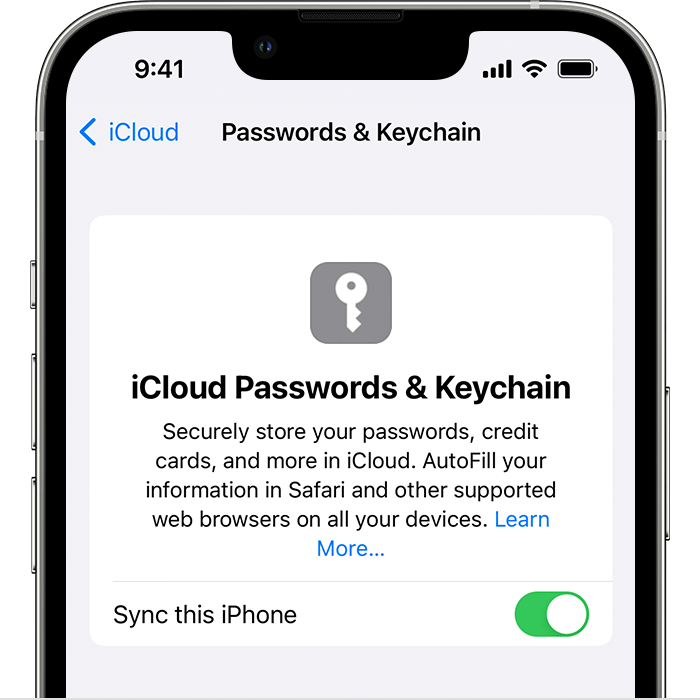
Find your saved passwords and passkeys on your iPhone or iPad
I can't find how to open the passwords and keychain setting on the phone
I did that and it still won't save passwords. This system is much more difficult than an android.
How do I get my iPhone 15 to save passwords