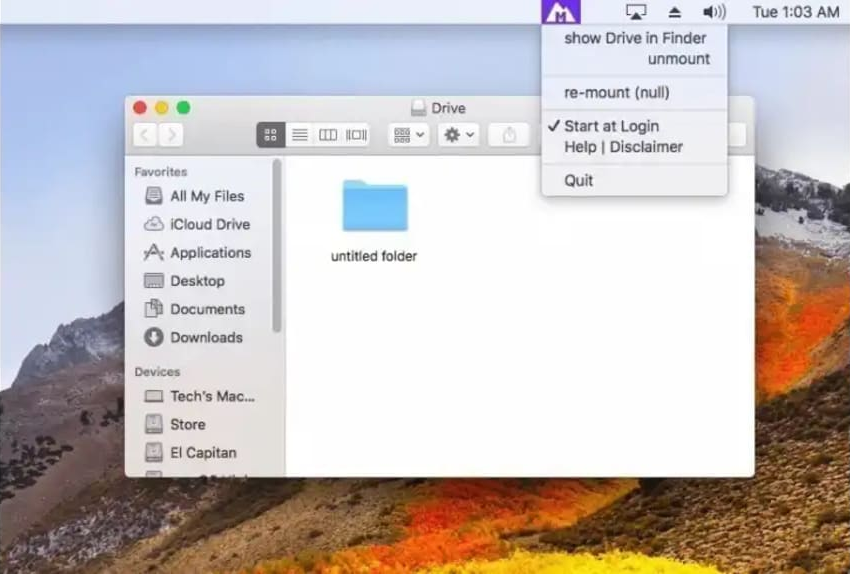From my experience, if you want to read and write NTFS Drive on a Mac, the best and easiest option is to use some third-party software. Here are some available options:
Kingshiper NTFS for Mac is a very reliable and user-friendly application, that offers comprehensive support for NTFS-formatted drives, allowing you to not only read but also write files to them without any limitations. In addition, it ensures data safety and integrity throughout the process, you can access your NTFS drives without any data loss or corruption.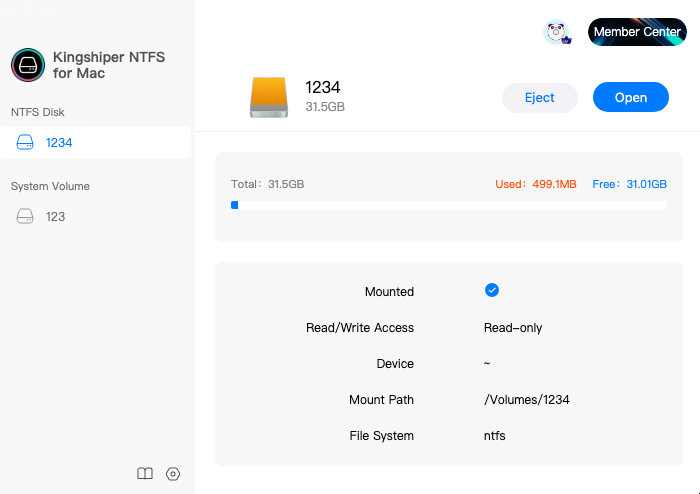
Paragon NTFS for Mac is a utility software developed by Paragon Software Group that enables macOS users to read and write to NTFS formatted drives. It provides a robust and reliable solution that allows macOS users to not only read data from NTFS drives but also write data to them. This means that users can edit, save, delete, and manage files on NTFS drives as if they were using a native macOS file system.

NTFS-3G is an open-source cross-platform software that provides read-write access to NTFS partitions under various operating systems. With NTFS-3G, users can both read from and write to NTFS partitions. This capability is especially useful for dual-boot systems or when accessing external NTFS drives. It also supports advanced features of NTFS, including handling of extended attributes, access control lists (ACLs), and file ownership information.
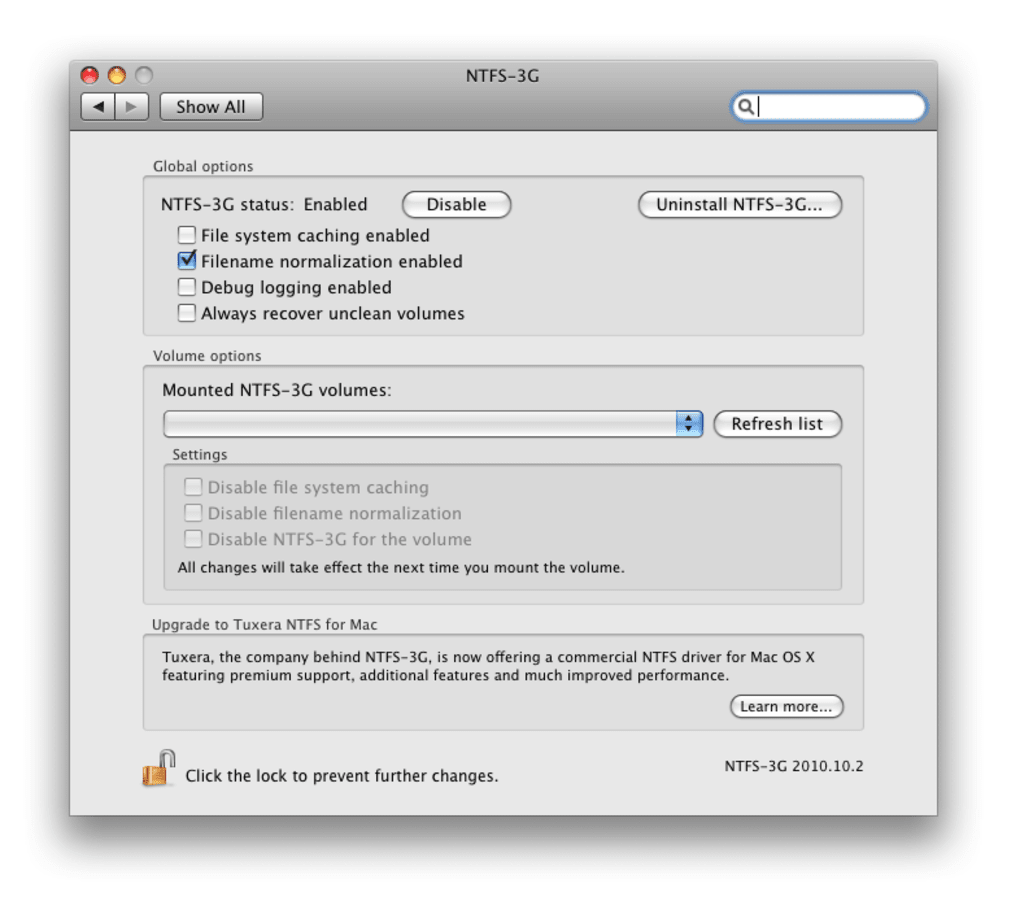
Mounty is a third-party software developed by independent developers. It essentially works by mounting NTFS partitions in read-write mode on macOS. This means that users can not only read files from NTFS drives but also write, edit, and delete files on them. When NTFS drives are ready, a notification pops up in Finder telling you when the disks are ready to be mounted in read-only mode. Once the disks are ready, they are mounted in a write-access mode in the Finder.