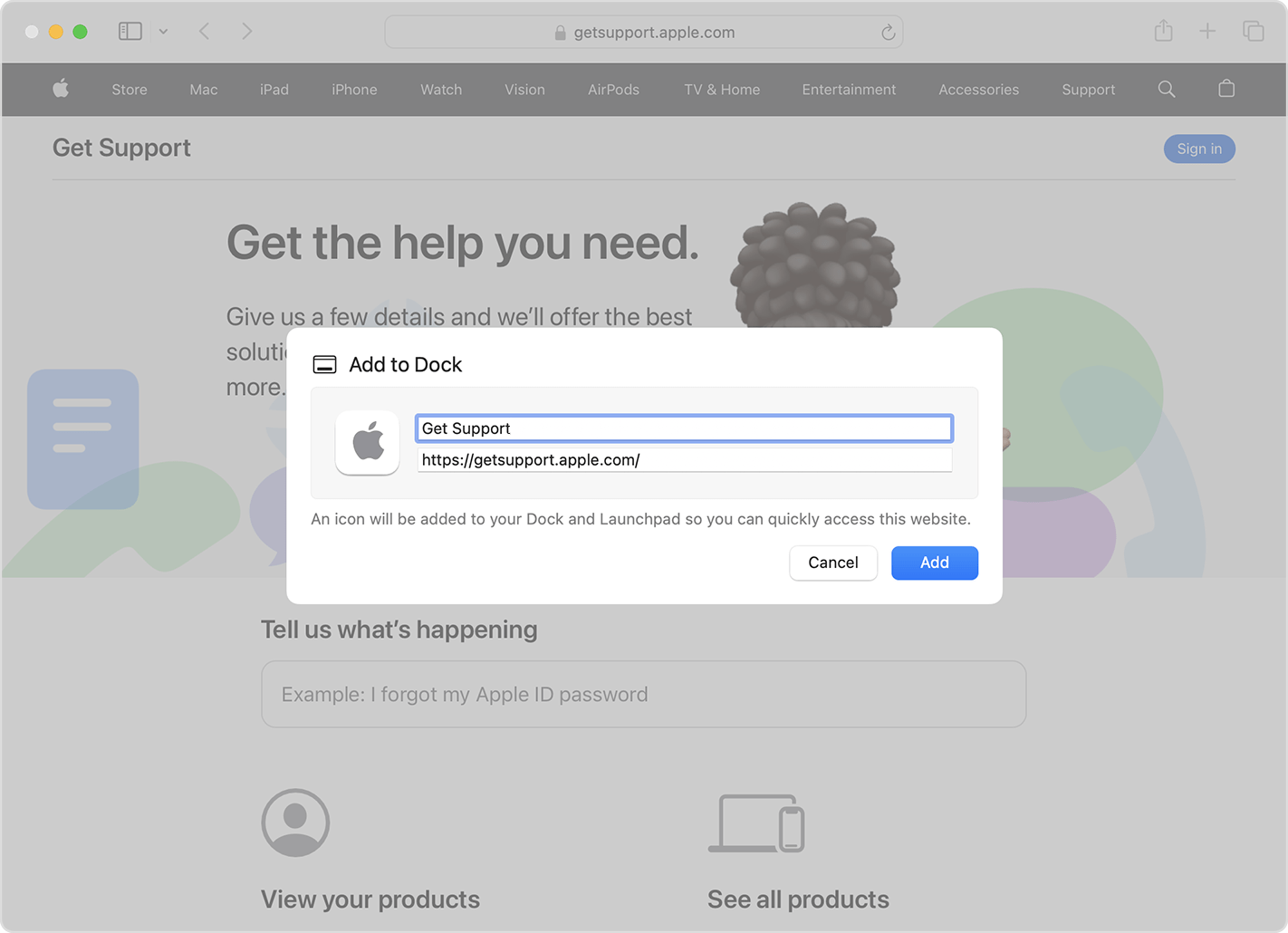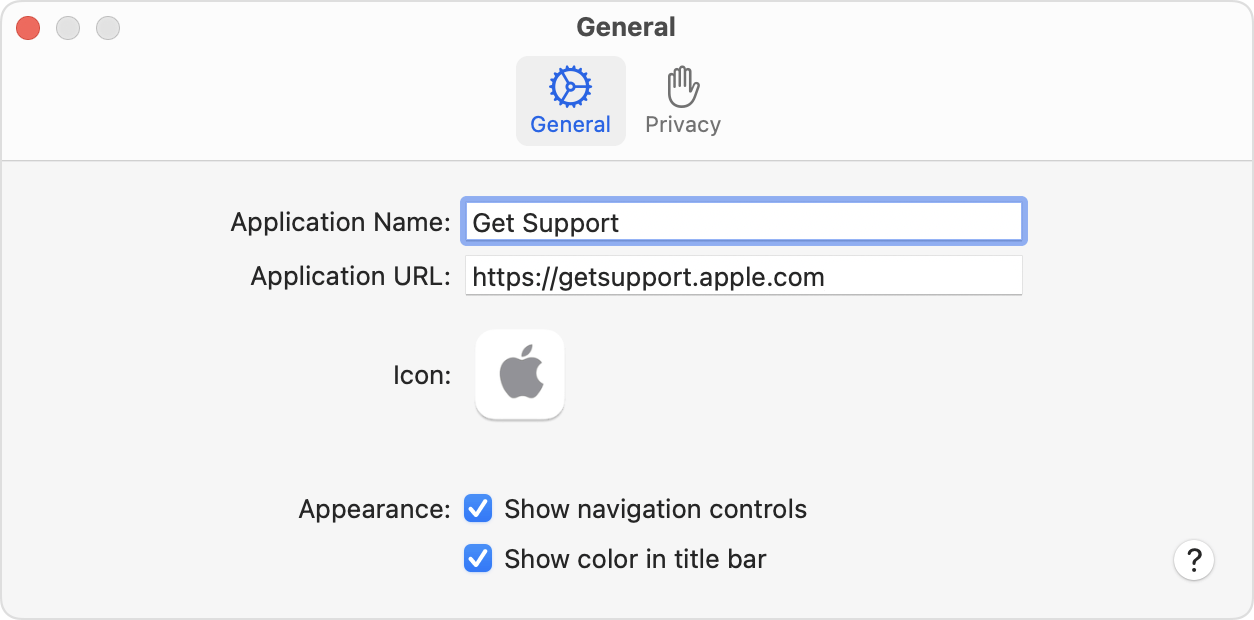Greetings Wes Childer,
These are the settings that are available to you when you use Safari web apps on Mac:
How to create a web app from a webpage
Requires macOS Sonoma or later
- In Safari, open the webpage that you want to use as a web app.
- From the menu bar, choose File > Add to Dock. Or click the Share button
 in the Safari toolbar, then choose Add to Dock.
in the Safari toolbar, then choose Add to Dock. - Type the name that you want to use for the web app, then click Add. The web app is saved to the Applications folder of your home folder, and you can open it from the Dock, Launchpad, or Spotlight.
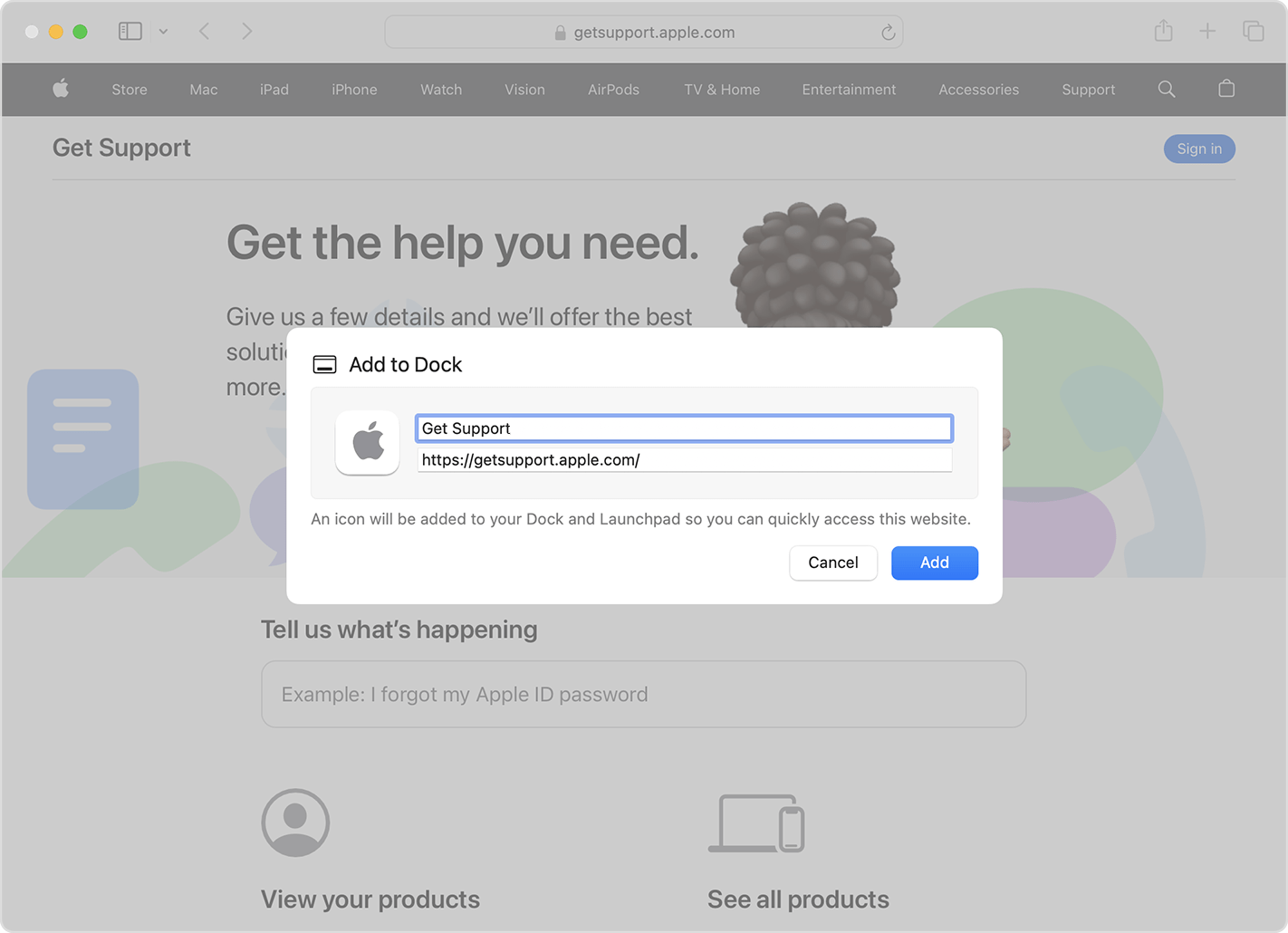
How to change web app settings
Open the web app, click the app's name in the menu bar, then choose Settings from the menu.
- Application Name: Type a new name for the app.
- Application URL: Type a new URL for the app.
- Icon: Click the icon shown, then choose a new image from the file dialog that opens. That image becomes the new icon for your web app.
- Show navigation controls: Choose whether the toolbar shows the back button, forward button, app name, and Share button
 .
. - Show color in title bar: Choose whether to allow the color of the title bar adapt to the color of the website.
- From the Privacy tab, you can open Privacy & Security settings or clear the website's data, including cookies and caches."
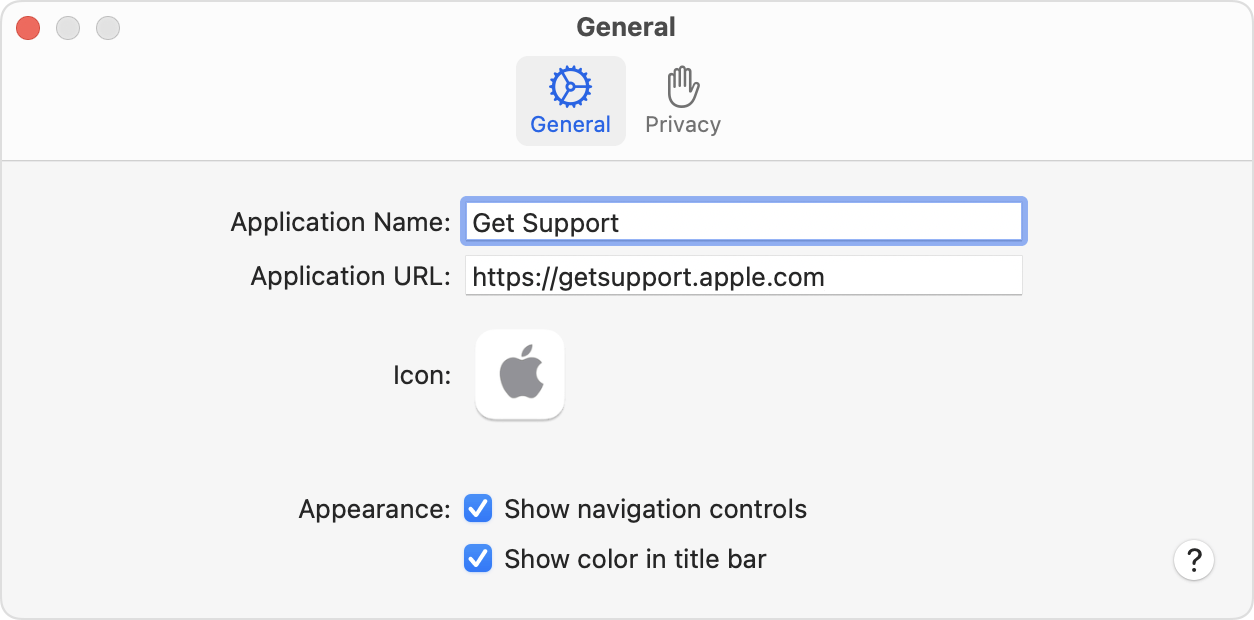
If you are requesting an additional feature be incorporated, we suggest that you submit your feedback to Apple directly. You can follow this link for more details: Safari - Feedback
Take care.