Hello ammarfromdoha,
Please check the section: "Open links with profiles
By default, links from outside of Safari open in the profile used most recently. But you can make links to specific websites open in a specific profile. For example, you might want to open links to your company's website in your Work profile, or open links to your school's website in your School profile.
- Go to the website that you want to set up for this feature.
- From the menu bar in Safari, choose Safari > Settings, then click Websites.
- From the sidebar, select Open Links With Profiles. A list of open websites appears on the right.
- From the pop-up menu next to a website, choose the profile that you want to use for that website.
This feature works only with links opened from outside of Safari, such as links in Mail, Messages, the Finder, or other apps. The link opens in the profile you chose for that website, unless the website is already open in another profile.
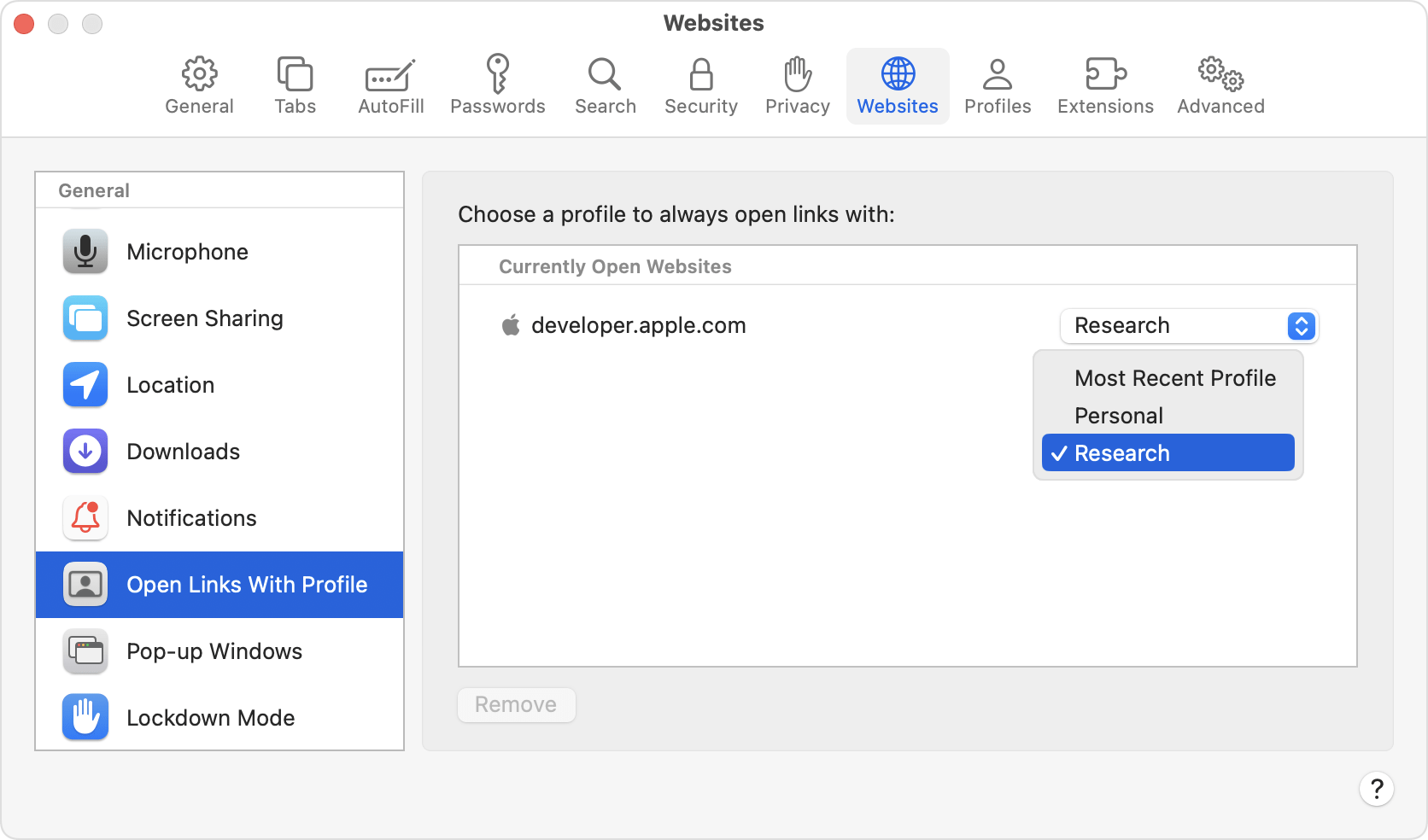 "
"
If you still need help, please contact Apple Support: Get Support
Cheers.

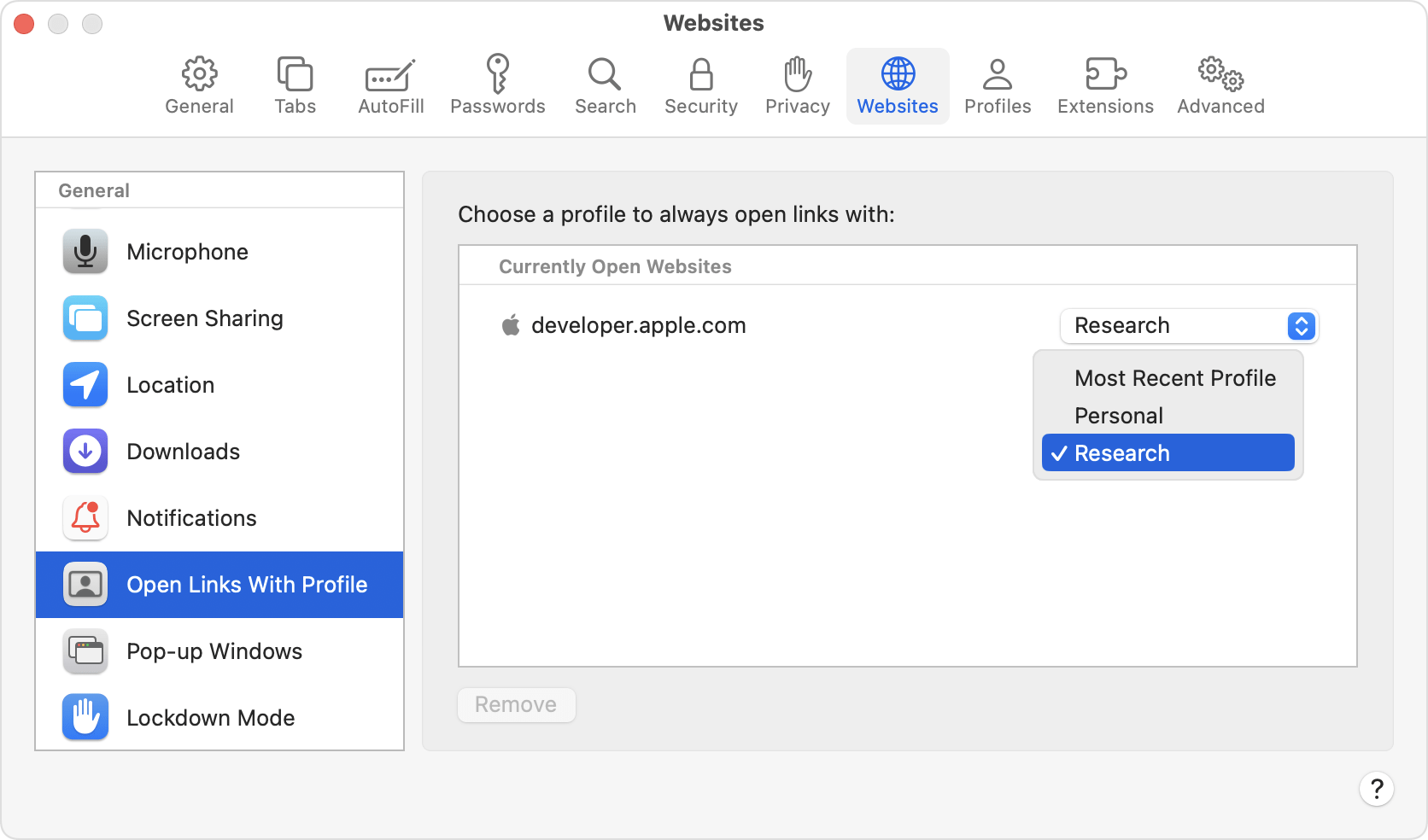 "
"