Sorry about the above, the post was removed because I had a screen shot with some personal info.
Until Apple addresses this, here's a quick way to fix the problem during reboot/login.
First, create an Automator Application script that runs the "killall Dock" command. If you're not familiar with Automator, try it. It's really easy. It should look like this. You can test the script in Automator by running the script. If you have a back wallpaper while doing this, your selected wallpaper should display.
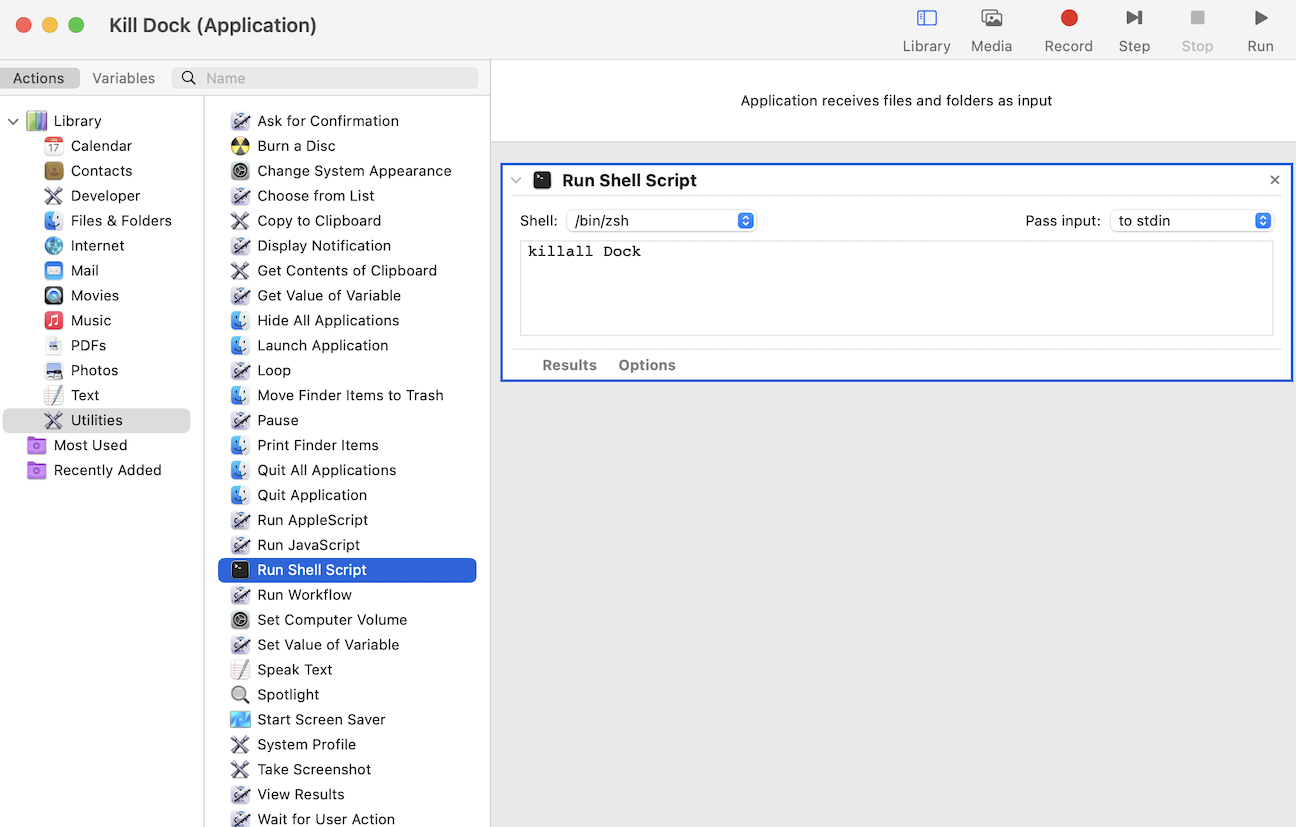
Next move or save the Automator application script to your Applications directory.
Finally, go to System Settings/General/Login Items and add the Automator application script to "Open at Login." This will run the command after restarting/logging in and your wallpaper should appear.