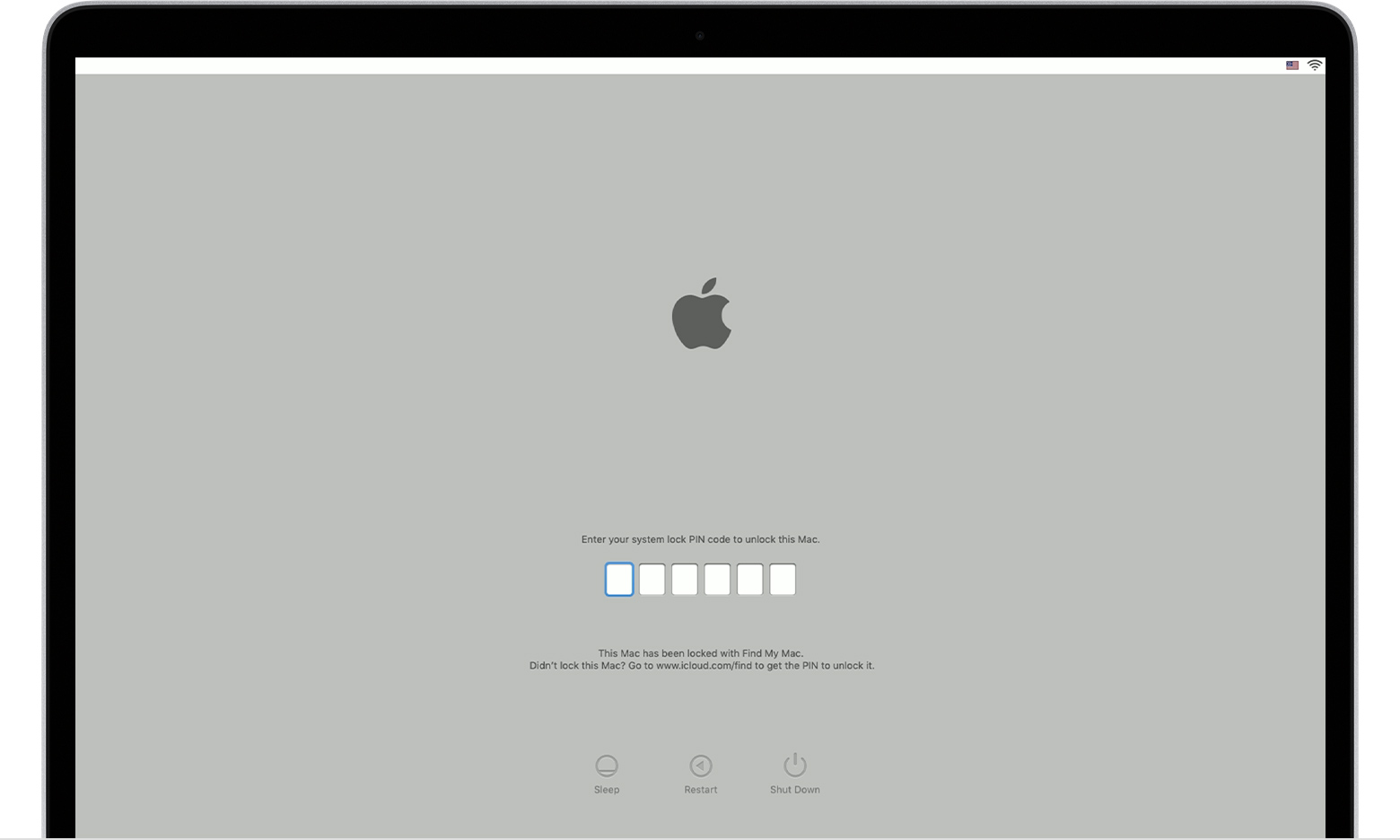forgot system lock pin code to unlock my mac
Hi, when I opened my mac this morning, the monitor showed that "Enter your system lock PIN code to unlock this Mac." I don't know why and I don't remember I set up this PIN code in the past. Could you please help to solve this issue asap. Thank you.
MacBook Air 13″, macOS 10.13