Hey, Opening RAR files on Mac can be a tad tricky, especially if you're diving in without the right tools! No worries, though, I got you. Here's how I usually crack open those pesky RAR files:
FossZIP: This one's my go-to! It's lightweight, and does the job super well.
- Once it's installed, open it and it'll ask you which file types you want to associate with it. Make sure "RAR" is selected.
- After that, simply double-click on any RAR file and it should extract it seamlessly.
More Details: https://www.sysgeeker.com/blog/how-to-open-rar-files-on-mac.html
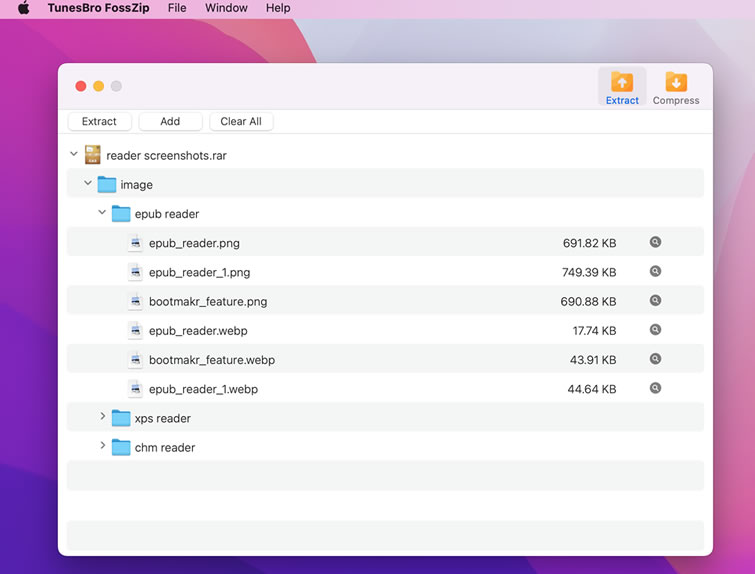
2. RAR Extract Frog: Another good one to consider.
- Just search for it online, download and install it.
- Once done, you can right-click on the RAR file and choose to open with RAR Extract Frog.
3. StuffIt Expander: Oldie but goodie. This app's been around for a while and can handle RAR files like a champ.
- Again, a simple online search should help you find it. Download, install, and use it to extract RAR files.
4. Command Line with Homebrew (for the tech-savvy ones):
Step 1. If you have Homebrew installed, simply open Terminal and type:
brew install unrar
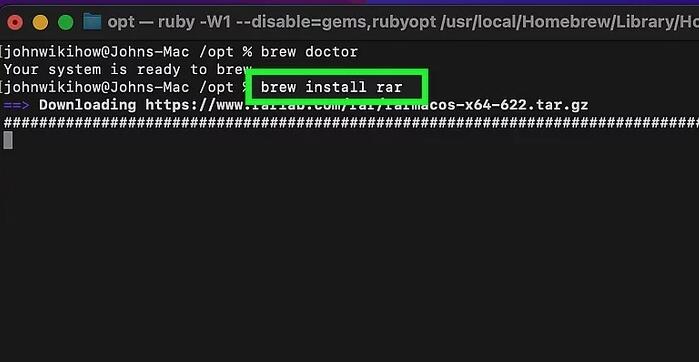
Step 2. Once installed, navigate to the directory containing your RAR file using the 'cd' command.
Then extract it using:
unrar x [filename].rar
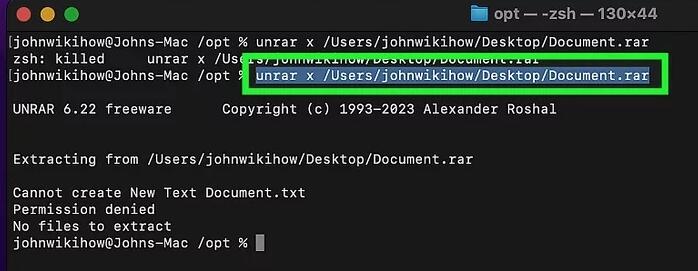
Safety First!: Just a heads up, always be wary of where you're downloading these tools from.
Hope one of these does the trick for you and gets those RARs sorted out on your Mac! 🍎🔓