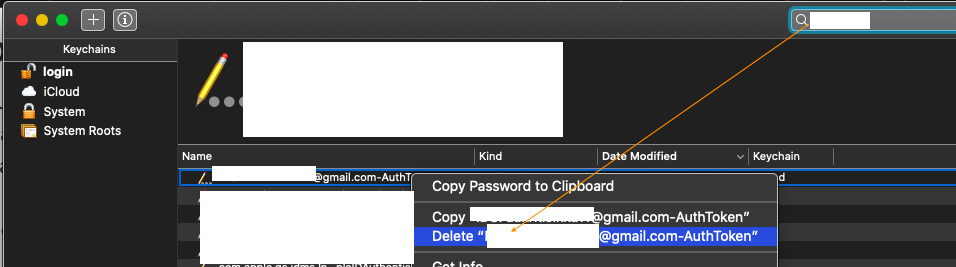See the article Change Passwords preferences in Safari on Mac - Apple Support
Remove the old user name ( the old Apple ID that is being suggested when you sign in at www.icloud.com )
The old user name and its password is filled using autofill feature , it can also be removed from keychain access ( but avoided ) unless you consult with senior apple care advisor Contact Apple for support and service - Apple Support ( this is applied when you are using a single Mac and no other devices iPhone / iPad are still synced ) .
Open keychain access , using Mac spotlight , click on iCloud under login category and type your old mail address in keychain access spotlight , it will display the old mail address , right click over it and delete see Manage passwords using keychains on Mac - Apple Support