Control center not displaying on Apple Watch
Pressing the side button once does not produce the control center.
Pressing the side button once does not produce the control center.
Are you "pressing" the correct button?
Press the side button
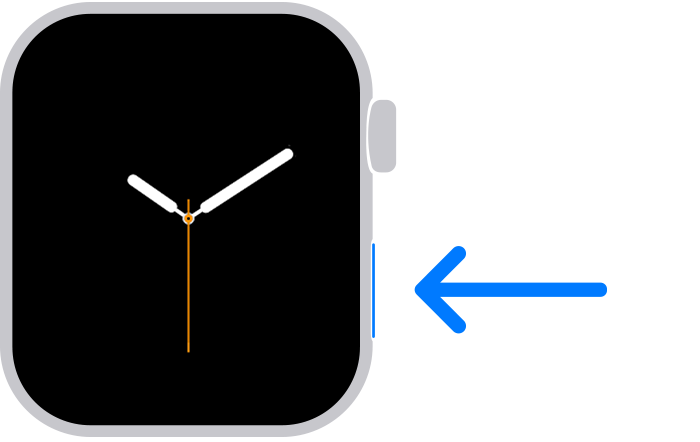
If you have Apple Watch Ultra or later, you can customize the Action button to access your favorite features quickly.
If you haven't updated watchOS, learn how to use the side button.
Are you "pressing" the correct button?
Press the side button
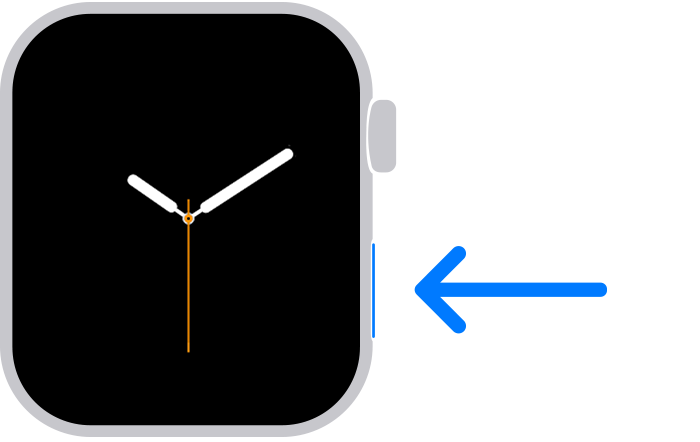
If you have Apple Watch Ultra or later, you can customize the Action button to access your favorite features quickly.
If you haven't updated watchOS, learn how to use the side button.
Thank you!!!!!
You are welcome.
Control center not displaying on Apple Watch