It is thought through quite well, as far as I can tell.
You can send a reply email using a “From:”-address that was used as “To:”-address to send the initial email to you, when you reply from the originating message.
What is Hide My Email? - Apple Support
Create and manage Hide My Email addresses in Settings on iPhone - Apple Support
➔ Use Hide My Email in Mail on iPhone - Apple Support
Reply to an email using Hide My Email
When you receive an email sent to one of your unique, random addresses, you can reply using the same address. This allows you to continue the conversation and keep your real email address private. To reply, do the following:
1. Tap the Reply button, then tap Reply.
2. Type your response.
You can tap the From field to view the email address the recipient sees.
That should work for this type (tested):
- randomword1.random_2wx@icloud.com (← from creating new aliases through iCloud+)
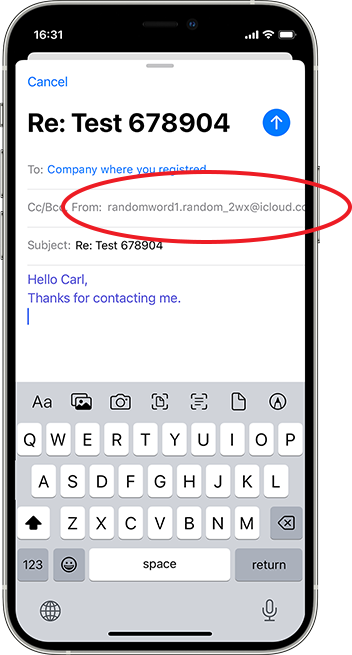
I couldn’t test for this type:
- randomstring3@privaterelay.appleid.com (← from ‘Sign in with Apple’)
as I don’t have any such recent messages, and it seems I cannot send to my own alias address for this type (as source for a reply).