Hi bumblebeebg,
If the microphones on your iPhone aren't working as expected, please check out this link, which has some suggestions that may help with microphone issues: If the microphones on your iPhone aren't working
If people can't hear you when you're using speakerphone
1. Open the Camera app.
2. Record a video while speaking at the top of your iPhone.
3. Tap the camera chooser 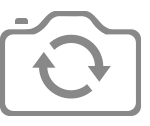 to switch to the other camera. Then record another video while speaking at the top of your iPhone.
to switch to the other camera. Then record another video while speaking at the top of your iPhone.
4. When you play back the videos, you should hear your voice clearly.
If you continue to experience an issue, please contact Apple Support, as they'll be in the best position to assist. You may be able to reach them here: Get Support
Thanks!
