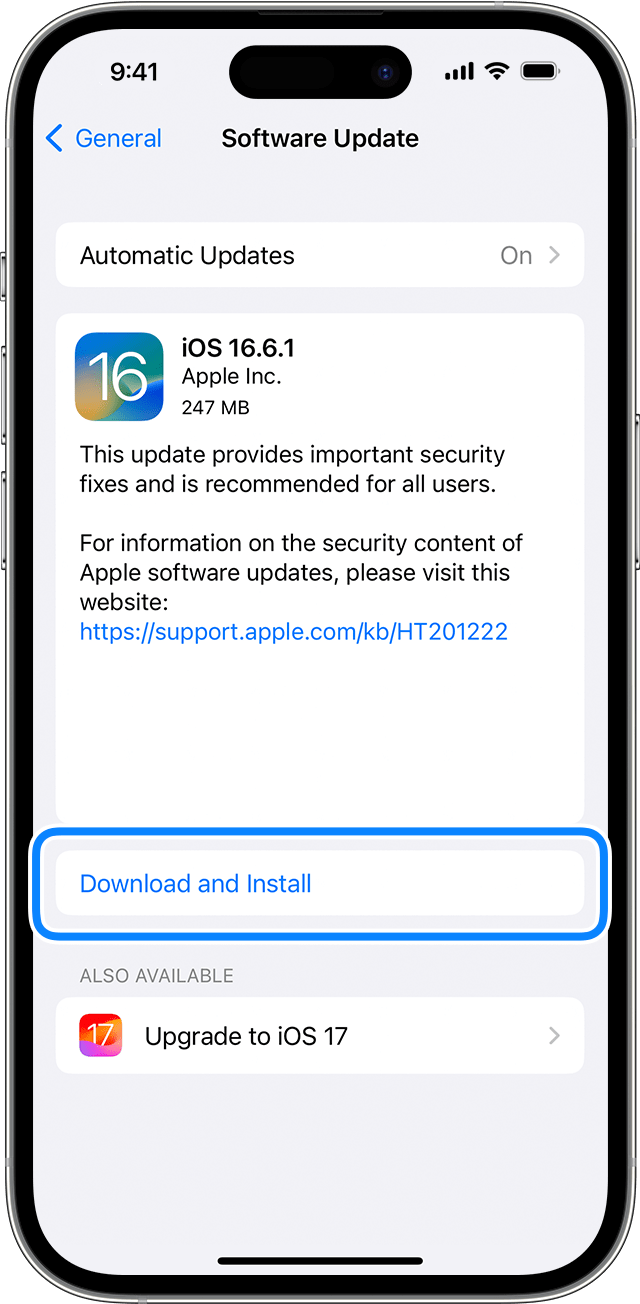iCloud Keychain and Passwords not working
Under Settings --> iCloud --> iCloud Passwords and Keychain "Sync this iPhone" is enabled.
But whenever i try to use passcode to sign in it redirects me back to this settings saying i have to turn it on.
When i try to toggle it on and off nothing is really happening.
If i toggle off and restarts phone it appears off, i then toggle on but it still seems like it isnt actually on.
On my macbook it works for the same apple/icloud id.
Does anyone have any suggestions?
iPhone 14 Pro, iOS 17