As far as I know, Rufus is not available on Mac. It is a bootable USB creation software that can only work on Windows platforms. You can only download .exe file is from the official website: https://rufus.ie/downloads/
To run Rufus on Mac, you have to create a Windows virtual machine. Unfortunately, this is a time consuming process and eat up the storage space on your Mac.
If you want to create a Windows 10 or Windows 11 bootable USB on Mac, please go and try SysGeeker WonderISO, which is one of the best Rufus alternative on Mac for doing that with a graphics user interface. In addition, WonderISO has a built-in feature to split the large install.wim file so the Windows installation file can sit on a FAT32 partition. Here is the online tutorial:
https://www.sysgeeker.com/online-help/wonderiso.html
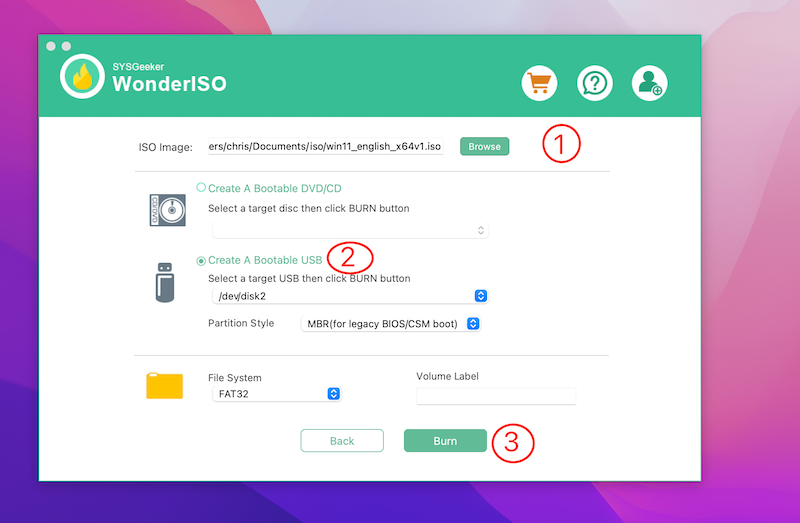
P.S. You can do this in Terminal but the process is quite challenging for beginners (with a dozen of text commands).
To create a macOS bootable USB on your Mac, then you can use the createinstallmedia command to complete the task. Here is the tutorial: https://support.apple.com/en-us/HT201372
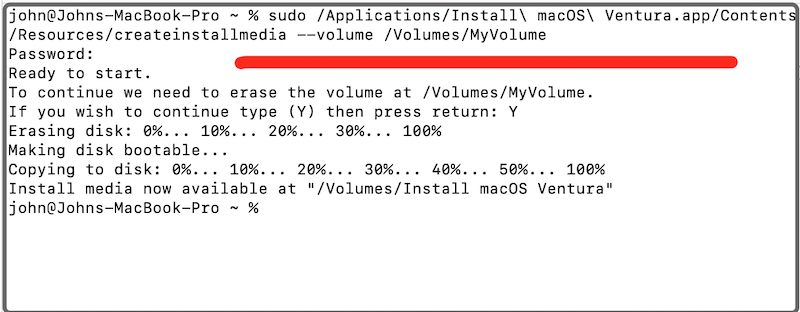
Let me know if you need further assistance on this topic.