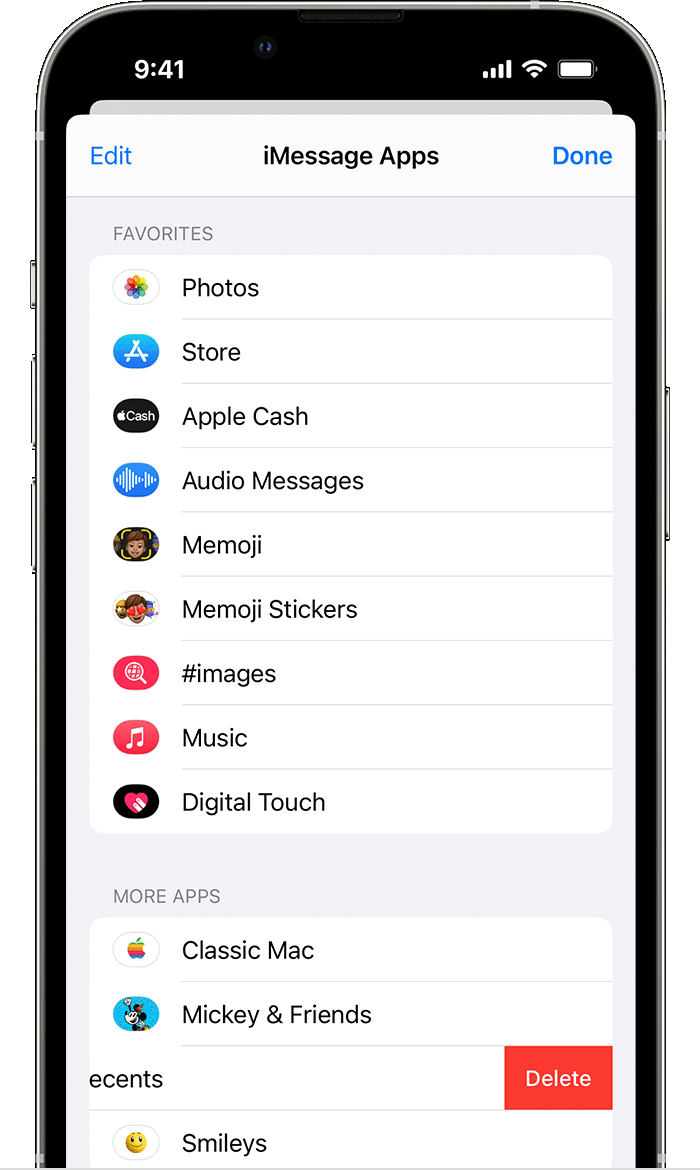Game Pigeon Issues iOS 17
Recently, I downloaded the iOS 17. It works smoothly- except Game Pigeon refuses to cooperate. I’ll be in the middle of a game, and the person I’m playing with will send a move, and then all of a sudden it just won’t work. Like, I’ll click on the message and all it will allow me to do is react to it. Does anyone have any fixes for this besides restarting my phone? I have tried that and it maybe 50% works.