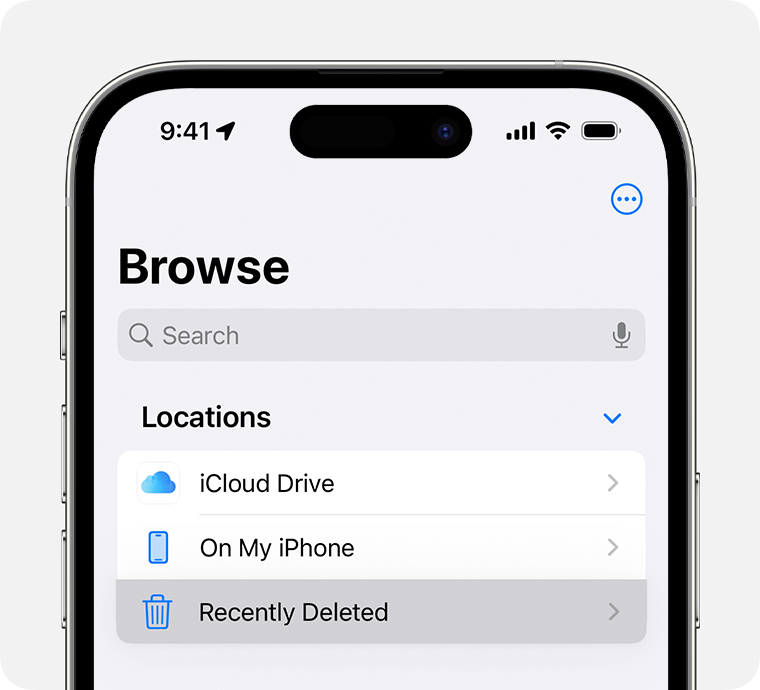Hello Eurosceptic,
Welcome to Apple Support Communities. We understand the importance of retrieving your files back, and we'd like to help.
Do you recall anything changing on your device around the time this issue started?
To get started, let's check if they were accidentally deleted by following these steps:
Recover files that you deleted on your iPhone or iPad
If you change your mind or accidentally delete files, you have 30 days to get them back from Recently Deleted. Files recovered from Recently Deleted return to their original location.
On your iPhone
1. Open the Files app and tap the Browse tab.
2. Under Locations, tap Recently Deleted.
3. 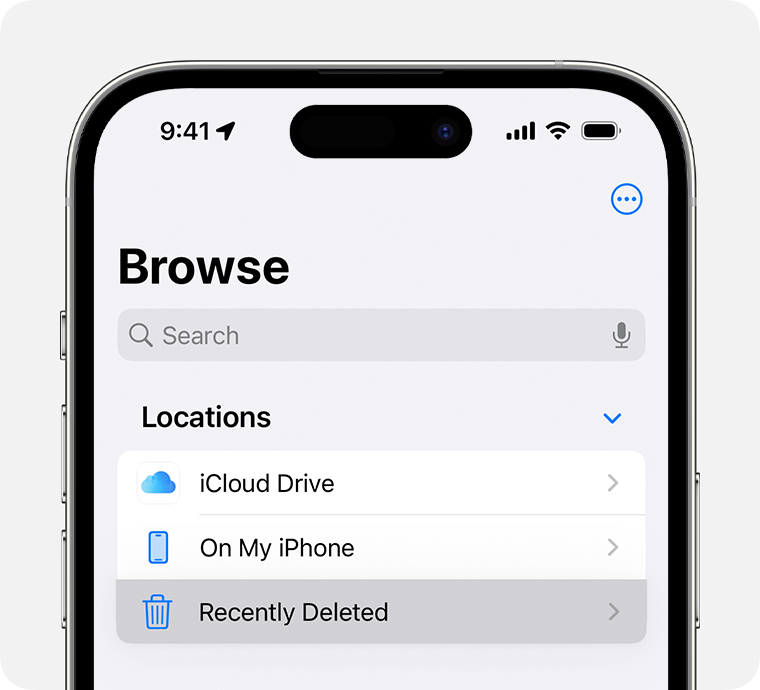
4. Tap the More button  , then tap Select.
, then tap Select.
5. Select the files that you want to keep, then tap Recover. To recover a single file, you can also touch and hold the file, then tap Recover.
Delete files or recover deleted files in the Files app on your iPhone or iPad
Do you use iCloud drive? If so, check if your files were removed from your iPhone. Here's some helpful information: Use third-party cloud apps in the Files app
Finally, do you have a backup of your iPhone on iCloud or on your computer? Here's how to locate your backups: Locate backups of your iPhone, iPad, and iPod touch
In this case, we're looking for a backup created before your files went missing. If you find a backup, please let us know, and we'll go from there.
We hope this information is useful. Kind regards.