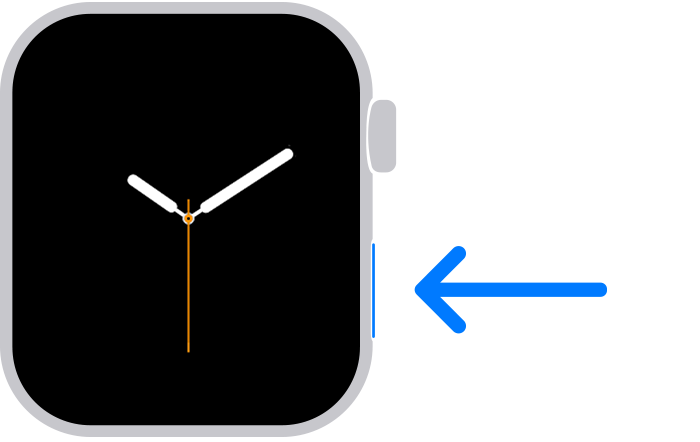I have the Apple Watch series 8 and when I swipe up from the bottom of the watch face, only tips, calendar, and a couple of other apps. Nothing like I had on my Apple Watch 3. What do I do?
when I swipe up from my watch to get to the shortcuts like flashlight and water eject they aren't there. Instead there is tips, calendar, Wash Post, and a few more. How do I retrieve those original shortcuts? It's frustrating because I showered with it on and now I can't eject the water. Please help me.
Apple Watch Series 8