How do I add Quicktime to the list of applications that access my usb camera?
USB cameras: logitech and elgato
MacBook Air 13″, macOS 11.7
USB cameras: logitech and elgato
MacBook Air 13″, macOS 11.7
You should not need to do anything specific.
Quicktime should allow you to select any source it detects as a valid camera or video feed from the Options menu (down arrow next to the Record button) before you start recording.
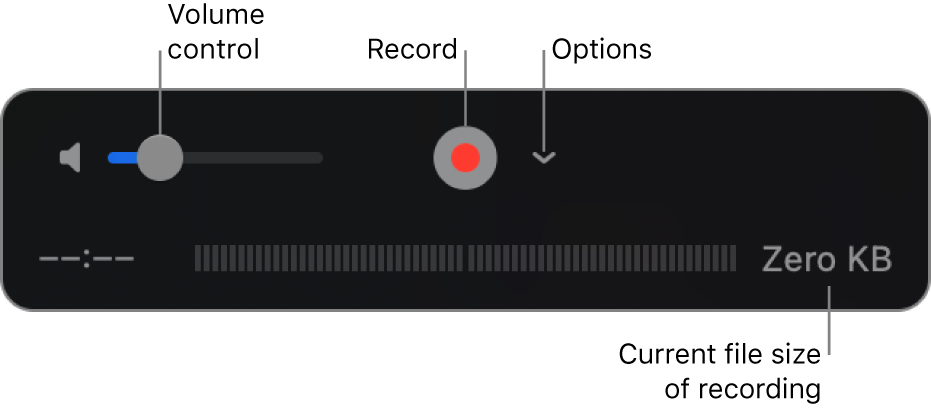
Click here ➜ Record a movie in QuickTime Player on Mac - Apple Support
You should not need to do anything specific.
Quicktime should allow you to select any source it detects as a valid camera or video feed from the Options menu (down arrow next to the Record button) before you start recording.
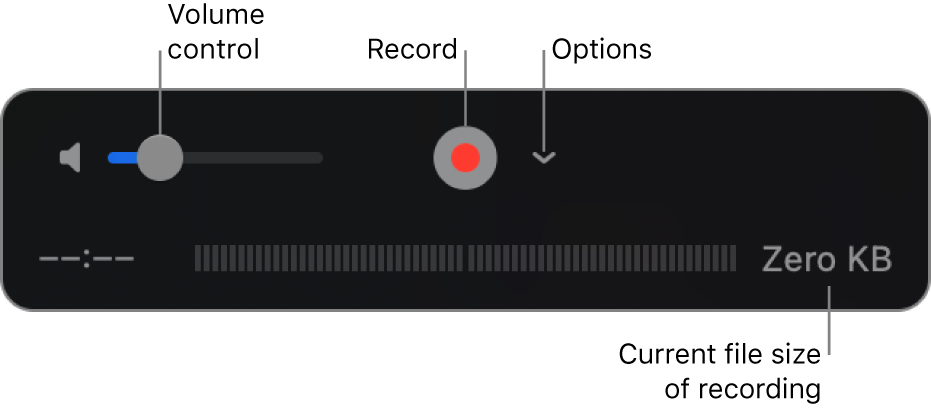
Click here ➜ Record a movie in QuickTime Player on Mac - Apple Support
How do I add Quicktime to the list of applications that access my usb camera?