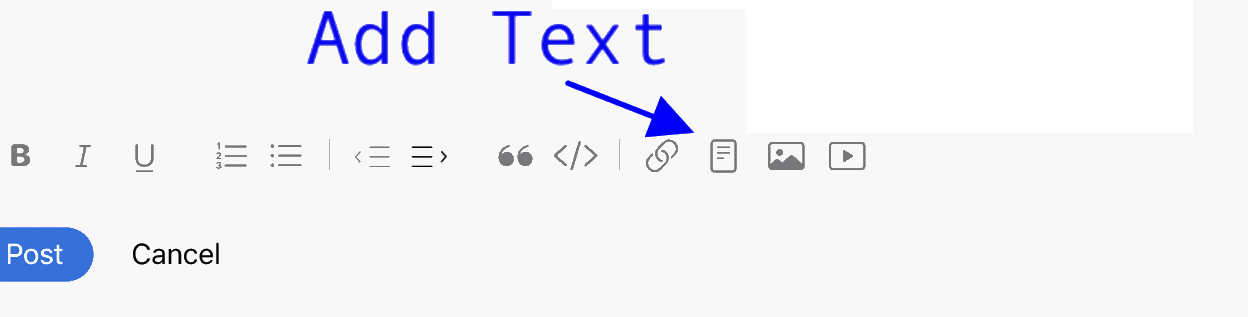We might sttil figure it out...
We need to see what all is running, a report from this will not display any personal info...
Using EtreCheck - Apple Community
EtreCheck is a FREE simple little diagnostic tool to display the important details of your system configuration and allow you to copy that information to the Clipboard. It is meant to be used with Apple Support Communities to help people help you with your Mac. It will not display any personal info.
https://www.etrecheck.com/
Thanks for Old Toad’s etrecheck instructions…
Slow iMac 2017 - Apple Community
Use the Note tool on the bottom of this editor's toolbar, as shown in the image, to copy and paste the output from EtreCheck. In a Reply before you click post, look for this to add longer texts...