The Apple Support Community (ASC) is a user-to-user technical form. Other than the site Moderators, Apple neither monitor nor participate within the Community. Contributors here are all end-users, just like you. As such comments intended for Apple will miss your intended audience.
In attempting to address your immediate problem, try a forced-restart of your iPad - as this may clear an isolated software or performance issue:
Force restart iPad (models with Face ID or with Touch ID in the top button)
If your iPad doesn’t have the Home button, do the following:
- Press and quickly release the volume button nearest to the top button.
- Press and quickly release the volume button farthest from the top button.
- Press and hold the top button.
- When the Apple logo appears, release the top button.
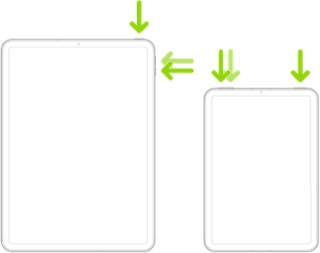
Force restart iPad (models with the Home button)
Press and hold the top button and the Home button at the same time. When the Apple logo appears, release both buttons.

iPadOS17 appears to have an issue with memory management...
By design, it should not be necessary to manually close any open Apps. iOS/iPadOS should transparently and seamlessly manage its available resources as you switch between Apps and tasks. This mechanism appears to be broken, or at least significantly impaired, in all production versions of iPadOS 17 released to date.
While your iPad should be able manage its resources without issue, paging Apps and data between available RAM and local storage when memory is required for other tasks, this mechanism appears to be at best unreliable in iPadOS 17. As such, unsaved data may be unexpectedly lost and/or an App may unexpectedly quit and have to be re-initialised when switching between tasks.
Until this issue is resolved, as a workaround, you may find that manually force-closing Apps that you are not currently using will provide some relief. You can force-close Apps from the App Switcher page...
To expose the App Switcher page, swipe-upwards from the bottom edge to the centre of the screen, pausing briefly before lifting your finger from the screen; you will see a thumbnail image for each of your currently open Apps. Apps can be force-closed by swiping the corresponding thumbnail off the top of the screen.
Should you have a repeatable issue, you might be well advised to submit a Bug Report via Apple's Product Feedback portal. For iPad and iPadOS:
Feedback - iPad - Apple
When submitting your Bug Report, please ensure that you include details of your iPad model and installed version of iPadOS within the body-text of your report along with details of the problem. Do not rely upon the pick-list - as this rarely includes the current version of iPadOS.
Every Bug Report counts. Unless reports are submitted (with adequate detail), Apple may not assign resources to investigate and correct the issue.
In addition [i.e., not as a substitute] to submitting a Bug Report, you might also consider seeking assistance directly from Apple Support. You can contact the Support Team using the Support link at top-right or bottom-left of this page; you can initiate and manage your support cases from Apple devices using the excellent Apple Support App. If not already installed, the App can be downloaded from the App Store:
https://apps.apple.com/app/apple-support/id1130498044