Control center apple watch
After installing the latest update on my Apple Watch, I can’t access the control center. Rebooted and nothing…?!?!
Apple Watch Series 7
After installing the latest update on my Apple Watch, I can’t access the control center. Rebooted and nothing…?!?!
Apple Watch Series 7
With watch OS 10 you now access the Control Center by pressing the side button:
Use the buttons and screen on your Apple Watch - Apple Support
With watch OS 10 you now access the Control Center by pressing the side button:
Use the buttons and screen on your Apple Watch - Apple Support
No it is still accessed by swiping up the face because series 3 is stuck on OS 8
Use Control Center on Apple Watch explains "Control Center gives you an easy way to check your battery, silence your watch, choose a Focus, turn your Apple Watch into a flashlight, put your Apple Watch in Airplane Mode, turn on theater mode, and more."
Open or close Control Center

Press the side button
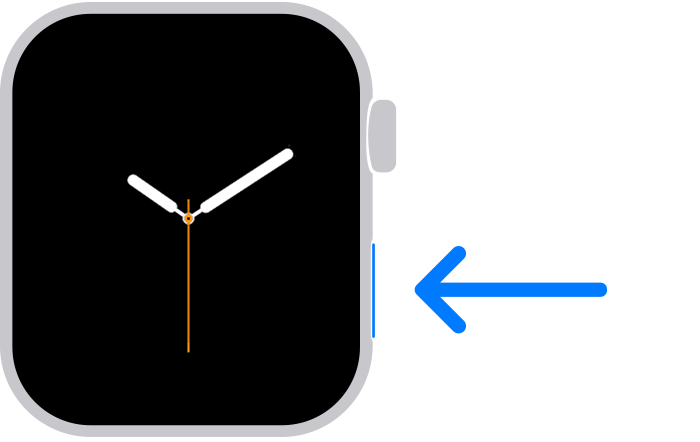
priscila1030 wrote:
when I press the side button my most recent activity appears, not my control center. The control center is also not found on swiping up either
Then you are NOT running watchOS 10.
You must be on watchOS 9 or lower, where you place your finger at the very bottom of the screen and swipe up to get to the Control Center.
Thank you!
You are welcome.
when I press the side button my most recent activity appears, not my control center. The control center is also not found on swiping up either
Correct, my series 3 watch is on iOS 8.81 with no updates available updates. Did Apple take away my command center?
Control center apple watch