rony-z wrote:
I delete emails and can't find them in Trash Folder / Bin.
(Even delete and see immediately)
Both in iCloud and Apple Mail in macOS.
Any advice will be appreciated.
PS. Also cant find Deleted Messages Folder as in the photo ...
I know of no "Deleted Messages" mailbox this would be "Trash"—deleted messages go to Trash mailbox.
I do not use gmail to speak to it specifically if there is some complication.
I also do not use mail through a browser,
the dedicated Mail.app that will make your experience so much more efficient, smoother and convenient.
I would make changes to your Mail>Settings>Accounts>Mailbox Behavior—
change the delete option to Never. for each account This will allow you to manually delete when appropriate:
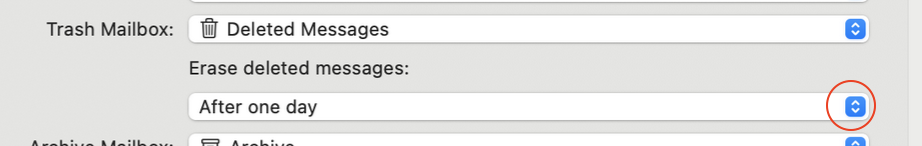
In your Mail.app if you move your mouse to the right side of the column to reveal the hidden +/>
use the + to add in the "All Trash" folder/mailbox to Favorites:
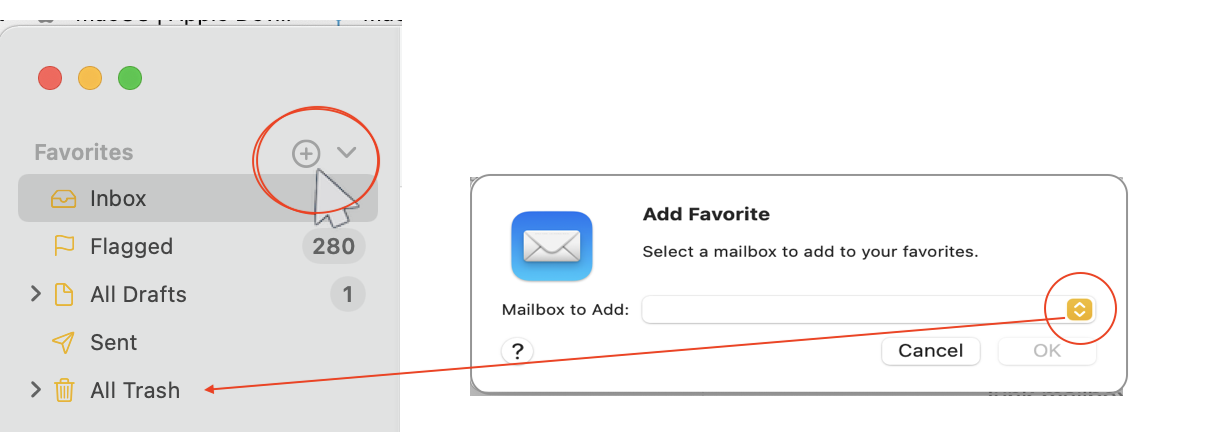
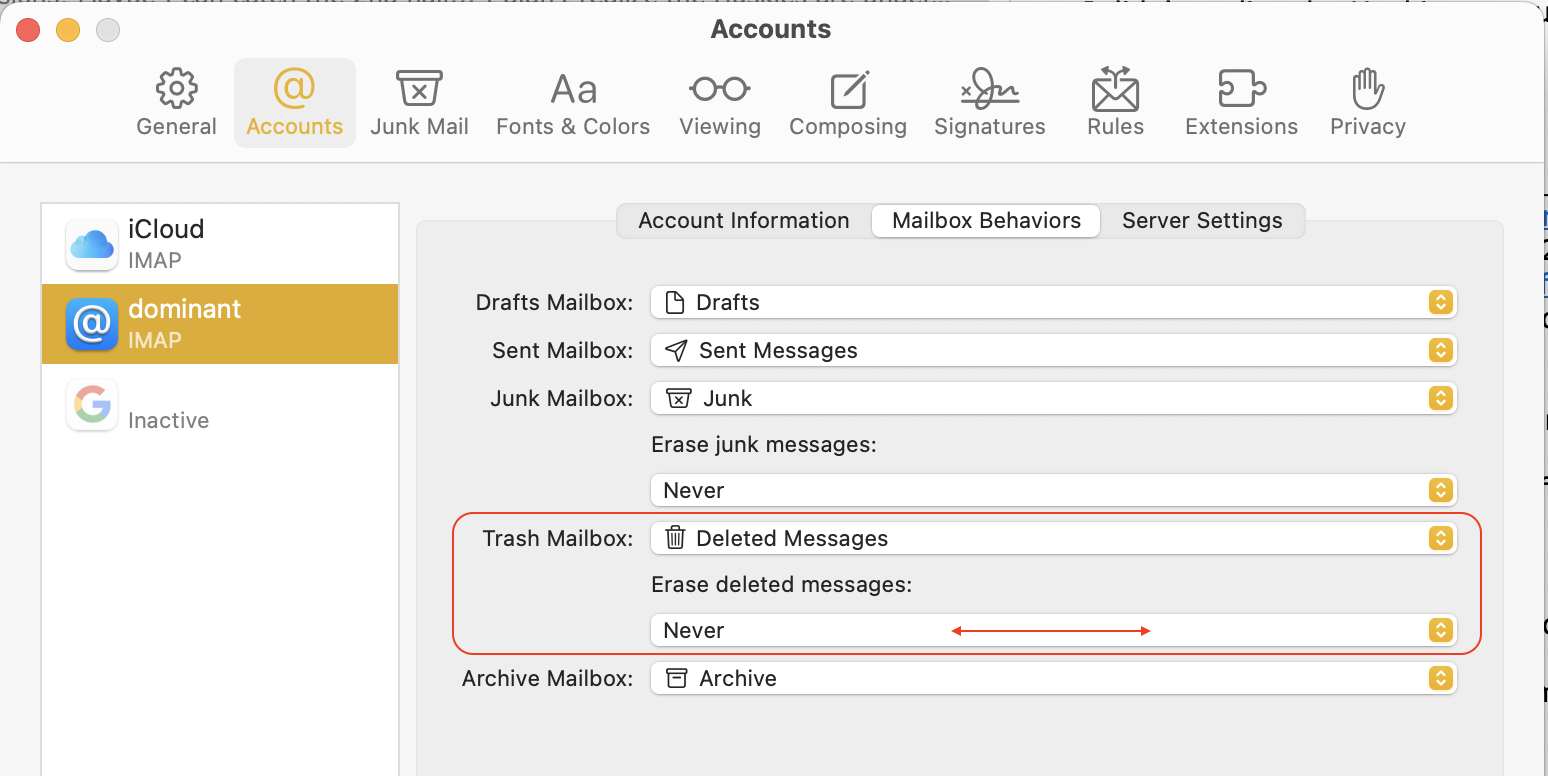
ref: Mail User Guide for Mac - Apple Support